
KIRORU 360 Live Player is a very simple application to playback network streams from 360-degree IP camera or 360-degree video server

KIRORU 360 Live Player



What is it about?
KIRORU 360 Live Player is a very simple application to playback network streams from 360-degree IP camera or 360-degree video server.

App Screenshots



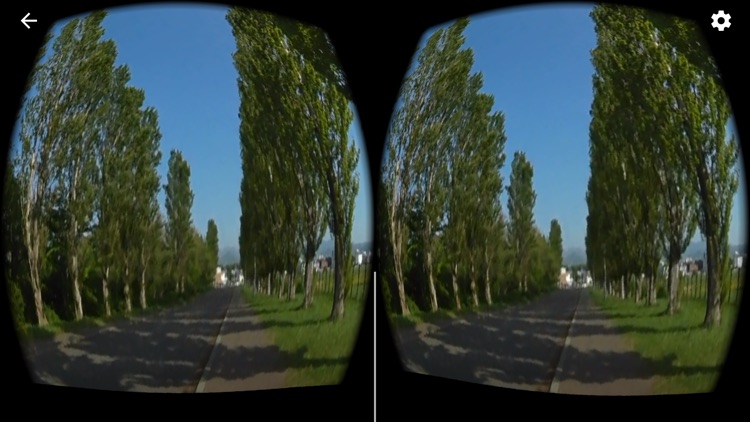
App Store Description
KIRORU 360 Live Player is a very simple application to playback network streams from 360-degree IP camera or 360-degree video server.
- Supported types of 360-degree camera : SP360, SP360 4K, THETA S, etc...
- Supported types of streaming is RTSP only, but will support more protocol in near future.
- Hardware decoder using hardware acceleration.
- List control - add, delete and modify your rtsp streams.
If you have Raspberry PI, you can build a web camera server by connecting 360-degree camera and perform real-time streaming playback.
The contents are provided by WM-Entertainment corp.
http://wm-e.jp/
[Note]
- Please use this application at your own risk. We can not be held liable or responsible for any damages caused by using this application.
- We've implemented "icons8" icon in this app.
https://icons8.com/
AppAdvice does not own this application and only provides images and links contained in the iTunes Search API, to help our users find the best apps to download. If you are the developer of this app and would like your information removed, please send a request to takedown@appadvice.com and your information will be removed.