
Have you ever wanted to time your recipes for each stage but have only the one clock

Kitchen Multi Timer - recipes

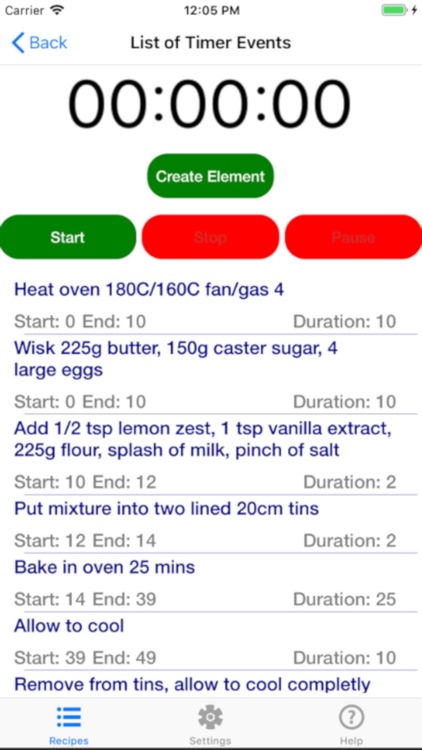
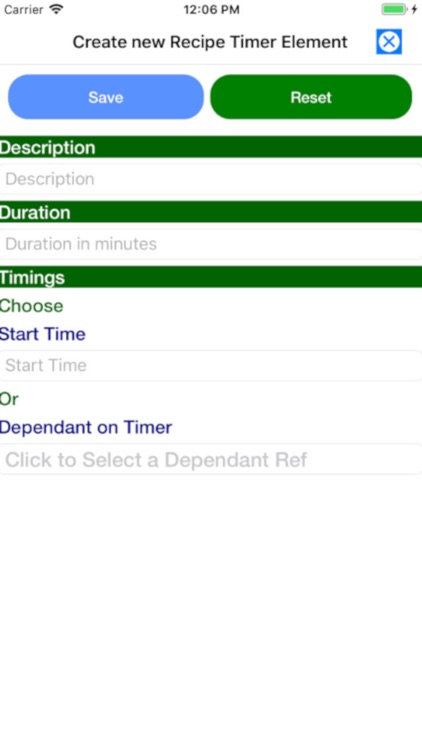
What is it about?
Have you ever wanted to time your recipes for each stage but have only the one clock. Well, this app allows you to create separate time periods for different elements of a recipe.

App Screenshots

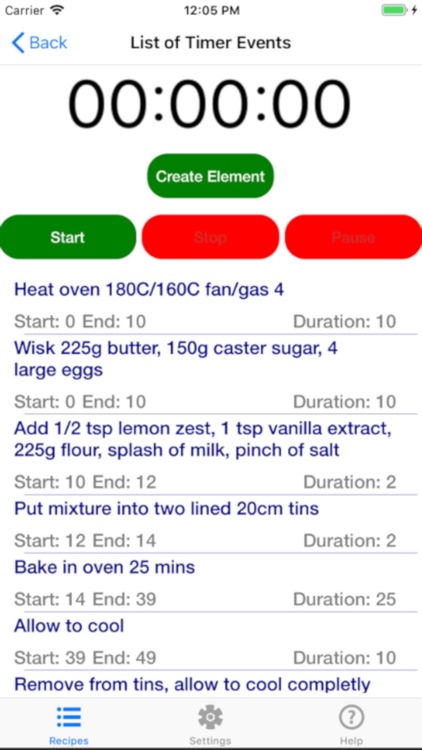
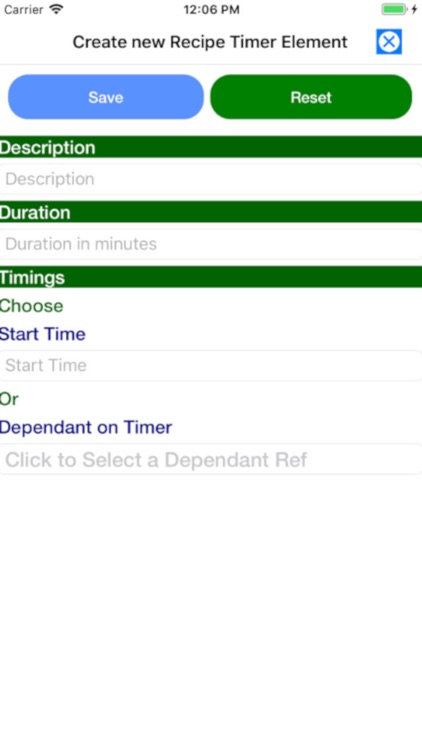


App Store Description
Have you ever wanted to time your recipes for each stage but have only the one clock. Well, this app allows you to create separate time periods for different elements of a recipe.
You will be able to create a "recipe" and then define the break down of that recipe into individual timed elements. You then enter those times into the application, and when you start the clock it raises an alarm for each stage of the recipe.
Quite often when I am cooking I find that I have to do remember different times for turning on the oven, putting the roast potatoes into the oven, starting the peas, making the gravy and so on.
This application helps to remember each stage of the process so that you don't have to remember the stages, nor do you have to write them down.
[1] Create your recipe.
[2] For you recipe, add a new timer element, for example, "bake potatoes"
[3] Enter the duration of the timer element, for example 45 minutes.
[4] Enter the start time.
The key to the application is being able to set the start time for each timer. This can be set manually to say 10 minutes, hence the end time would be calculated for you as 10 + 45 minutes, or you can set the start time to be dependent on the completion of another element. So by selecting "Pre-heat oven" as the dependent element, it will set the start time as the finish time for the "Pre-heat oven" element. Hence, you can have time events based on other timer events.
AppAdvice does not own this application and only provides images and links contained in the iTunes Search API, to help our users find the best apps to download. If you are the developer of this app and would like your information removed, please send a request to takedown@appadvice.com and your information will be removed.