
For requesting access to the platform contacts us at the link below or at the email contact@gebs

KITU
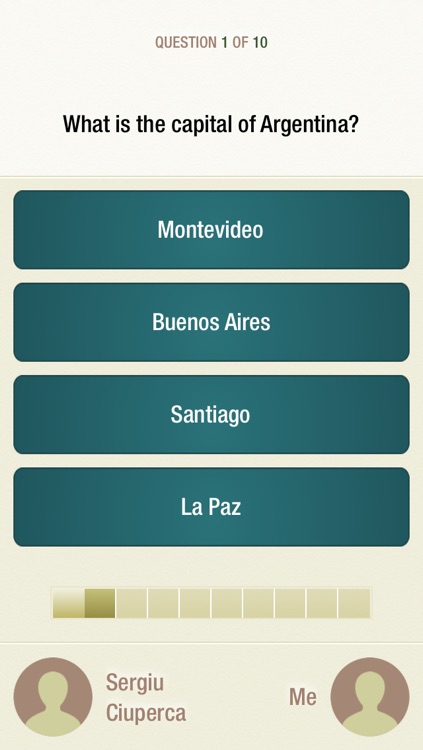
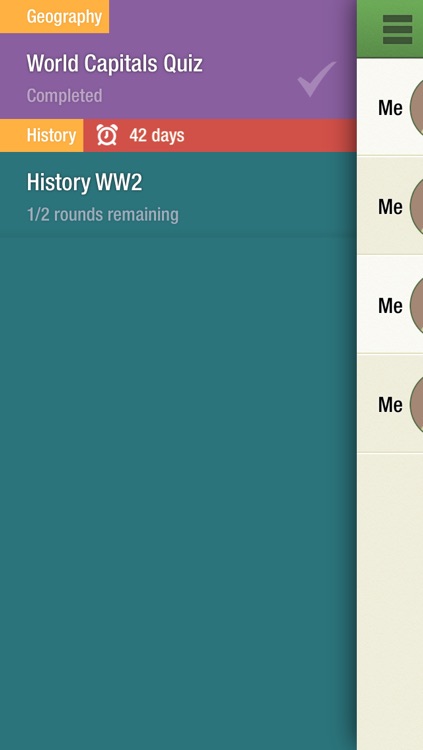
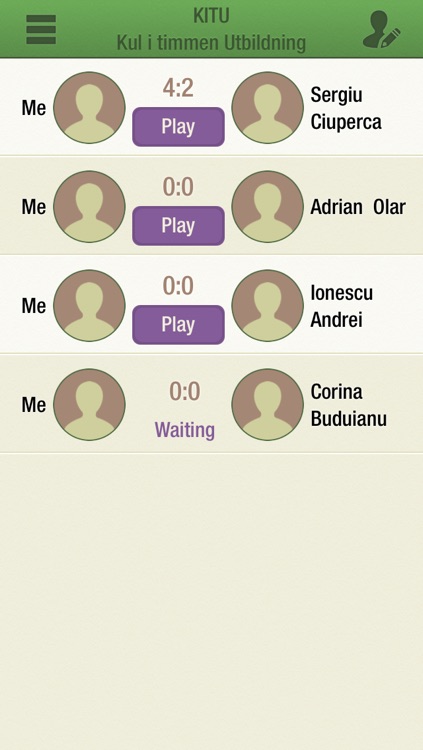
What is it about?
For requesting access to the platform contacts us at the link below or at the email contact@gebs.ro and we will get back to you.
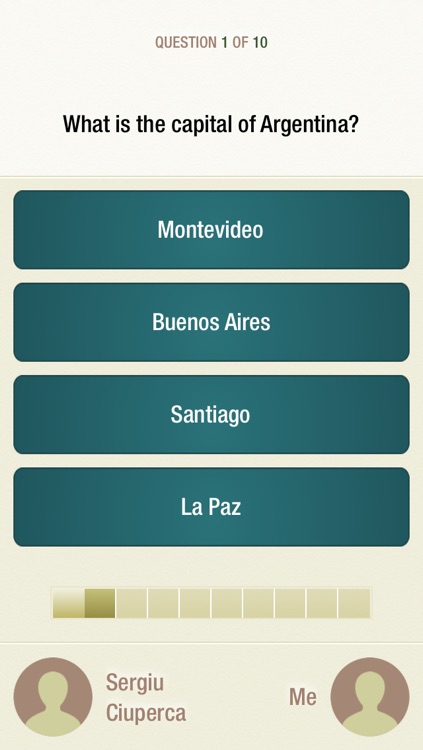
App Screenshots
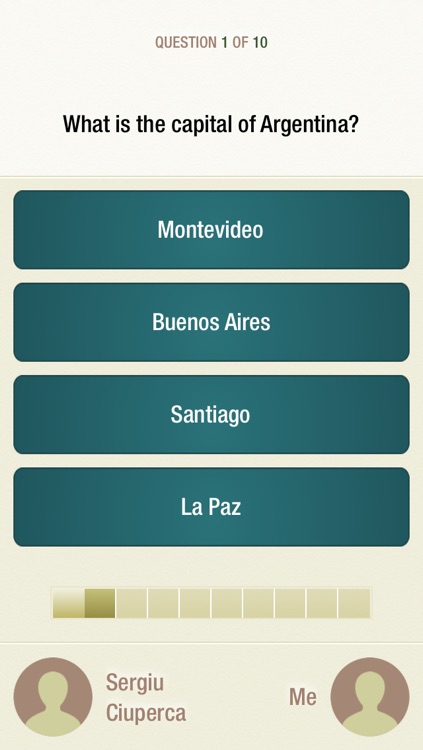
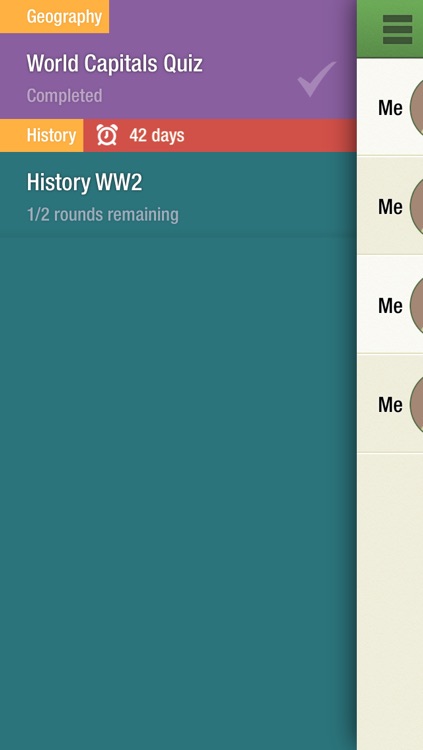
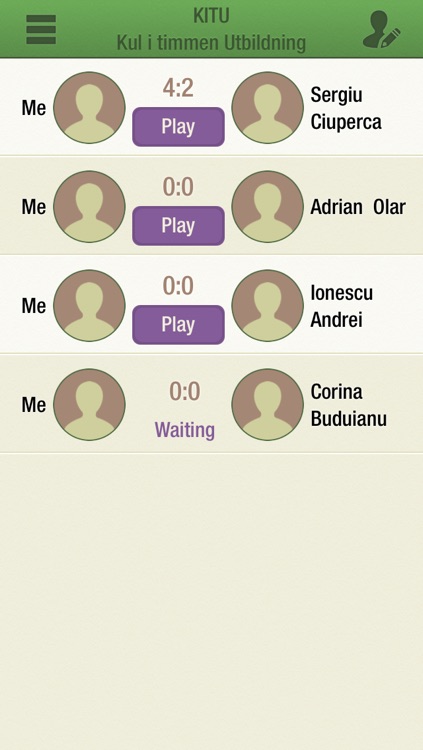


App Store Description
For requesting access to the platform contacts us at the link below or at the email contact@gebs.ro and we will get back to you.
www.kitu.se
*** KITU, making learning fun, engaging and awesome
KITU is a tool that turns quizzes into games that students take part, together. You can also involve the students in creating questions for future quizzes that they play with their classmates.
*** KITU – Improve your student’s test scores and study skills
We make studying so simple and fun that students actually want to study. Kitu is an app that makes everyone smarter. This interactive tool ensures that your students are engaged as you teach. You create and deliver sets of questions directly to your students mobile devices as games. You can get instant reports as a tournament evolves.
Kitu is made out of two parts: the Teacher and the Students. Teachers use Kitu to enter questions, set up the games and view the results. Students use Kitu app to play against each other (a game configuration is given by the tournament setup).
How it works:
1. The teacher creates questions and the application automatically transforms them in enriched quizzes with interactive features named tournaments.
2. The teacher shares the tournament with a specific group of student choosing the number of rounds and if they want to disclose the students names or not.
3. Students receive a notification on their phone/tablet that a new tournament is available, along with its due date. From that point on the students can choose when or where to play from.
4. The teacher monitors the students' activity and can measure either their overall progress or their performance in a tournament.
AppAdvice does not own this application and only provides images and links contained in the iTunes Search API, to help our users find the best apps to download. If you are the developer of this app and would like your information removed, please send a request to takedown@appadvice.com and your information will be removed.