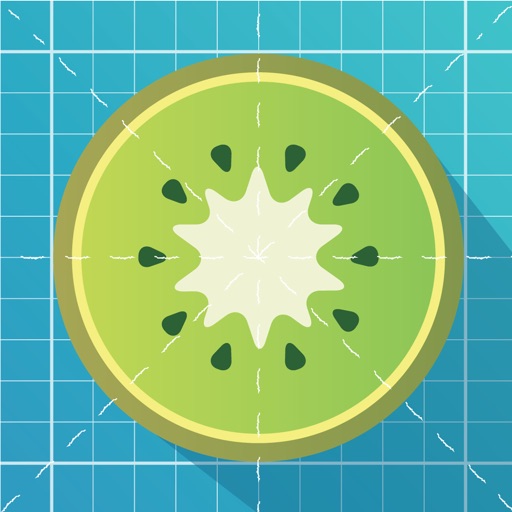
Kiwi for iOS 8 is the best way to create and share beautiful, fully-functional custom keyboards for your iOS device

Kiwi - Colorful, Custom Keyboard Designer with Emoji for iOS 8
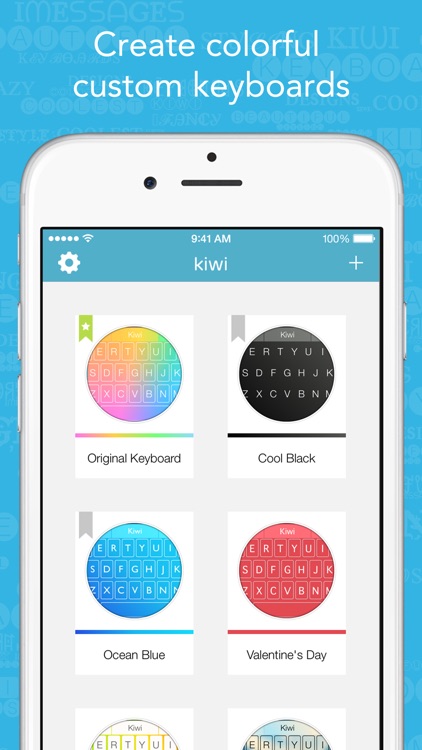
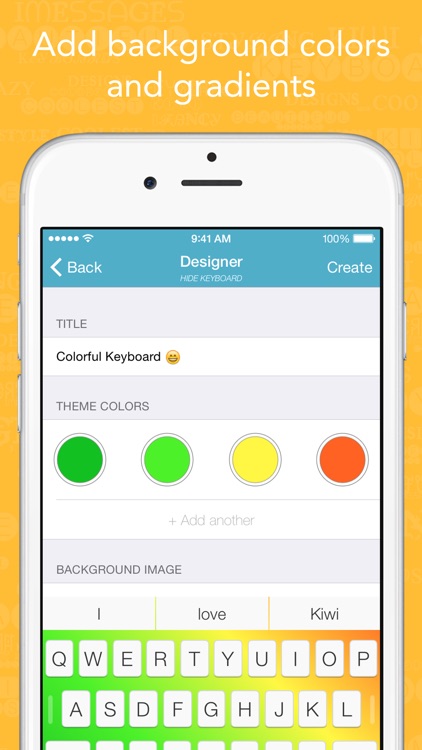

What is it about?
Kiwi for iOS 8 is the best way to create and share beautiful, fully-functional custom keyboards for your iOS device. Combine an array of endless colors in vibrant gradients, add your own exciting background images, apply blur effects, and select from over 200 unique keyboard fonts! Enjoy Kiwi's unique autocorrection capabilities and easily swipe between letters, emoji, and special characters. Best of all, you can easily share your favorite keyboard creations for anyone to download and use!
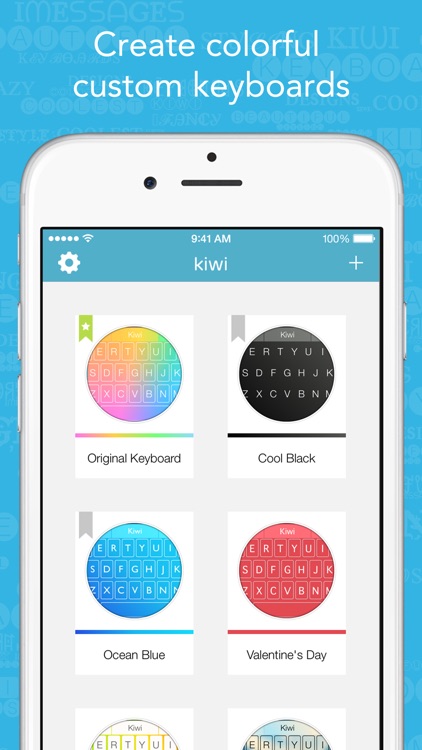
Kiwi - Colorful, Custom Keyboard Designer with Emoji for iOS 8 is FREE but there are more add-ons
-
$0.99
Kiwi Pro
-
Free
Kiwi Pro
-
$0.99
Slate Keyboard
-
Free
San Francisco
App Screenshots
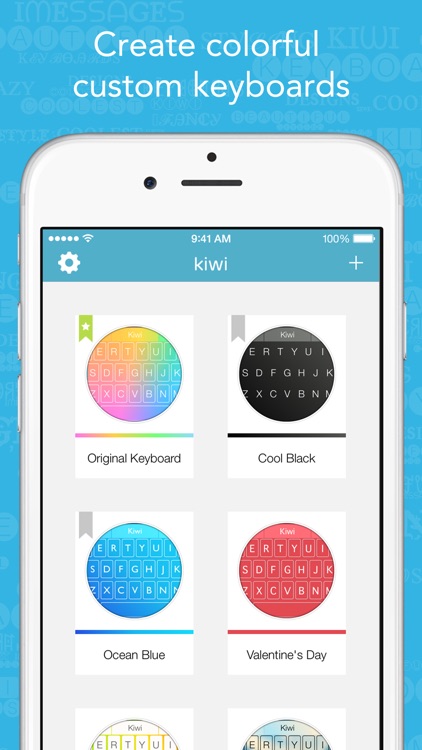
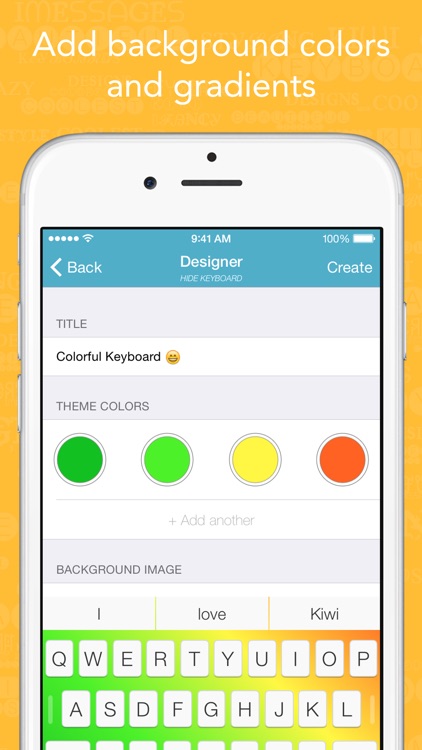

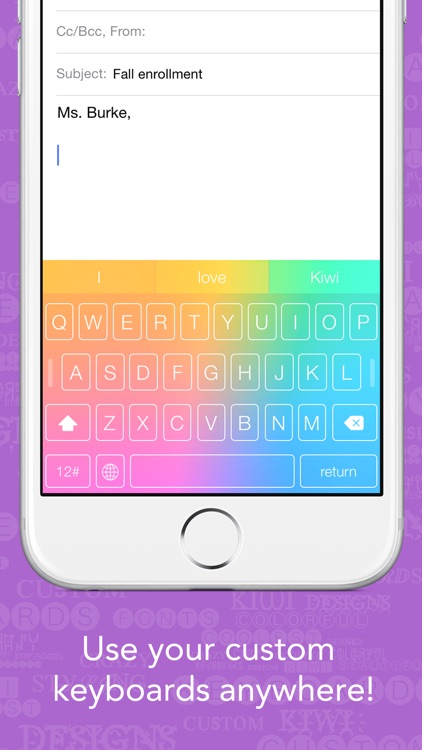
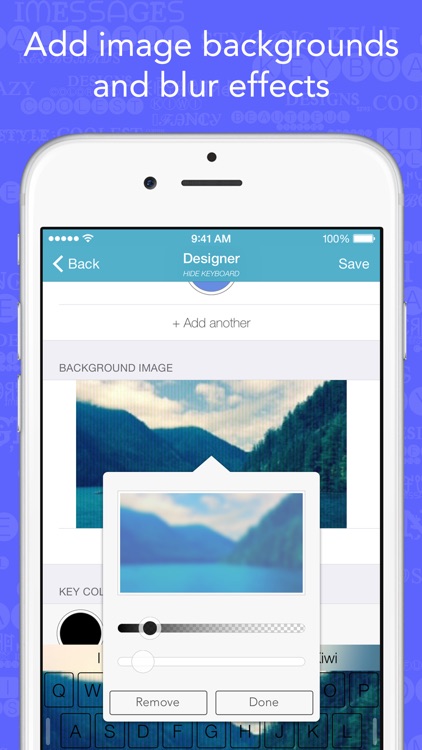
App Store Description
Kiwi for iOS 8 is the best way to create and share beautiful, fully-functional custom keyboards for your iOS device. Combine an array of endless colors in vibrant gradients, add your own exciting background images, apply blur effects, and select from over 200 unique keyboard fonts! Enjoy Kiwi's unique autocorrection capabilities and easily swipe between letters, emoji, and special characters. Best of all, you can easily share your favorite keyboard creations for anyone to download and use!
Note: Kiwi requires Full Access in Settings > General > Keyboard > Keyboards > Kiwi. This allows the Kiwi app to display your custom keyboard as the system wide keyboard. We value your privacy and we do not collect any data that you type — all of that stays on your device. Once you've enabled Full Access, tap the globe icon on the bottom left of your keyboard to see your newly created Kiwi keyboard!
AppAdvice does not own this application and only provides images and links contained in the iTunes Search API, to help our users find the best apps to download. If you are the developer of this app and would like your information removed, please send a request to takedown@appadvice.com and your information will be removed.