
Swipe the screen with one finger to switch between modes; in manual mode, set focus and exposure independently, apply filters and frames and

KLYPapp+
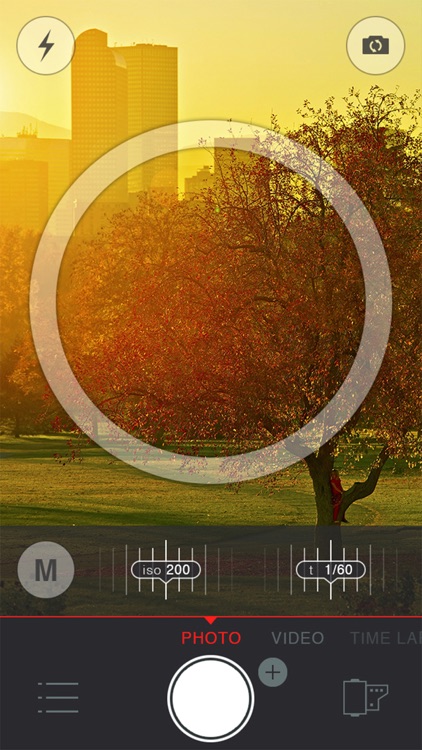
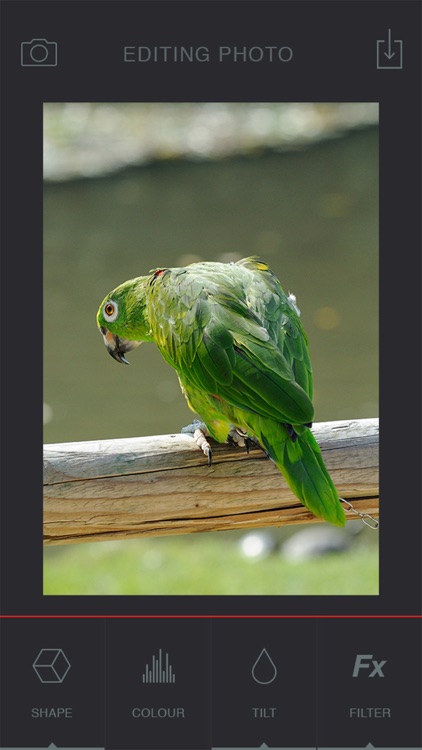
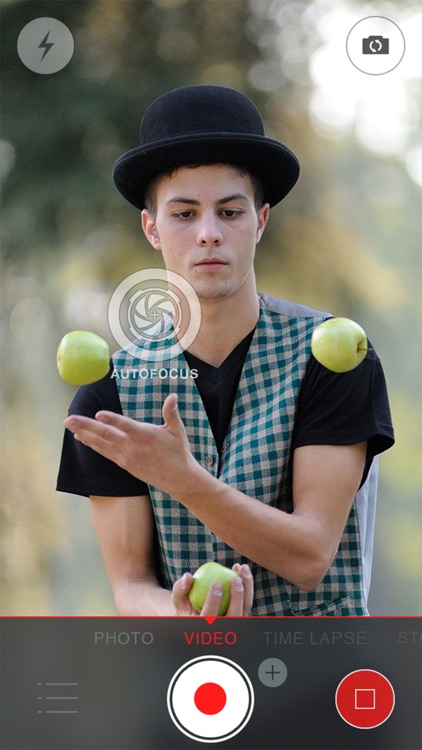
What is it about?
Swipe the screen with one finger to switch between modes; in manual mode, set focus and exposure independently, apply filters and frames and ... create exceptional stop motion and time lapse videos!
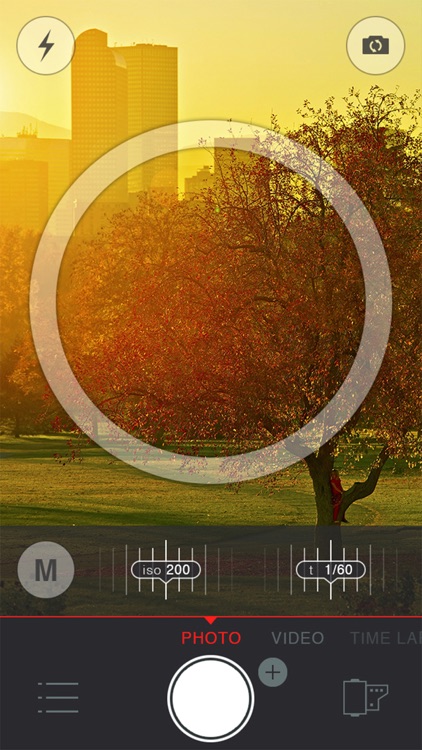
App Details
App Screenshots
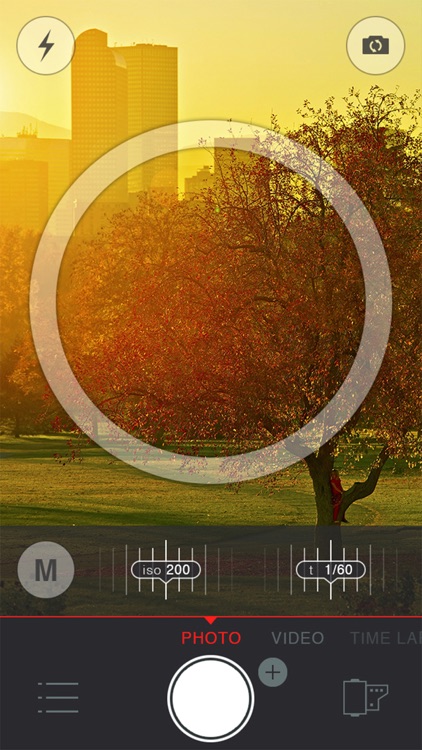
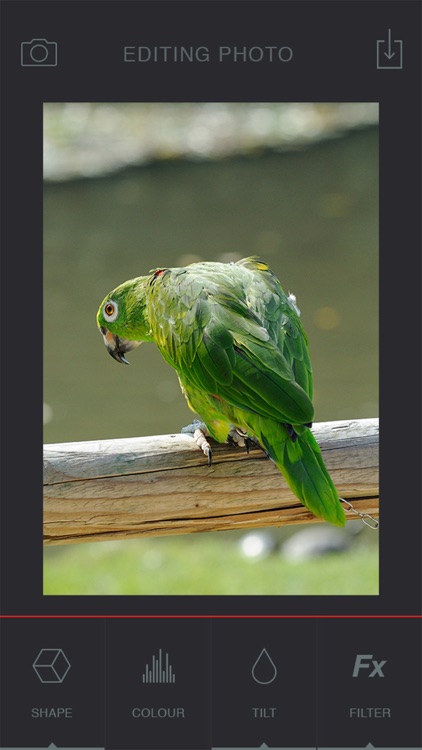
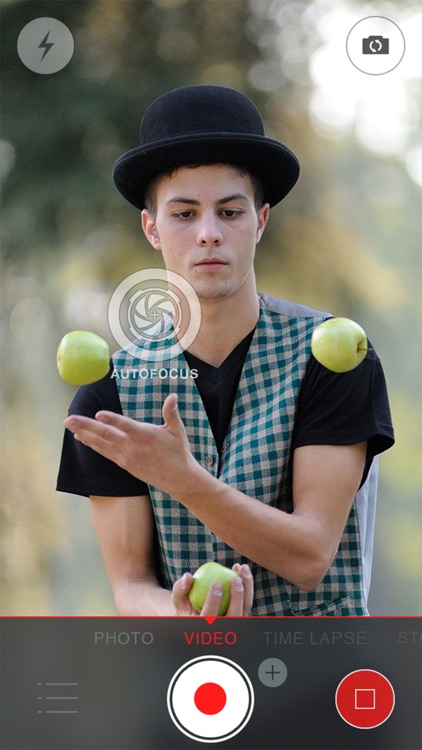
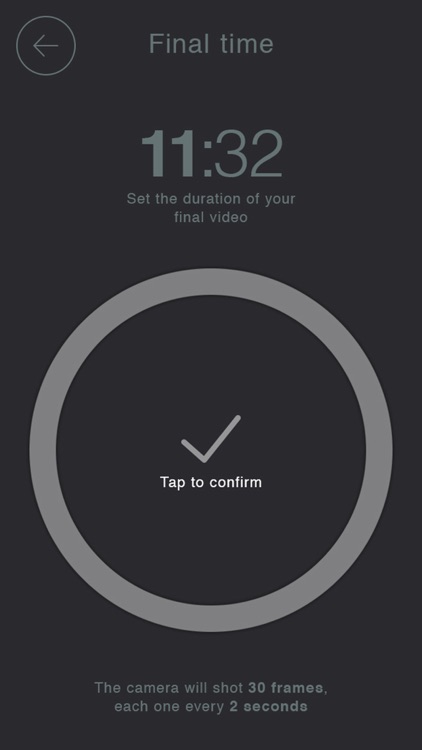

App Store Description
Swipe the screen with one finger to switch between modes; in manual mode, set focus and exposure independently, apply filters and frames and ... create exceptional stop motion and time lapse videos!
KLYPapp+, the new enhanced version of KLYPAPP, brings you a complete photographic experience in a single app; it also combines perfectly with your KLYP+ accessories. Discover the potential of using a Manfrotto support to shoot perfect stop motion and time lapse videos and to take the ultimate self-portraits by just clapping your hands.
Features:
* Fully redesigned user interface and graphics for improved usability with iOS 8
* Stop motion
- Capture the image sequence of your choice
- Select the shots you want to delete
- Decide the number of frames per second you want in your video
* Time Lapse
- Set recording time and video duration individually before you start shooting; the frame rate and shot frequency will then be defined automatically
- Customize your video by adding a title and a brief description
* Photo
- Choose between automatic or manual shooting modes
- In manual mode, you control focus, aperture and shutter speed, just like a real camera
* Manually set image focus and exposure in each of the four modes (photo, video, stop motion and time lapse) by simply touching the screen with two fingers
* The Settings menu allows you to check and activate the App's main functions (virtual horizon line, zoom, grid, etc.)
* The Shooting menu allows you to control:
- Number of shots (multi shot)
- Microphone sensitivity level for clap-activated shutter release
- Delay Time
* The Edit menu features a complete range of post-production effects:
- edit image shape (crop, rotate, flip horizontally and vertically)
- colour control (auto-enhance, saturation/contrast/brightness adjustment, RGB)
- blur effects
- filters and frames (e.g.: black and white, sepia, ...)
* Synchronize with iCloud
* Instantly share your images on the top social networks
Manfrotto recommended products:
- KLYP+ photographic bumper for iPhone® 5/5s
- KLYP+ photographic case for iPhone® 6 and 6 Plus
- KLYP+ LED light with tripod mount
- KLYP+ interchangeable lenses
- PIXI mini-tripod
AppAdvice does not own this application and only provides images and links contained in the iTunes Search API, to help our users find the best apps to download. If you are the developer of this app and would like your information removed, please send a request to takedown@appadvice.com and your information will be removed.