
INOVX's V-Suite® is a 3D Asset Integrity Management™ solution that is unique in its ability to provide a platform that integrates 3D Plant models with the operational management of both Inspection and Maintenance processes

Knowledge Book R3
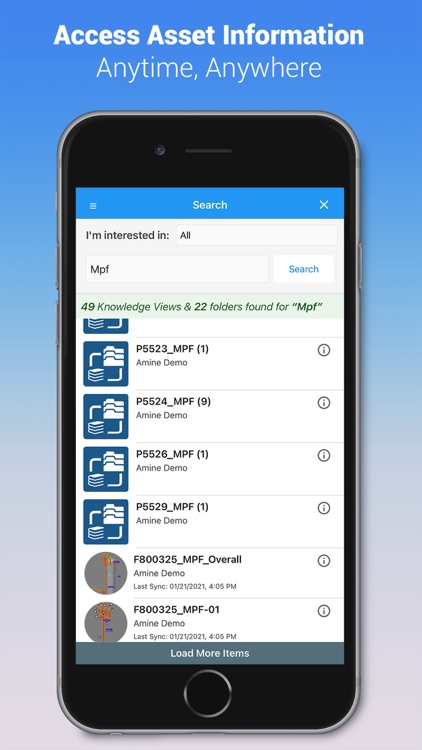
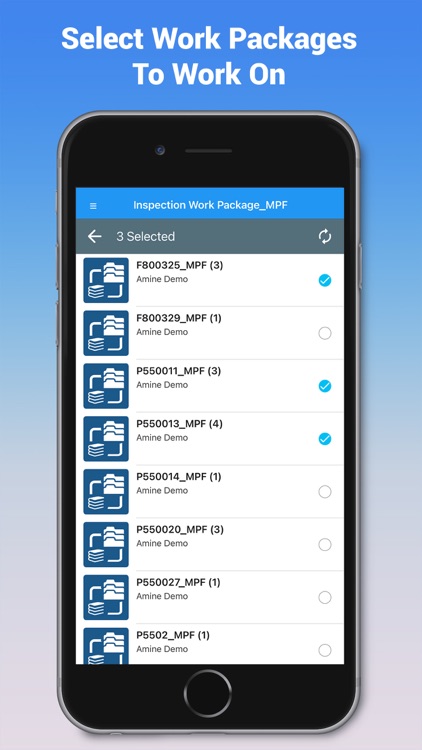
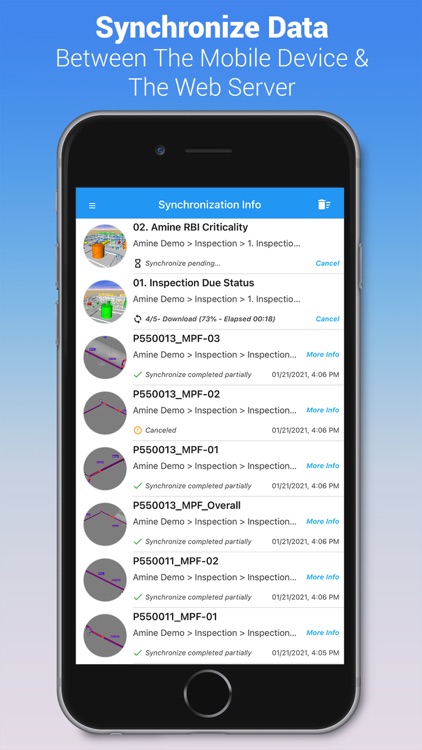
What is it about?
INOVX's V-Suite® is a 3D Asset Integrity Management™ solution that is unique in its ability to provide a platform that integrates 3D Plant models with the operational management of both Inspection and Maintenance processes. It provides a powerful set of solutions, that enable unparalleled accuracy of asset information in a dynamic and integrated 3D environment.
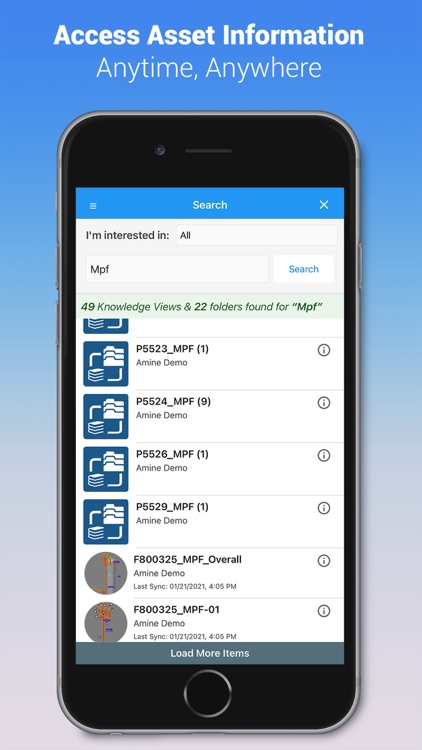
App Screenshots
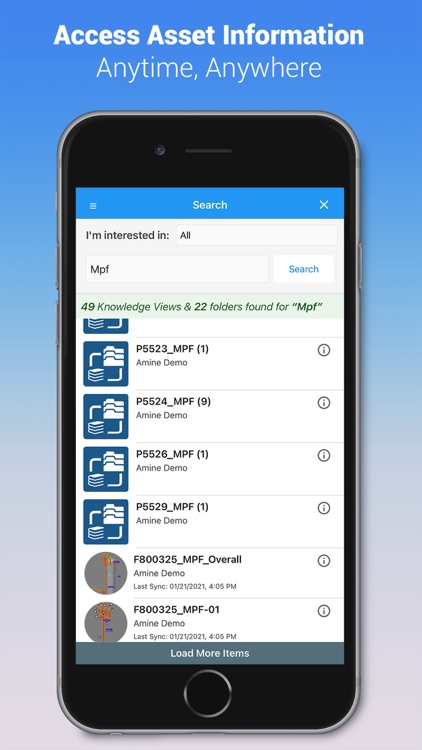
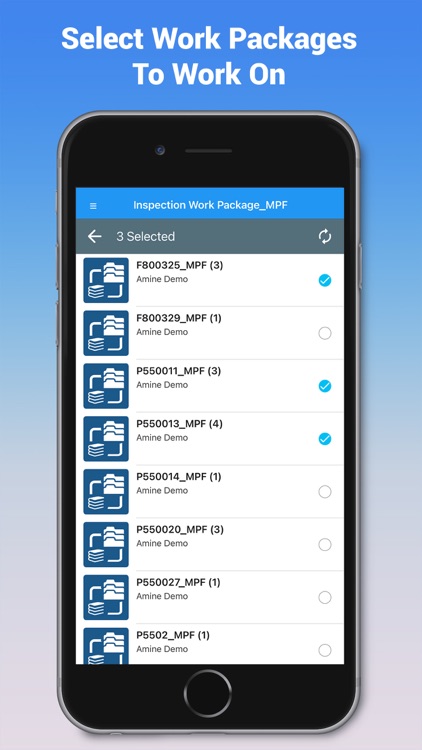
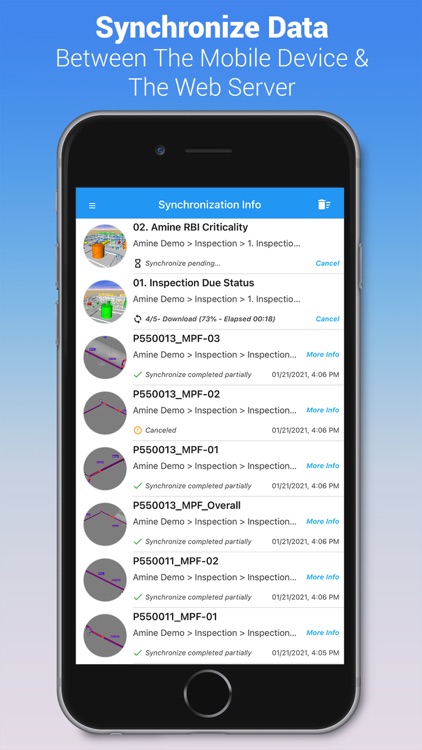

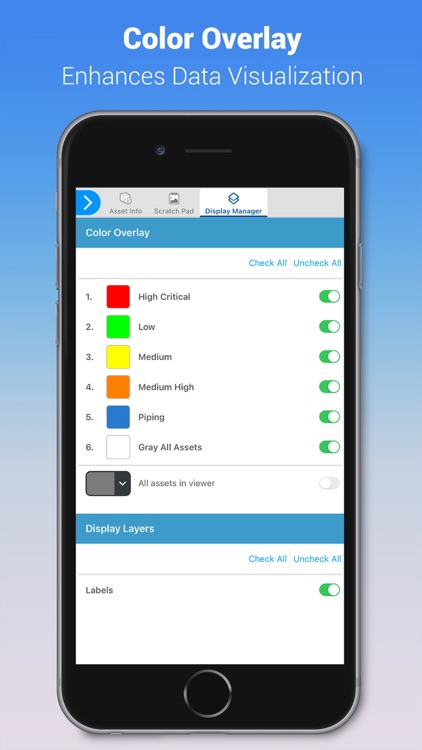

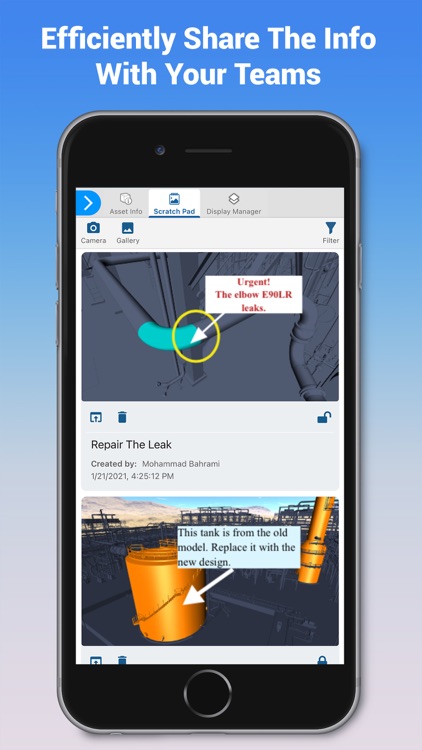
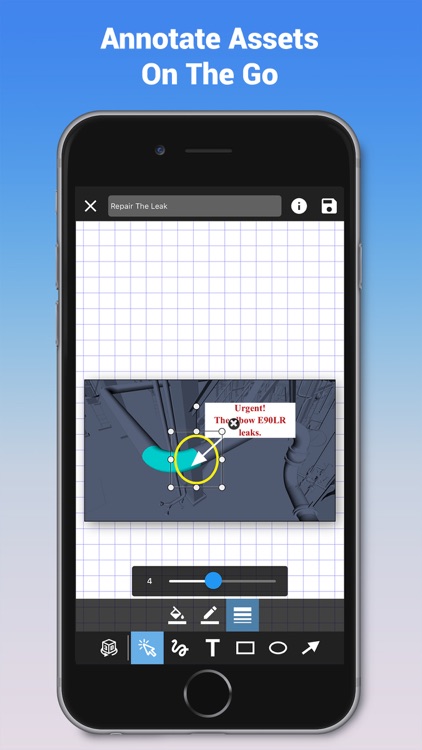
App Store Description
INOVX's V-Suite® is a 3D Asset Integrity Management™ solution that is unique in its ability to provide a platform that integrates 3D Plant models with the operational management of both Inspection and Maintenance processes. It provides a powerful set of solutions, that enable unparalleled accuracy of asset information in a dynamic and integrated 3D environment.
Knowledge Book® is a mobile application which is part of a collection of V-Suite® products. The app allows you to access the asset information on your mobile phone, tablet or other mobile device. Assets are organized and presented to users in views called 'Knowledge Views'. You can navigate or search Knowledge Views and download them right to your mobile device.
This app is only applicable to existing V-Suite website users where that site is configured for mobile app access. Contact your site administrator to check the status of your user account and the site compatibility.
◼ Major Features
▹ Online Access:
After you sign into your company’s V-Suite web server, you can navigate or search the Knowledge Views you are interested in and download them to your mobile device.
▹ Offline Access:
You can access the asset information of downloaded Knowledge Views without worrying about network connection issues.
▹ 3D Navigation:
You can view and navigate (zoom, pan, orbit) assets in 3D.
▹ Asset Information:
You can view asset related attribute information, including the information from systems of record, and the asset appearances can be changed to identify important operational information. You can manipulate the display in the 3D viewer to efficiently analyze the information.
▹ Annotate Views:
You can create and annotate ‘Scratch Pad’ pages of any 3D view to communicate field observations.
▹ Synchronization:
You can synchronize one or more Knowledge Views which will download the latest version of the Knowledge View and its Scratch Pad pages and will upload the Scratch Pad pages created or update with the mobile app.
◼ What’s New:
Knowledge Book R3 is compatible with V-Suite Web R3. Customers who have not yet upgraded their web server from V-Suite Web R2 to R3 should install Knowledge Book R2 (From here: http://apple.co/2Mauv8q). Customers who have upgraded their web server to V-Suite Web R3 should install Knowledge Book R3.
Knowledge Book R3 introduces the following new features and enhancements:
• Display Manager.
o Hide and display the different types of display layers in the viewer
o Manage Color Overlay options
• Synchronization Enhancements
o Users can open a Knowledge View directly from the Synchronization Info Page
o Improved Synchronization progress details
o Minor miscellaneous usability improvements
• Miscellaneous productivity enhancement
o Ability to filter Scratch Pad Pages
o Ability to change Scratch Pad page public/private property
o Updated the default public/private property for newly created Scratch Pad pages
o Updated the default name of newly created Scratch Pad pages
• Application stability improvements and miscellaneous bug fixes.
AppAdvice does not own this application and only provides images and links contained in the iTunes Search API, to help our users find the best apps to download. If you are the developer of this app and would like your information removed, please send a request to takedown@appadvice.com and your information will be removed.