
Easily print amazing photos with the Kodak Mini 2 Printer and Kodak Mini Shot Camera

KODAK Mini Shot +


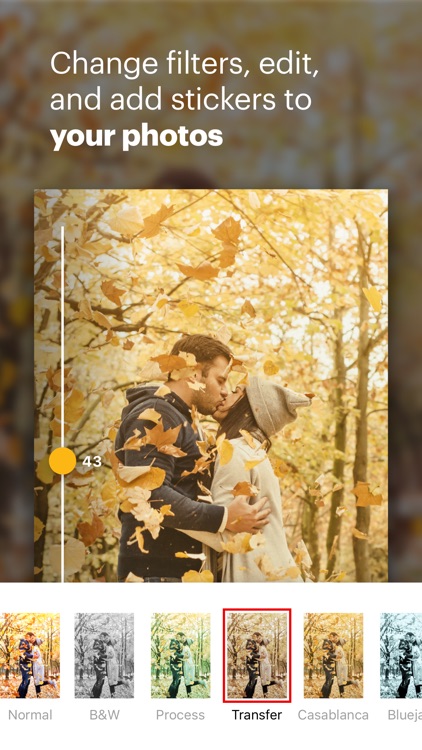
What is it about?
Easily print amazing photos with the Kodak Mini 2 Printer and Kodak Mini Shot Camera.

App Screenshots


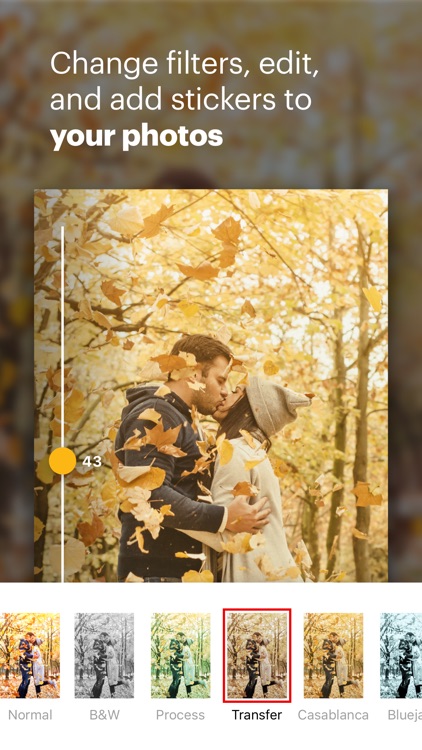


App Store Description
Easily print amazing photos with the Kodak Mini 2 Printer and Kodak Mini Shot Camera.
This portable Kodak Mini 2 Printer and Kodak Mini Shot Camera will instantly print your precious moments.
1. Turn on the printer.
2. connect your smartphone through Bluetooth
3. Select an image from the Gallery or take a photo with your smartphone.
4. Once image has been selected, edit the image with your personal preference.
5. Now press print button located on top of the printer when editing is completed.
6. When you print for the first time, it may need to update the firmware. Please follow the instruction shown on the screen of your smartphone.
7. It will take about a minute to fully print. Please do not pull the photo until it is completely printed.
Thank you for purchasing Kodak Mini 2 Printer or Kodak Mini Shot Camera.
AppAdvice does not own this application and only provides images and links contained in the iTunes Search API, to help our users find the best apps to download. If you are the developer of this app and would like your information removed, please send a request to takedown@appadvice.com and your information will be removed.