KomiX makes organising your comics as fun as reading them
KomiX - Comic Book Reader
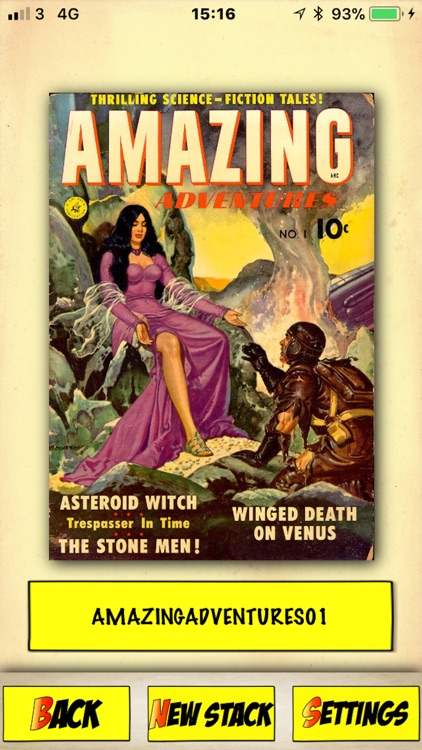
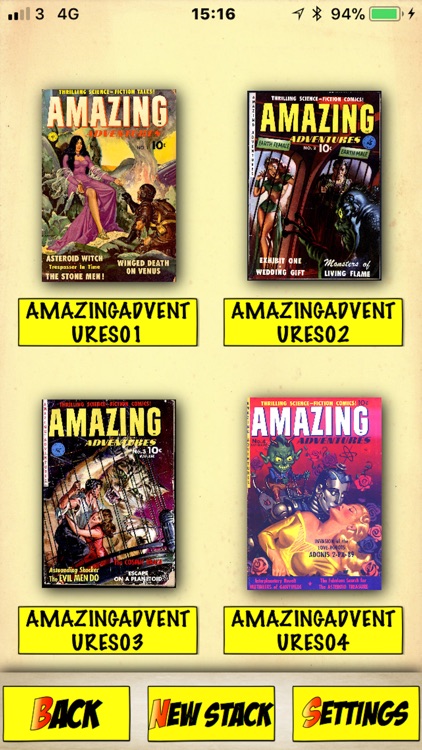
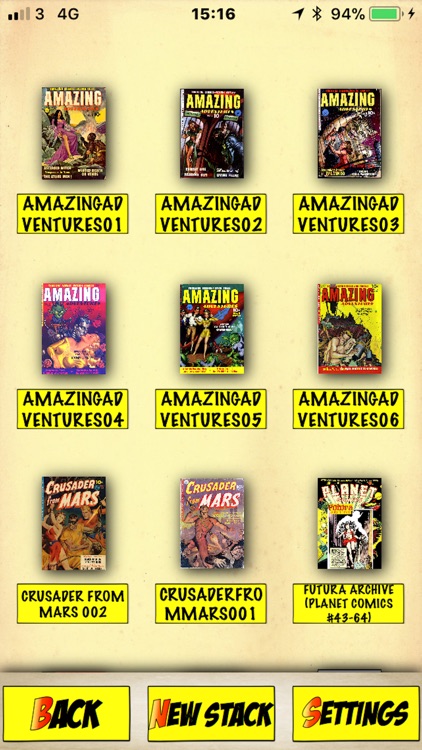
What is it about?
KomiX makes organising your comics as fun as reading them!
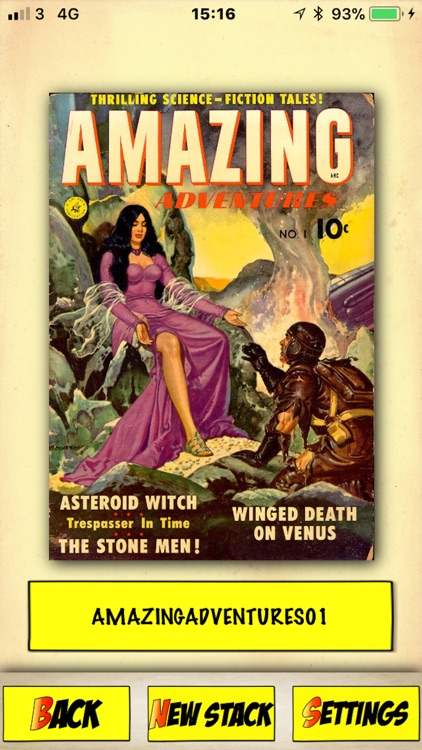
App Screenshots
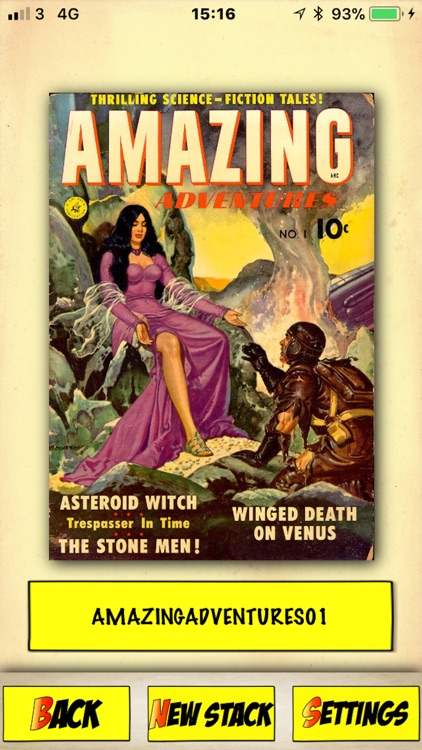
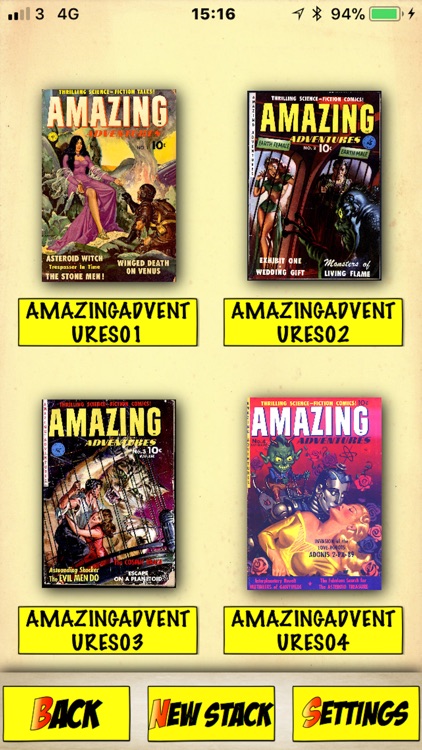
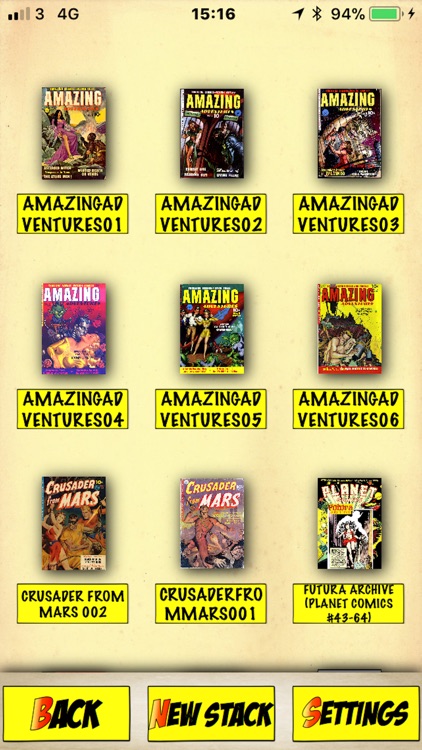
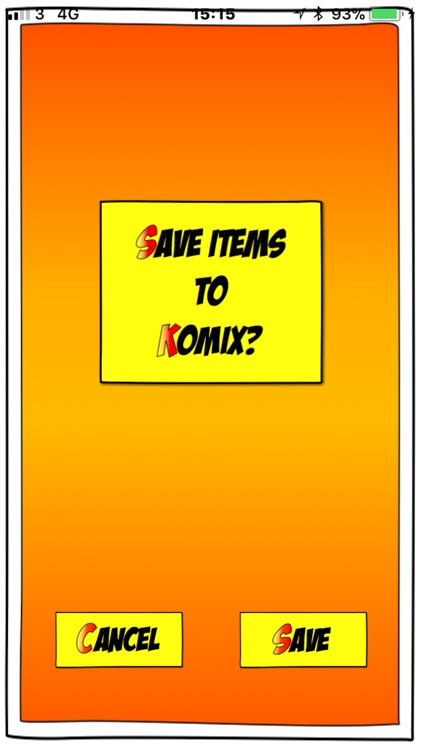
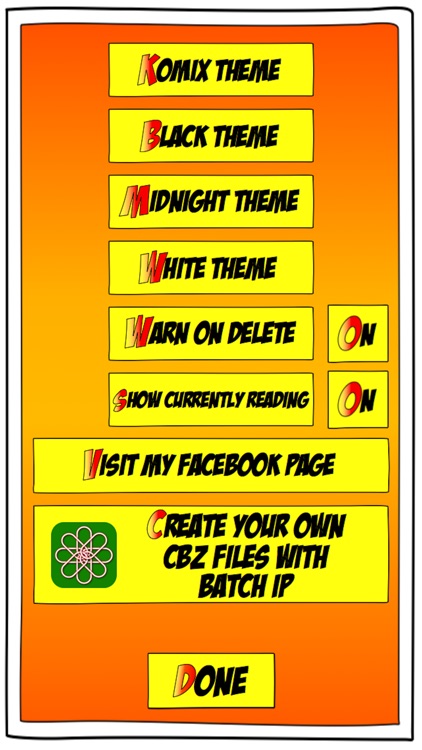

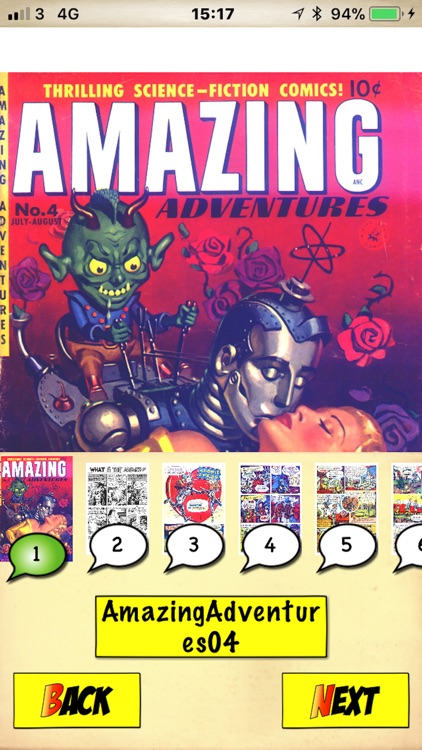
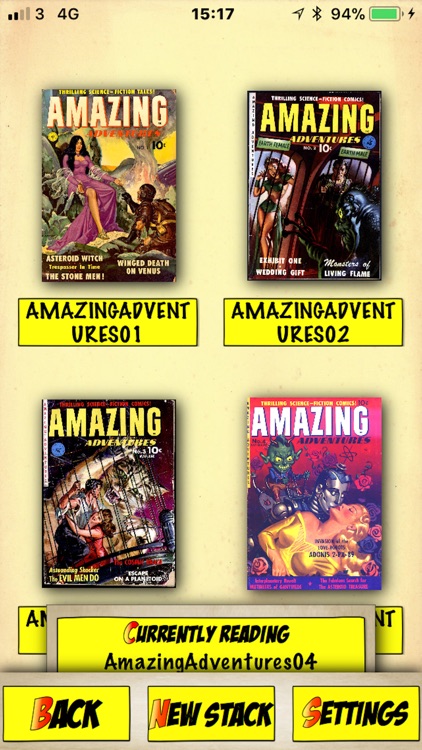

App Store Description
KomiX makes organising your comics as fun as reading them!
Features -
*See your collection as thumbnails, pinch to zoom making the thumbnails as large or small as you like.
*Create “stacks” of comics, in which you can drag and drop sets of comics.
*Create “stacks” within stacks, for example you can create a Spider-Man stack, and inside that create a stack for the Amazing Spider-Man, and a stack for the Spectacular Spider-Man, and so on!
*Currently reading panel shows you the comic you were last reading so you can jump straight back into it with a tap!
*In comic reading view if you tap in the center the HUD will appear, with a thumbnail of each page. You can tap a page to jump to it.
*Reads most Comic Book files - cbz, cbr, pdf.
*A trash can - drag and drop comics onto the trash can icon to delete them.
*An exporter - drag and drop comics onto the exporter icon to package comics to send them to other devices. When comics are packed ready to send the icon will display the number of comics ready, just tap the icon to display the list of ready comics and then tap the export button.
*A 'take out of stack' icon - drag comics you want to take out of their current stack and drop them on this icon.
*Comic Database feature - can create a Database of all your comics in KomiX, all entries fully editable. You can even add your' physical copy' comics to the Database. The Database has great search features.
*Persistent zoom - you can turn on persistent zoom in the settings, good if you use a smaller device (iPhone), and not an iPad to read your comics.
*Edit pages - you can now rearrange pages, or delete unwanted or duplicate pages.
Tip - you can easily drag more than one comic at a time - start a drag by touching a comic for a second until it 'pops out' then drag it across the screen - don't let go! Now you can tap other comics with a free finger - these will be added to the drag list. Now you can drag the comics to a stack, or the trash, or another App!
I hope you enjoy the App! I am a huge fan of comics, so I made this App because I wanted features that other Comic Readers didn't have. Please let me know of any features you'd like via my FaceBook page (reachable in the App).
AppAdvice does not own this application and only provides images and links contained in the iTunes Search API, to help our users find the best apps to download. If you are the developer of this app and would like your information removed, please send a request to takedown@appadvice.com and your information will be removed.