
KOMPASS PASS SCANNER can ONLY be used in conjunction with KOMPASS CHECKPOINT or KOMPASS RECEPTION installed at the security checkpoint and factory warehouses

Kompass Pass Scanner



What is it about?
KOMPASS PASS SCANNER can ONLY be used in conjunction with KOMPASS CHECKPOINT or KOMPASS RECEPTION installed at the security checkpoint and factory warehouses.

App Screenshots




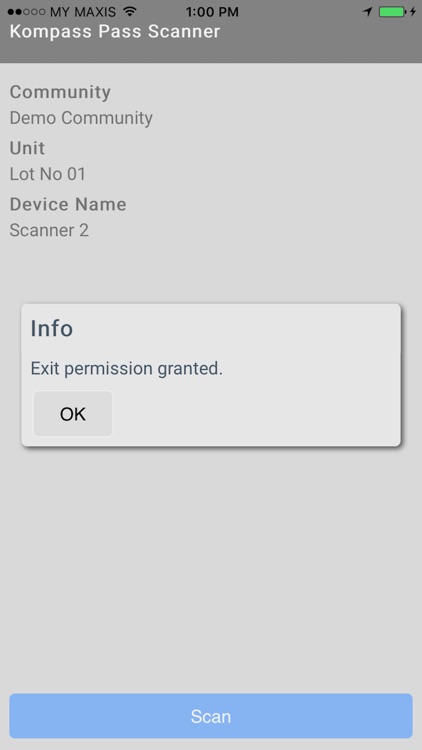
App Store Description
KOMPASS PASS SCANNER can ONLY be used in conjunction with KOMPASS CHECKPOINT or KOMPASS RECEPTION installed at the security checkpoint and factory warehouses.
Device used by Security personnels or warehouse supervisors must first be authenticated by scanning the custom QR generated by authorize users at CHECKPOINT or RECEPTION for the first time.
During visitor arrival at the main gate using KOMPASS CHECKPOINT, security personnels on duty uses KOMPASS PASS SCANNER to scan custom QR provided on preprinted passes prior to handing the scanned passes to the visitors.
On arrival at the intended warehouses, the supervisor on duty, will again scan the QR passes using PASS SCANNER that is given to the visitor by the earlier security personnels to confirm visitors arrival. Failure to do so will trigger a security alert on CHECKPOINT and security personnels will be dispatched to locate the visitor.
Prior to exit, the earlier entry passes needed to be re-scanned again using PASS SCANNER to validate the visitor for exit. Upon validation, the visitor (mostly driving trucks or delivery vans) is given a preset duration to arrive at the main exit.
On exit, the pass will be returned to the security personnels, of which will be scanned again to determine if the visitors are allowed to exit. Upon scanning, images captured by CCTVs during earlier entry will be displayed on the screen of the PASS SCANNER app. Security personnels need to do a visual comparison to make sure, vehicle on entry is the same as vehicle on exit to prevent swapping or stealing of vehicles within the gated area. Should the visitor's pass been earlier validated, the security gates will automatically open and the visitor is allowed to exit. Should it be otherwise, KOMPASS CHECKPOINT will send a notification to PASS SCANNER warning the security personnels on the invalid exit passes. The visitor will need to contact the warehouse supervisor to re-validate the pass again before being allowed to exit.
AppAdvice does not own this application and only provides images and links contained in the iTunes Search API, to help our users find the best apps to download. If you are the developer of this app and would like your information removed, please send a request to takedown@appadvice.com and your information will be removed.