
Koobi Biz is an Industry leading application for aspiring or existing Hair & Beauty specialists, to start or grow their business

Koobi Biz
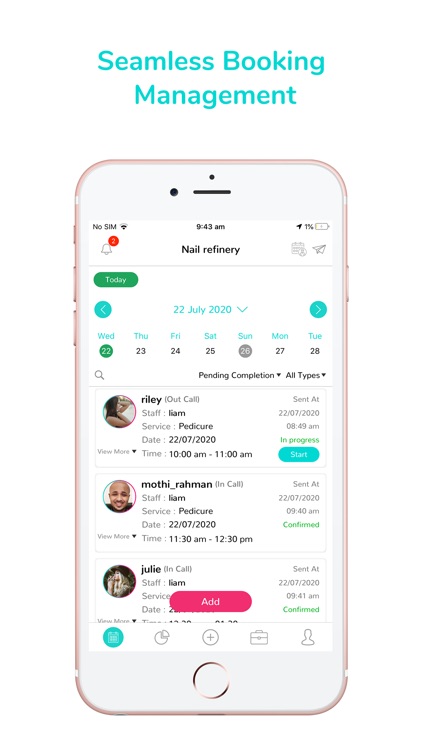
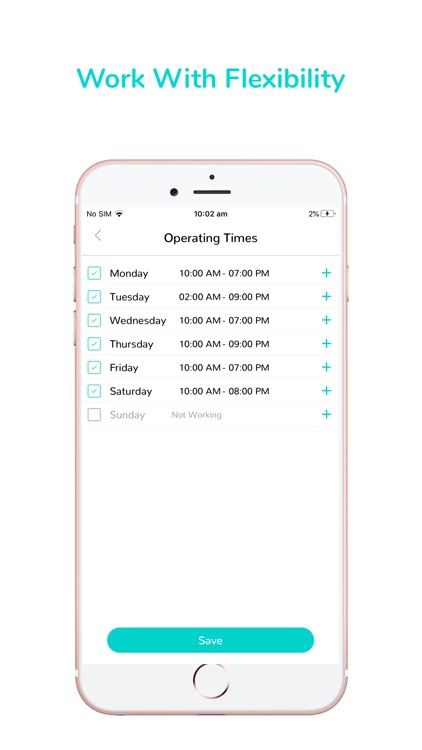
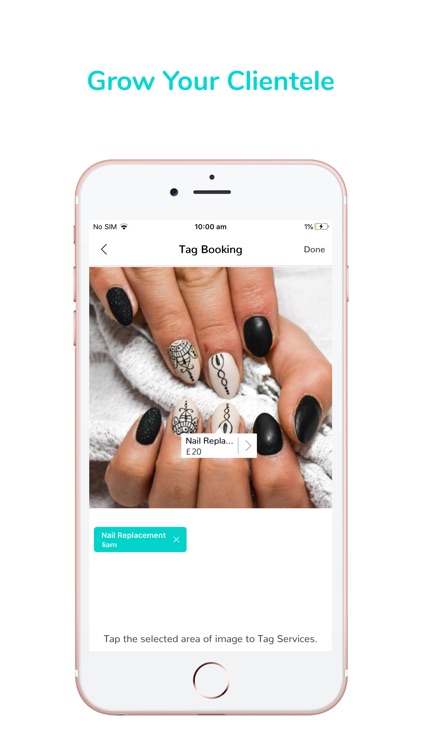
What is it about?
Koobi Biz is an Industry leading application for aspiring or existing Hair & Beauty specialists, to start or grow their business. It includes no Startup Cost Or Fixed Fees.
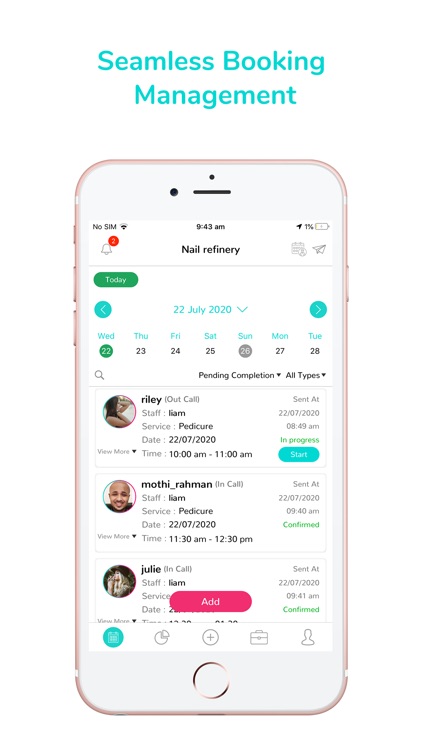
App Screenshots
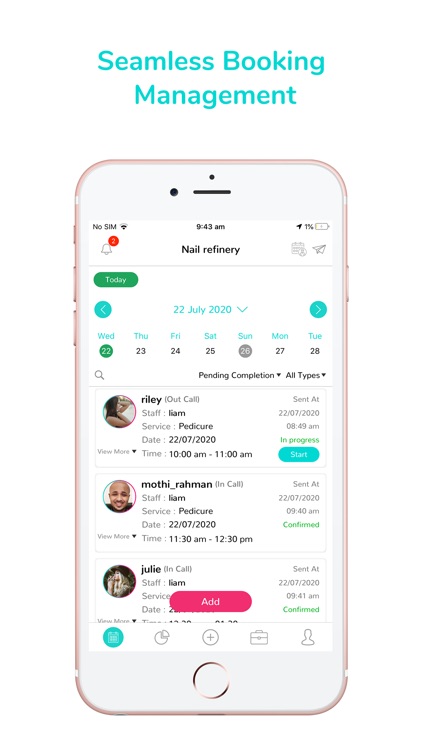
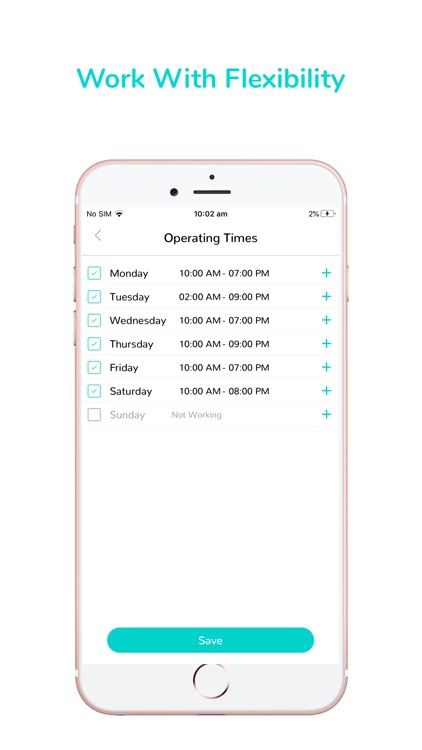
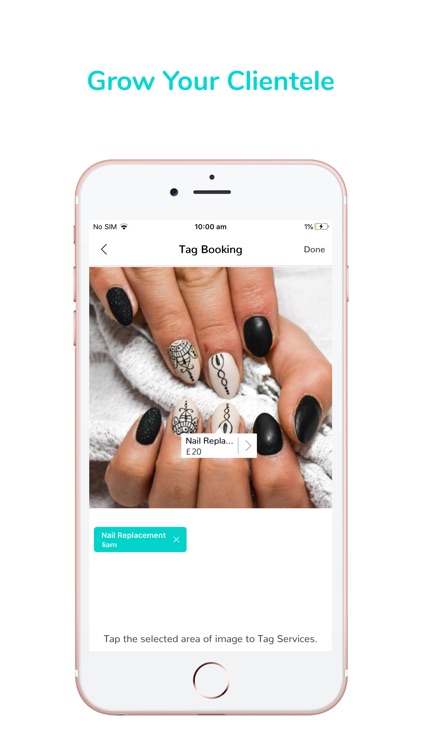
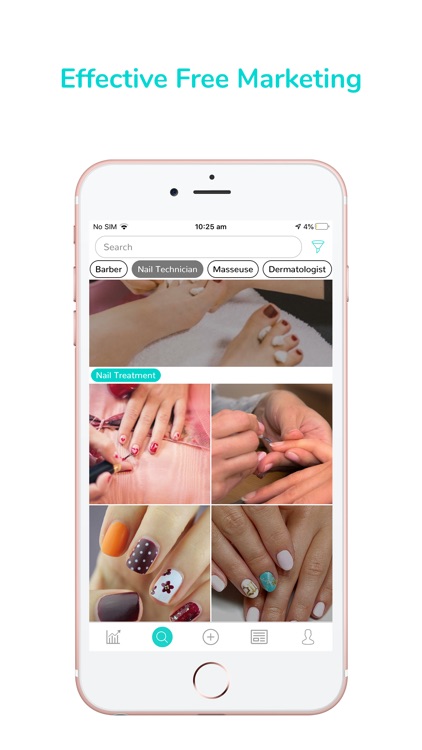
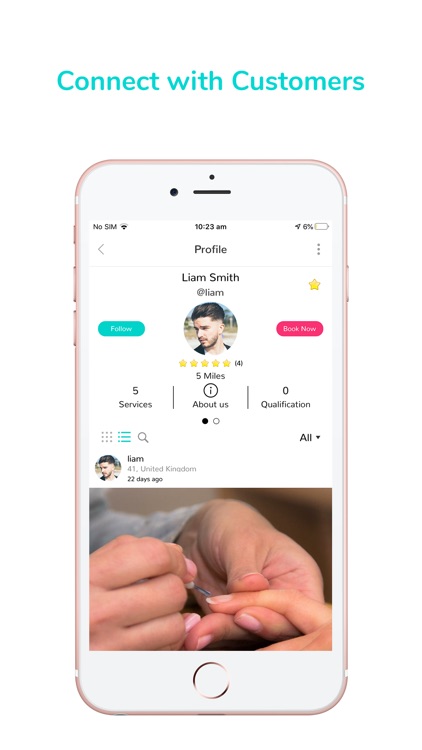
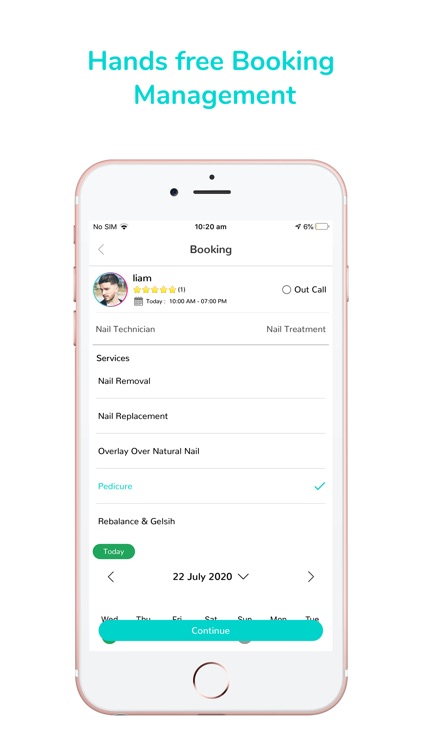
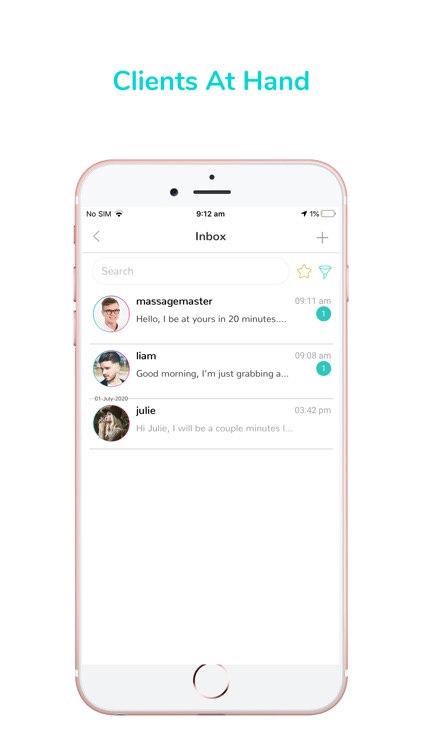
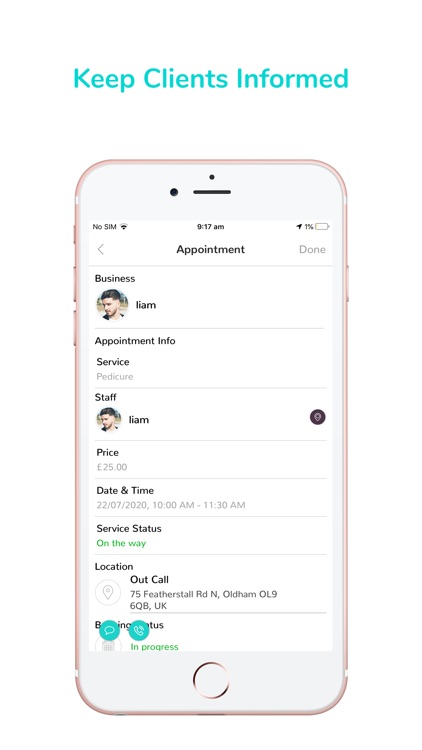
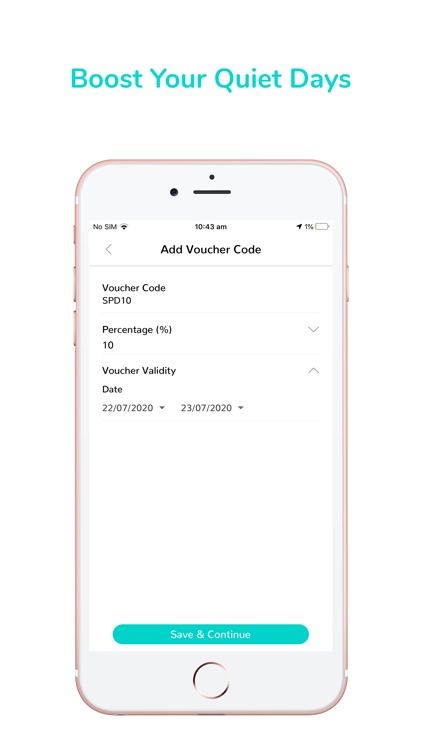
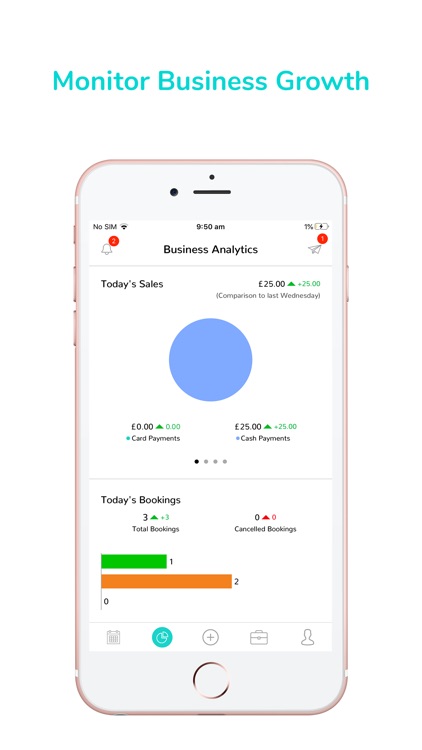
App Store Description
Koobi Biz is an Industry leading application for aspiring or existing Hair & Beauty specialists, to start or grow their business. It includes no Startup Cost Or Fixed Fees.
Find, Download, And Install IOS Apps Safely From The App Store
Scheduling appointments has never been so easy! Koobi Biz is an appointment system that brings you and your clients together. Koobi Biz is designed to give you control over your business and help you save your time. You may benefit from many features that make your professional life easier.
Even if its after hours, Koobi Biz is available to your clients. You call the shots, then your clients can book the slots anytime, anywhere. Your hands are free and you may focus on your work.
HOW TO USE THE APP
*Set up Business Info
*1st Step (Basic Info)
1. Setup Your Basic Info : here all the prefilled data from signup will display
2. Setup Your Basic Info : User Can Edit First Name / Last name / Date Of Birth (User name / Email / Mobile No are non-editable )
*2nd Step (Business Info)
1. Business Info: here artist can "Entering Your Business Name" which will display at customer side While "Booking"
2. Booking Type : here artist needs to put booking Type Info "What type of booking will wants to Take" Eg. Incall / Outcall / Both
3. Booking Option : here artist need to put booking Option Info " How he/she wants to accept booking " Either "Manually " Or "Automatic"
4. Business E-mail: here business email is the prefilled data which were added during signup, the artist can edit it while setup
5. Set Business Address: here business owner can "Pick your location" From location picker OR can Add business Address using "Post Code"
6. Area Coverage: here artist can set his Outcall Coverage from starting location .. MAP will display the diameter radius in which RADIUS artist is going deliver ... an artist can select maximum traveling radius up to 20 miles
7. Operation Hours: operation hours are the business operation time in which artist wish to take bookings .
8. Break-in between appointment: service break is the Free time artist want to be allocated between each booking, the artist can provide separately Service break as per selected booking Type: "Incall" / "Outcall"
*3rd Step (Services)
1. Add Business Type: While Press Continue From 2nd step, the artist can "Add Business Type" from list (added by the admin)
2. Add Category Type: As per selected "Business Type" categories will be displayed which were either added by the admin
3. Add Services : While Add services, Business type & category are the prefilled options or artists can change it from the dropdown option. Here need to fill Service Name / Booking Type / Price / Service Description / Time For Completion
*4th Step (Payment Setup)
Payment setup From here, you can add your bank account information or artist either can SKIP to add.
*24/7 Appointment Booking for Individuals
Clients can schedule appointments anytime, anywhere and from any device.
your calendar is available to your clients 24/7.
*Booking Dashboard
Customize your online appointment booking page to match your personal brand. as per the selected date on Calendar artist can view the BOOKING STATUS Eg. All bookings / Booking request / Pending Bookings / Cancelled Bookings / Completed Bookings.
Multiple Staff : Manage whole staff. Added staff will display to the customer for bookings.
Analytics: Koobi Biz has built-in reports that give you detailed information about your clients and the performance of your business. the service provider can view the 'analytics data, Chart data displays the 'Online Bookings & Cash / Card Bookings '
New Post: Post photos and videos to your feed that you want to show on your profile. User can "Write a caption / Tag people from list / Tag Bookings add user's default location or can change it another one "
FOR MORE INFORMATION:
TERMS AND CONDITIONS : https://koobi.co.uk/terms.pdf
PRIVACY POLICY: https://koobi.co.uk/privacy_policy.pdf
AppAdvice does not own this application and only provides images and links contained in the iTunes Search API, to help our users find the best apps to download. If you are the developer of this app and would like your information removed, please send a request to takedown@appadvice.com and your information will be removed.