
Your corporate (productive) figures will always be just a click away on your I-Phone with this new App

KPI Browser

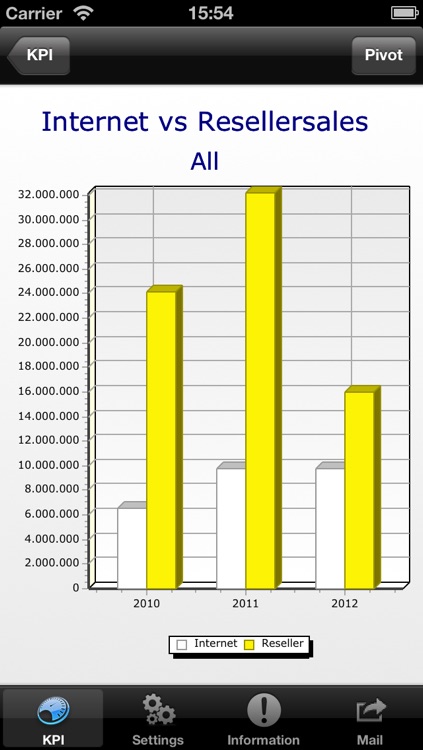

What is it about?
Your corporate (productive) figures will always be just a click away on your I-Phone with this new App!

App Details
App Screenshots

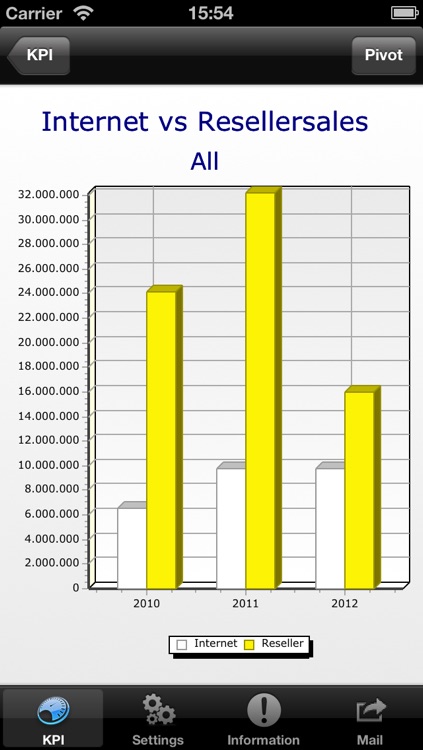


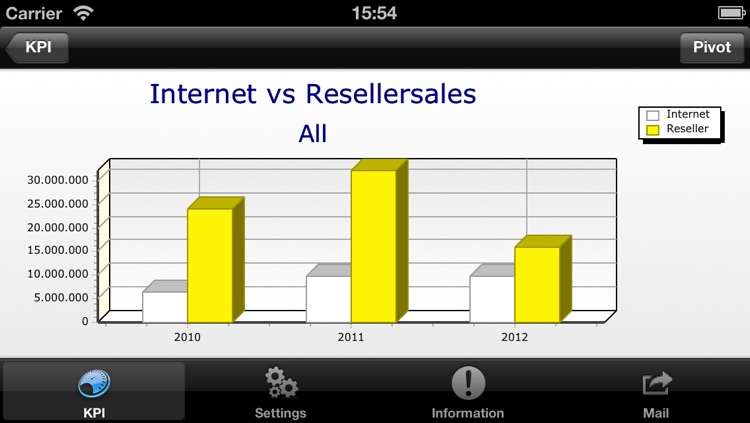
App Store Description
Your corporate (productive) figures will always be just a click away on your I-Phone with this new App!
KPI Browser App is a much easier and quicker way to see how productive your
company is today, yesterday, last week or on any other time you choose.
See your company`s productivity or any other corporate data on different
company branches, projects, sectors etc. everywhere you are. You will be
enabled to react quickly on your company's performance without losing time.
FAQ:
What do I need to use the App 'KPI Browser' for my company`s figures?
To use the KPI Browser for your company`s data you need a KPI-Server of
Headworkers Garden on your intranet.
What is the KPI-Server?
The KPI Server consist of a database on a SQL-Server and a webservice to
communicate with your I-Phone.
How do I connect with the KPI Server?
The 'KPI Browser` connects as standard with the demo server of Headworkers
Garden. Enter your access data of your KPI Server under settings and the
'KPI Browser' connects you automatically with your KPI-Server.
How can I connect my I-Phone with the KPI-Server while I am traveling?
With the KPI-Browser` you always have your corporate (productive) data at
hand on the basis of your latest updating (request?). An updating is
possible at any time via a secure vpn-connection to your intranet.
Which data source can I use for the KPI-Server?
As a data source any data structure of your company can be used. This can be
imported Excel tables, an access to a database or an interface to your
coporate BI system. Headworkers Garden assists you on designing your
interfaces.
How secure is my corporate data?
The communication between the 'KPI-Browser' and the KPI-Server is done via
SSL encrypted connections. Windows NT authentication mode allows you to log
onto the KPI-Server database using your Windows account details(?). On your
I-Phone the data will be read and stored encrypted binarily.
Which software do I need for my KPI-Server?
For your KPI Server you need a Windows Server (minimum Windows Server 2003)
a Microsoft SQL Server (minimum SQL Server 2005) and a Headworkers Garden
KPI-Server.
AppAdvice does not own this application and only provides images and links contained in the iTunes Search API, to help our users find the best apps to download. If you are the developer of this app and would like your information removed, please send a request to takedown@appadvice.com and your information will be removed.