
"The primary problem with using a phone as a Roku remote was you had to look down almost constantly

KuMote - Touchpad Roku Remote with Keyboard



What is it about?
"The primary problem with using a phone as a Roku remote was you had to look down almost constantly. Problem eliminated!" - AccordionCrab via Reddit/r/Roku

App Screenshots



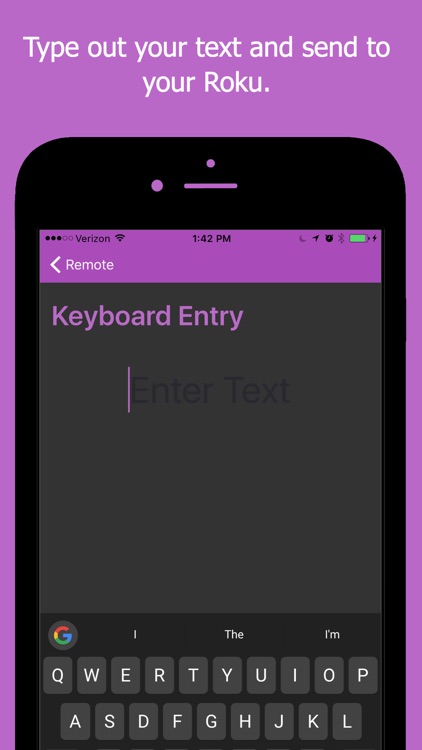
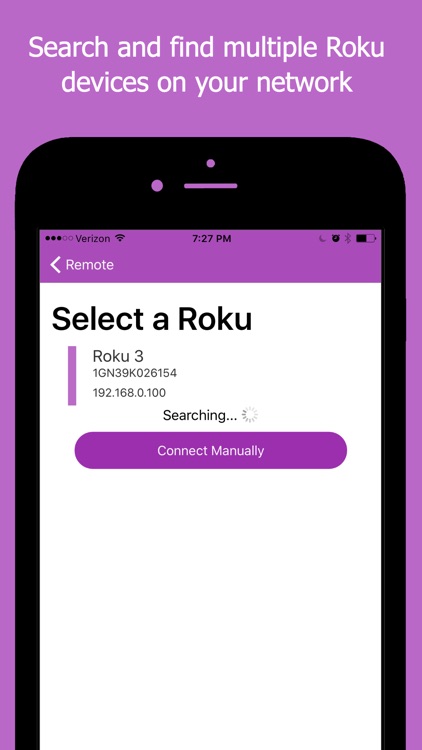
App Store Description
"The primary problem with using a phone as a Roku remote was you had to look down almost constantly. Problem eliminated!" - AccordionCrab via Reddit/r/Roku
Navigate and control your Roku without looking at your phone, No more looking back and forth between your phone and your TV!
KuMote is a unique Roku remote that features a swipe/gesture interface, that with a little practice that allows you to control your Roku without looking at your phone!
KuMote features:
Easily switch between multiple Rokus with a network search.
Tap to anywhere to select/ok.
Swipe up, down, left, or right to move that direction
Press and hold to bring up secondary controls
•Left is Back
•Down is Home
•Right is *(info)
•Up is Replay
Then swipe in the corresponding direction to execute.
When swiping to move a direction, swipe and hold to keep moving that direction, release to stop.
********** Directional Arrows are not buttons, they are only there to guide you, You can swipe and tap anywhere in the screen**********
AppAdvice does not own this application and only provides images and links contained in the iTunes Search API, to help our users find the best apps to download. If you are the developer of this app and would like your information removed, please send a request to takedown@appadvice.com and your information will be removed.