KYC SCREEN lets you read the biometric RFID chip in your passport or national ID card to identify yourself remotely
KYC SCREEN

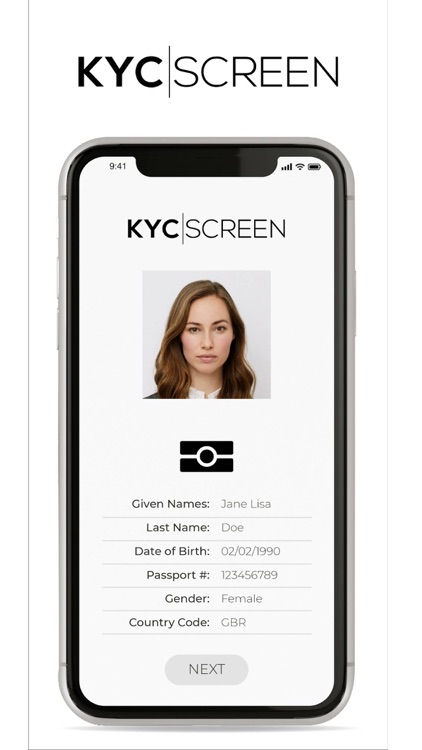

What is it about?
KYC SCREEN lets you read the biometric RFID chip in your passport or national ID card to identify yourself remotely. If you are using this app for demo purposes, please use this invitation code: KYC001. All personal information and ID data submitted through the demo will be deleted permanently on a daily basis

App Screenshots

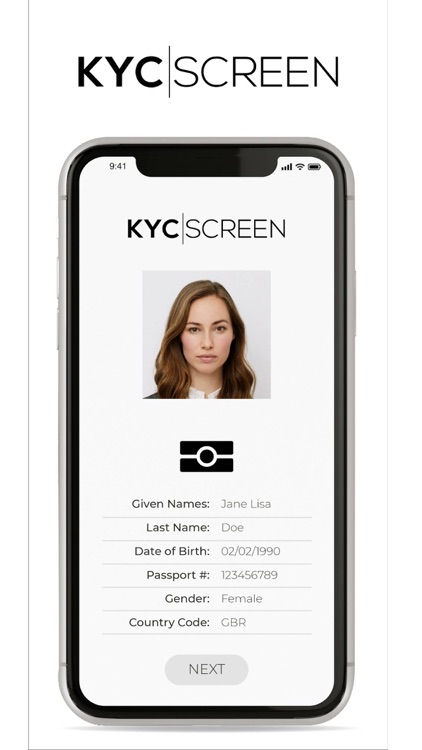

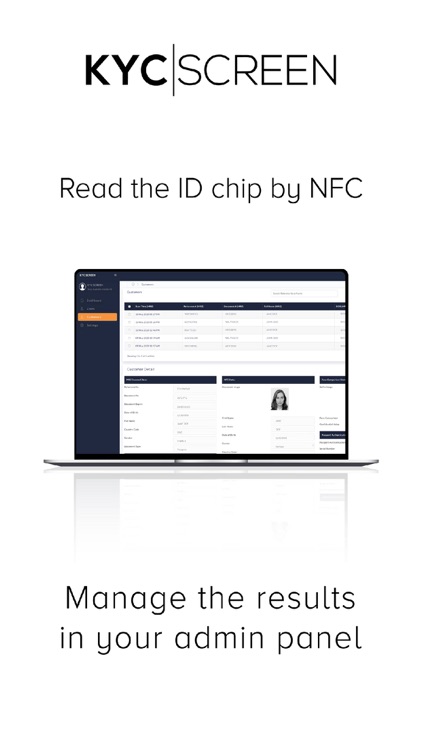
App Store Description
KYC SCREEN lets you read the biometric RFID chip in your passport or national ID card to identify yourself remotely. If you are using this app for demo purposes, please use this invitation code: KYC001. All personal information and ID data submitted through the demo will be deleted permanently on a daily basis
These are the simple steps of digital onboarding reinvented:
01. Read the MRZ code
Read the Machine Readable Zone (MRZ) of the passport or ID card using your phone camera. The MRZ serves as a key allowing us to read the biometric RFID chip in the next step. On National ID cards, the MRZ is found on the reverse side.
02. Read the RFID chip
Read the biometric RFID chip in the passport or ID card simply by holding the phone and ID document together. The chip is read in seconds by NFC and the ID data is displayed on your phone screen.
03. Face Recognition
Take a selfie. Your selfie is compared to the ID photo on the biometric chip using AI.
04. Done!
You have been identified! The company that asked you to identify yourself can now access your validated ID data in their admin panel.
AppAdvice does not own this application and only provides images and links contained in the iTunes Search API, to help our users find the best apps to download. If you are the developer of this app and would like your information removed, please send a request to takedown@appadvice.com and your information will be removed.