
Lacrosse Coach Pro is a play editor, practice designer, and team management app

Lacrosse Coach Pro
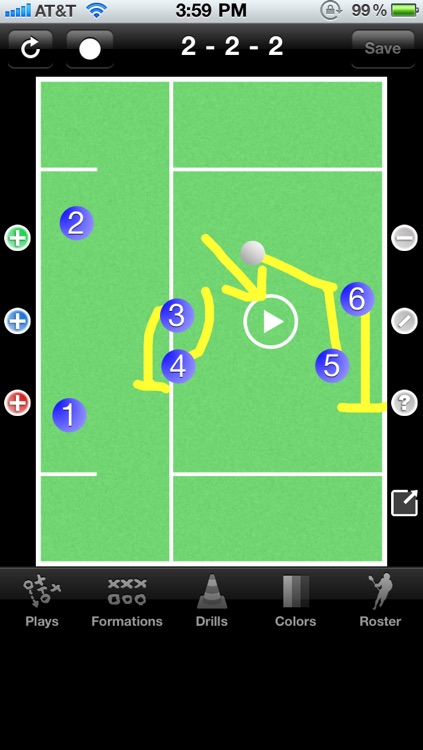

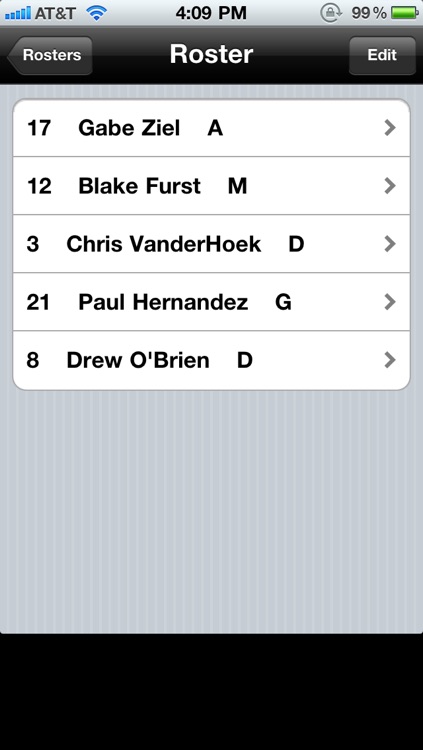
What is it about?
Lacrosse Coach Pro is a play editor, practice designer, and team management app. You can design and save plays and drills, store your rosters, and present your work on external displays, projectors, or full screen on your device. Men and Women's fields are supported.
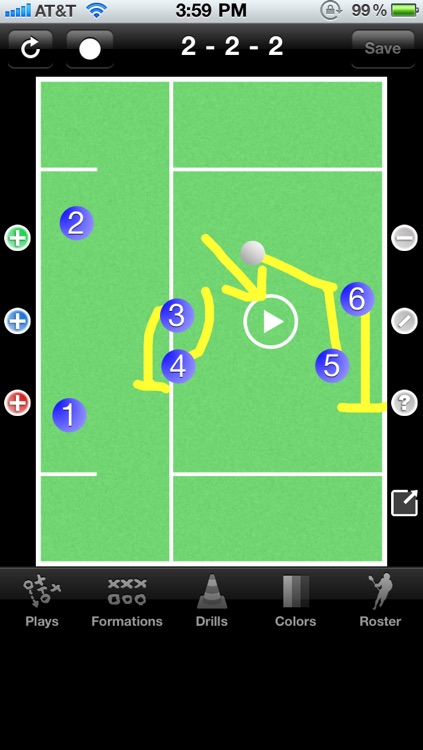
App Details
App Screenshots
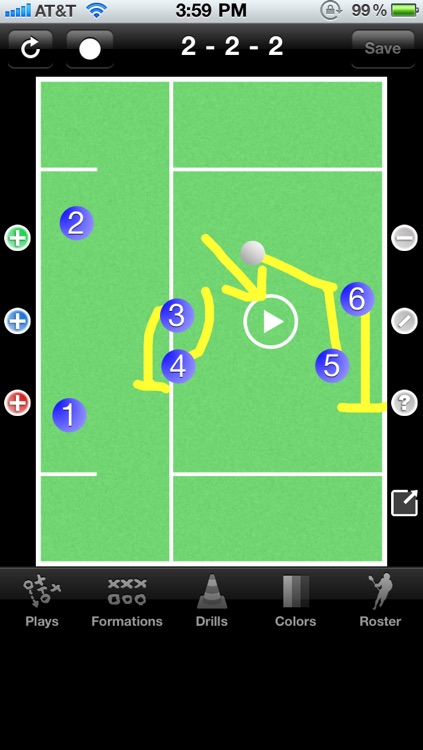

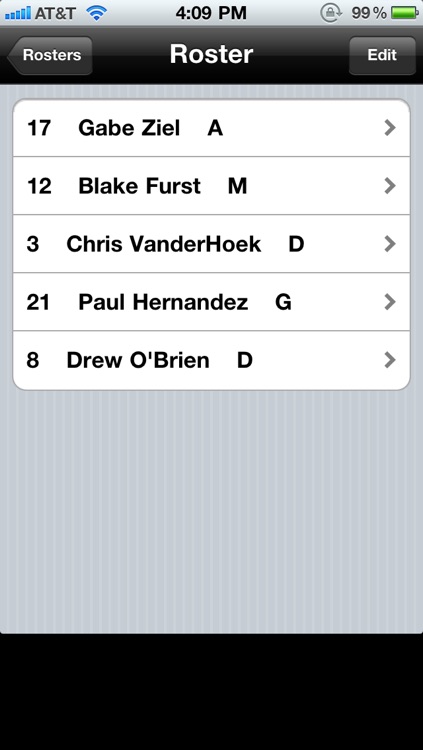

App Store Description
Lacrosse Coach Pro is a play editor, practice designer, and team management app. You can design and save plays and drills, store your rosters, and present your work on external displays, projectors, or full screen on your device. Men and Women's fields are supported.
New Feature:
- Plays created in steps can now be viewed as a series
- Text boxes can be placed directly on the field
General Features:
- Save "Plays" and "Drills"
- Write and save general notes or notes specific to your plays
- Save "Formations" as templates to make plays faster and more efficiently
- Manage your team with the Roster Editor
- Present plays on an external display, projector or in full screen on your device
- Share plays and rosters as files with iTunes File Share or email them
- Export plays as photos
Play Editor Features:
- MLL field as an option
- Men's or Women's field
- Full or Half field
- Add orange cones
- Add lacrosse balls
- Add and move player objects
- Change color of player objects
- Add text to player objects
Drawing Features:
- Automatic arrow option
- Change marker color
- Change marker size
- Undo
- Eraser
- Clear screen
AppAdvice does not own this application and only provides images and links contained in the iTunes Search API, to help our users find the best apps to download. If you are the developer of this app and would like your information removed, please send a request to takedown@appadvice.com and your information will be removed.