
Lalinko is a completely FREE app which allows you to scan unlimited business cards and has no limit to save contacts

Lalinko Pro

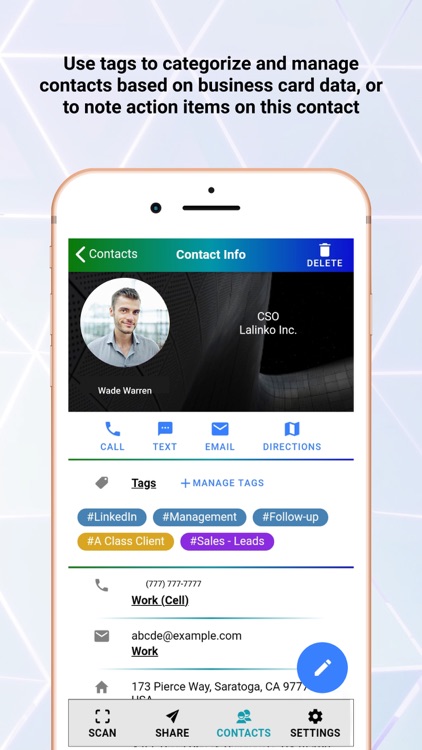

What is it about?
Lalinko is a completely FREE app which allows you to scan unlimited business cards and has no limit to save contacts.

App Screenshots

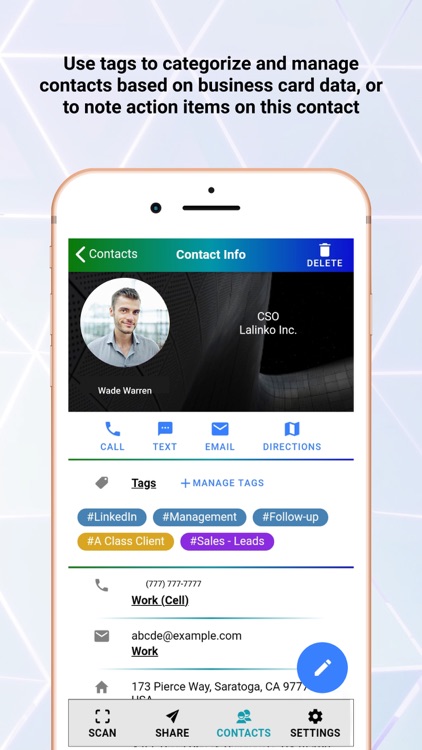

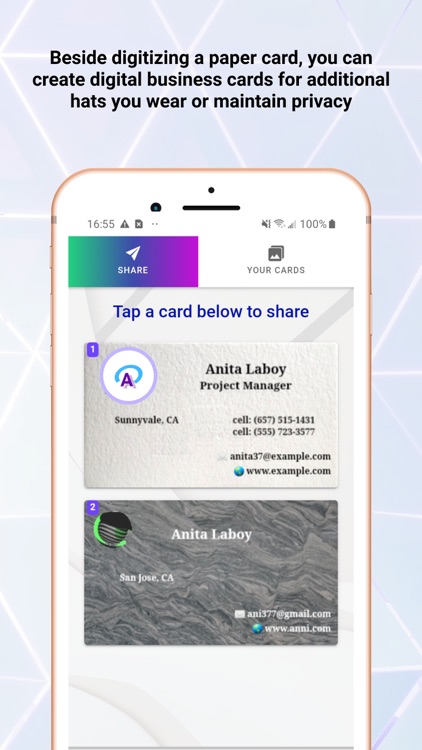

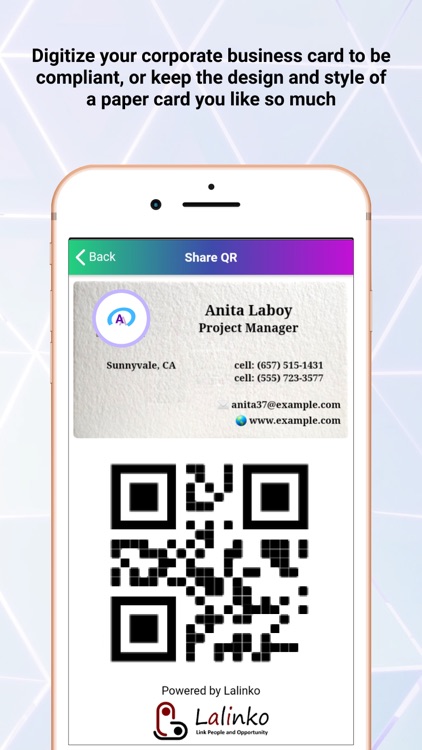

App Store Description
Lalinko is a completely FREE app which allows you to scan unlimited business cards and has no limit to save contacts.
Lalinko offers you new and innovative ways to manage your digital contacts with big data analytics beyond simple contact information exchange.
Key Features:
1. Digitize your paper business cards
Lalinko allows you to keep the design of your paper business card (or a corporate business card) and digitize it into a digital business card with QR code. The special QR code can then be scanned simply by a friend’s phone camera without taking a picture of it. Your contact information will be saved by a friend with just one click on their phone screen.
SAVE $192 averagely per year to reprint your currently business cards.
Your cell phone is your business card now!
2. Create digital cards and/or control privacy
Don’t have a printed business card or wear multiple hats in your professional and private endeavors. Use Lalinko’s digital business card templates to create digital cards with special QR code, eliminating the need to print business cards.
Protect your privacy by giving name and email only with the digital cards created with Lalinko’s business card templates to have control over the information you share with others.
Add your company's logo to make your digital card perfectly unique and professional. With Lalinko digital business card (not printed paper card), you can make changes any time you need without reprinting business cards and save $$$.
3. Send and receive business cards effortlessly
When compared with other business card apps, Lalinko is much simpler and truly free to use.
(A) No need for your friends to use Lalinko or other Apps to receive business cards from you.
(B) No limit on free business card scans.
(C) No limit on how many business cards you can save into contacts book.
(D) No need for multiple Copy / Paste after QR Code scan for both sending and receiving business cards. The contact information will be ready to save into contact book directly and effortlessly for you and your receivers.
(E) No need for your friends to submit their private phone numbers and names to a third-party website before downloading your contact information after scanning your QR code..
4. Ability to keep track of places where you met friends
When a business card is scanned, Lalinko will automatically generate a “met location” into the contact record. If the location has a business name such as “Santa Clara Convention Center”, the business name will also be recorded in addition to the street address stored in contacts. Users can search for it later in Lalinko even without remembering the address.
For example, you may search for people who you have met “between Sept 1 and Sept. 2, 2019 ” at “Santa Clara convention Center” with a “follow-up” tag assigned in Lalinko.
5. Gain financial insights about your contact’s business
If you are curious when you receive a business card with a company name unknown to you, Lalinko can search the company information for you using big data analytics and records from the sectary of state offices in 50 states. If the company with its legal name matches a publicly traded company, a financial summary of this company will be provided. If a company is not publicly traded and its legal address and name match a record in the sectary of state office, a summary record will be provided.
Contact Us
support@lalinko.com
For Privacy Policy, please visit:
https://lalinko.com/privacy-policy.html
For Terms of Service, please visit:
https://lalinko.com/terms.html
AppAdvice does not own this application and only provides images and links contained in the iTunes Search API, to help our users find the best apps to download. If you are the developer of this app and would like your information removed, please send a request to takedown@appadvice.com and your information will be removed.