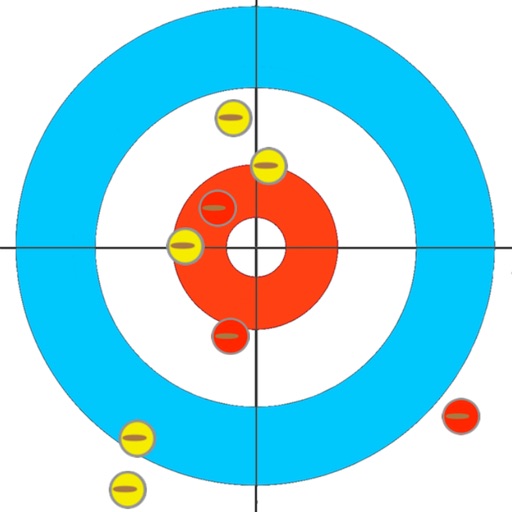
This App is a curling's last shot simulator

LastStone CurlingShotSimulator
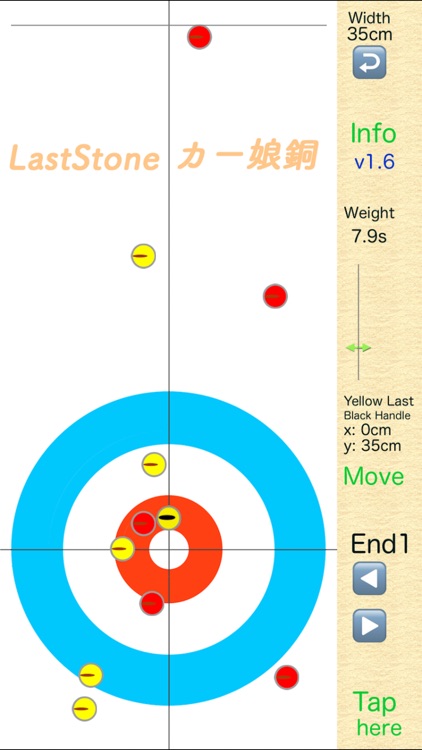
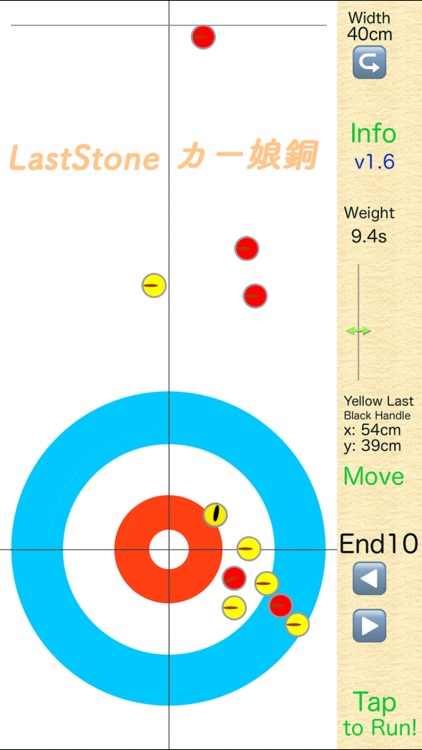

What is it about?
This App is a curling's last shot simulator.
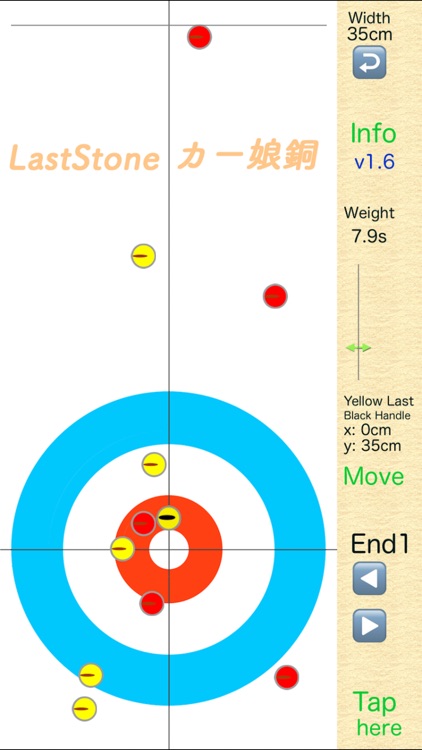
App Screenshots
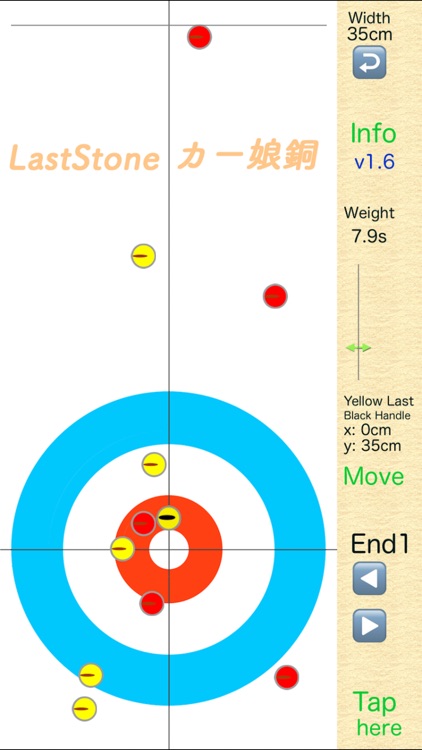
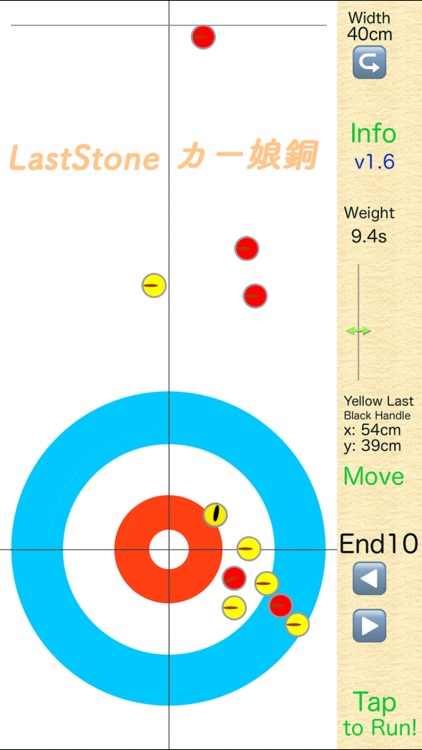

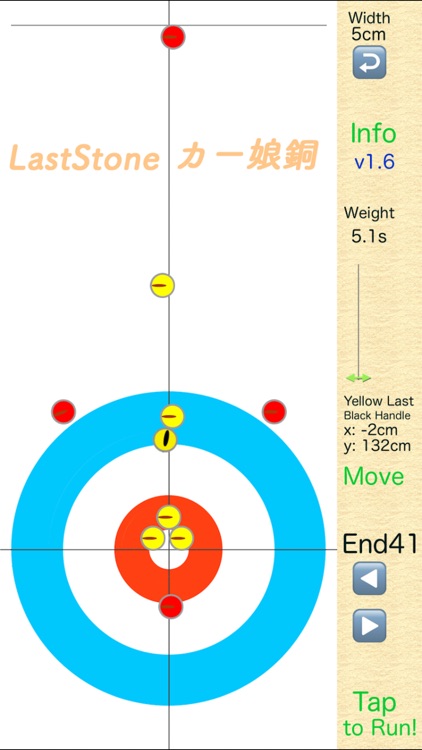
App Store Description
This App is a curling's last shot simulator.
In the initial setting of the red last shot, it will be a yellow score. Change the weight and the width to hit the yellow number one stone and score for red.
Set the stone's width at crossing the Hog line by the transverse slider.
Set the stone's weight by the vertical slider. (Time interval between the Hog lines)
The icon below the width in cm shows direction of rotation of the stone. Tap to reverse the direction of rotation.
"Tap here!" button to start the simulation.
"Tap to Stop!" button to reset the simulation, and it will enter the start wait state.
"Tap to Run!" button to start the next simulation.
Change the weight and width of the stone, start the simulation and observe the action of the stones.
You can sweep by moving your finger to the left or right in front of the running shooter and proceed the stone straight forward.
The yellow last stone with Black handle can be moved by touching the stone and changing its position.
The coordinates are displayed in x - y coordinates with the house center as the origin.
When "Tap to Run!" is displayed, tap on "Move" to randomly change the position of the yellow last stone.
When the display in the lower right is "Tap to Run!", tap on "End" in the upper left, you can go to the new stone placement. This version has 50 patterns of stone placement.
Tap "Info" to show usage.
Caution!!
Please stop the play immediately, if you feel nausea, fatigue and other body abnormalities owing to concentrating on the screen, If you experience mental or physical troubles due to playing, we will bear no responsibility for anything, so please protect your health yourself.
AppAdvice does not own this application and only provides images and links contained in the iTunes Search API, to help our users find the best apps to download. If you are the developer of this app and would like your information removed, please send a request to takedown@appadvice.com and your information will be removed.