Tex Pro is the best LaTeX editor for your iOS devices
LaTeX Editor Tex Pro


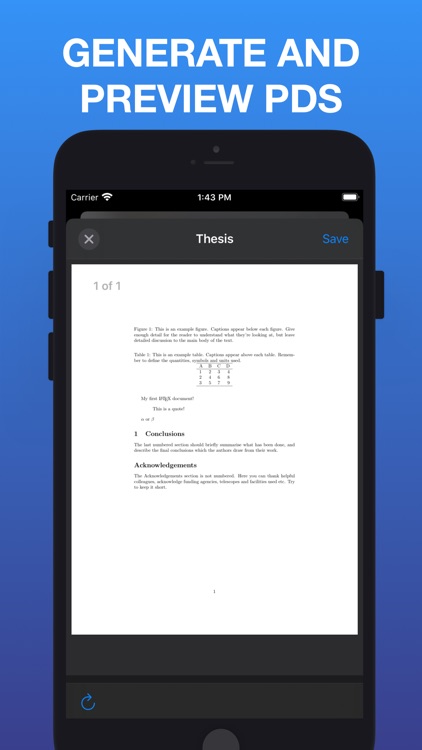
What is it about?
Tex Pro is the best LaTeX editor for your iOS devices. It lets you to create and edit your .tex files and export a PDF from them.

App Screenshots


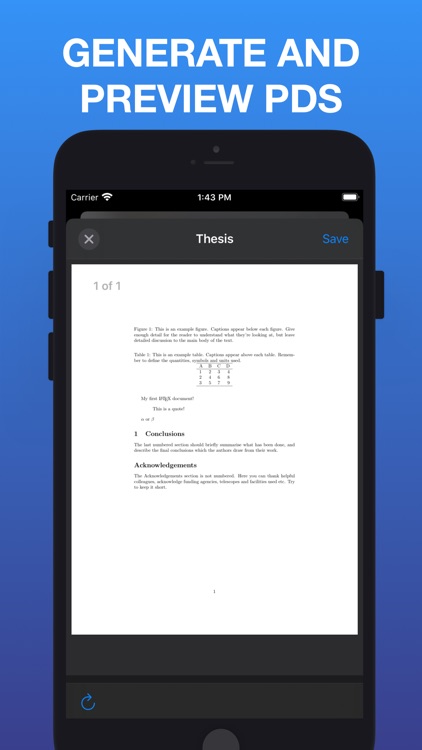


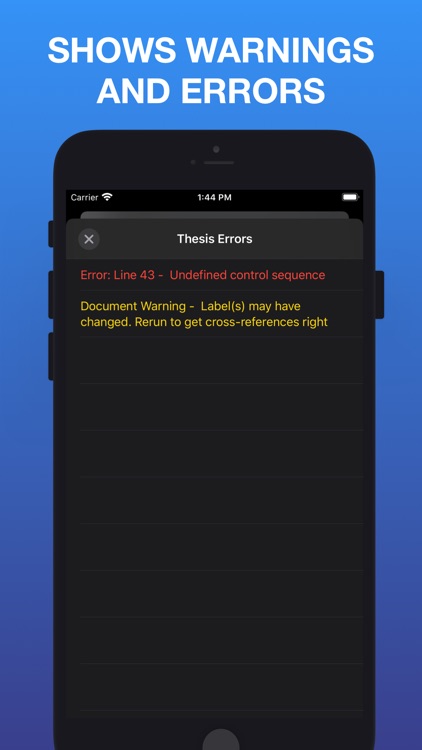
App Store Description
Tex Pro is the best LaTeX editor for your iOS devices. It lets you to create and edit your .tex files and export a PDF from them.
We spent a lot of time to create the best editor for the iOS ecosystem. It works well with the iOS 13 Files app and supports multiple windows on the iPad.
Main Features:
* Files synchronization (including Dropbox, Box, Drive and other file providers)
* Use PdfTeX or LuaTex to generate a PDF
* Stores .tex documents and generated PDF on your device
* Syntax highlighting
* Line numbers
* Autosave
* Full keyboard support
* Export the generated PDF to other Apps or save to Files
* Built in snippets
* Built in symbols collection
* Error and warning handling and highlighting in your .tex file
* Instant Preview next to the editor on iPad
* Font size change
* Syntax highlight color change
* Full dark mode support
* Select custom fonts for the editor
AppAdvice does not own this application and only provides images and links contained in the iTunes Search API, to help our users find the best apps to download. If you are the developer of this app and would like your information removed, please send a request to takedown@appadvice.com and your information will be removed.