You are using an outdated browser. Please
upgrade your browser to improve your experience.

Using this tool is very easy, you can have your own custom layout in three steps:

Layout Designer
by Amir Khorsandi
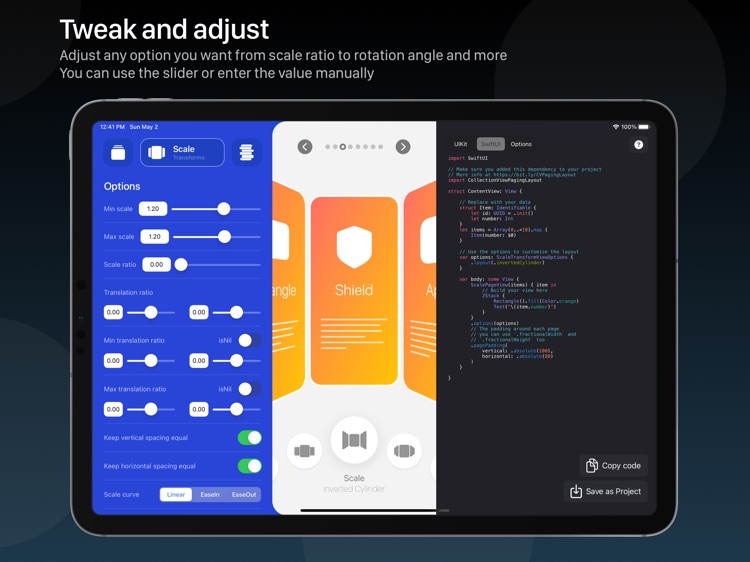
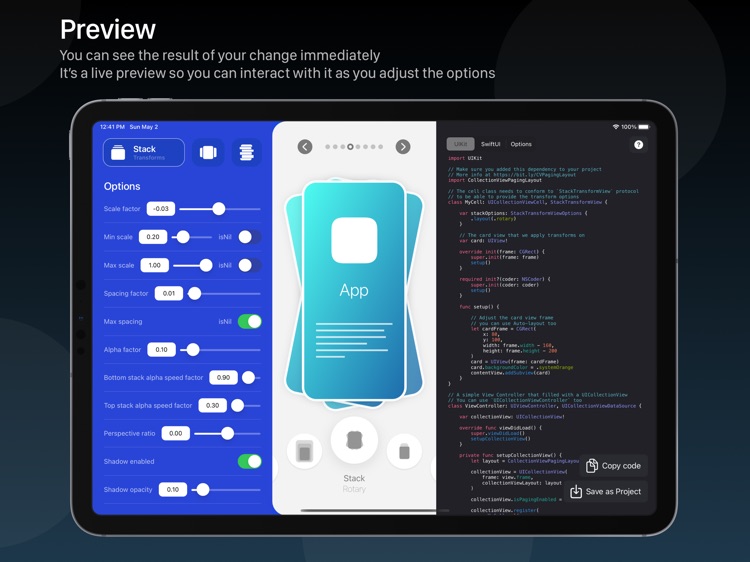
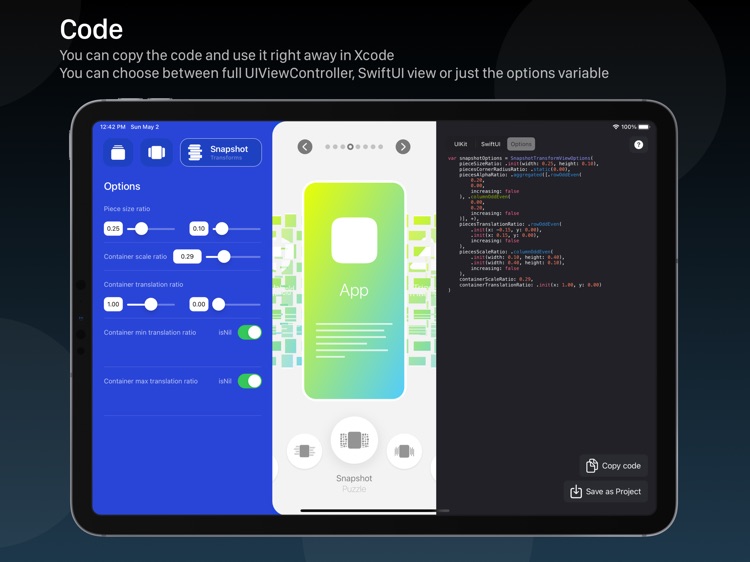
What is it about?
Using this tool is very easy, you can have your own custom layout in three steps:
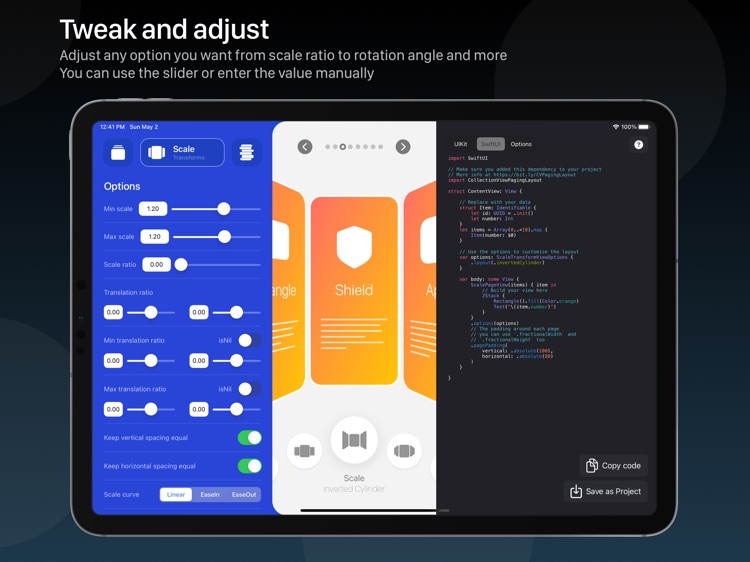
App Store Description
Using this tool is very easy, you can have your own custom layout in three steps:
1 - Use this tool to design your layout
2 - Add the open-source dependency to your project, on Xcode go to File > Swift Packages > Add Package Dependency and enter this URL: https://github.com/amirdew/CollectionViewPagingLayout
3 - Copy the generated code and paste on Xcode
Features:
- Real-time previews
- Adjust translation, rotation, scale and more options
- More than 20 prepared layouts are ready to use in your app
- Copy swift code and use it everywhere you want
Disclaimer:
AppAdvice does not own this application and only provides images and links contained in the iTunes Search API, to help our users find the best apps to download. If you are the developer of this app and would like your information removed, please send a request to takedown@appadvice.com and your information will be removed.
AppAdvice does not own this application and only provides images and links contained in the iTunes Search API, to help our users find the best apps to download. If you are the developer of this app and would like your information removed, please send a request to takedown@appadvice.com and your information will be removed.