
Linux Bash Shell (Lbs Commands) = A to Z Commands in application covers with Example

Lbs Commands - Learn to daily use commands in Linux for Windows and Mac OS X
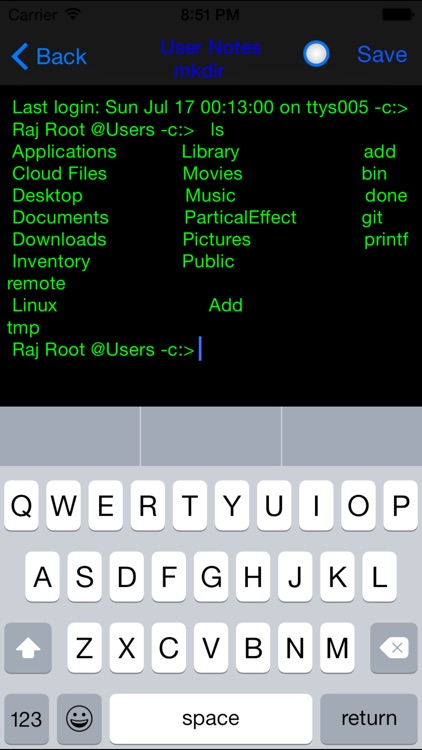
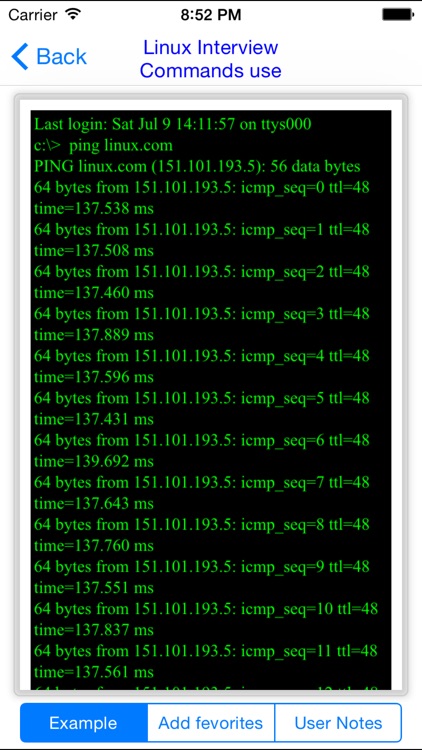
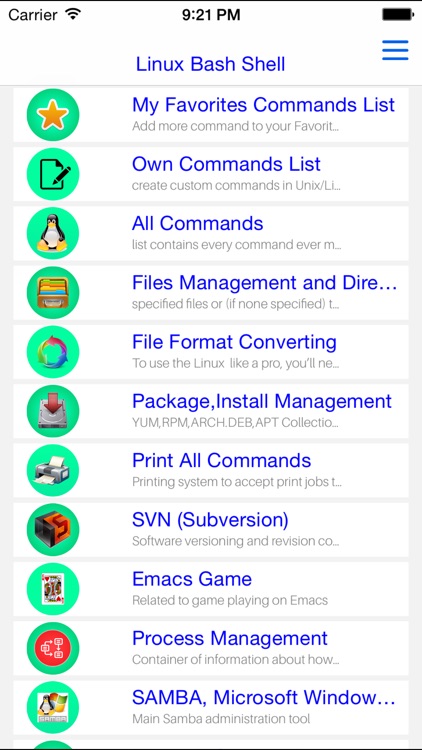
What is it about?
Linux Bash Shell (Lbs Commands) = A to Z Commands in application covers with Example
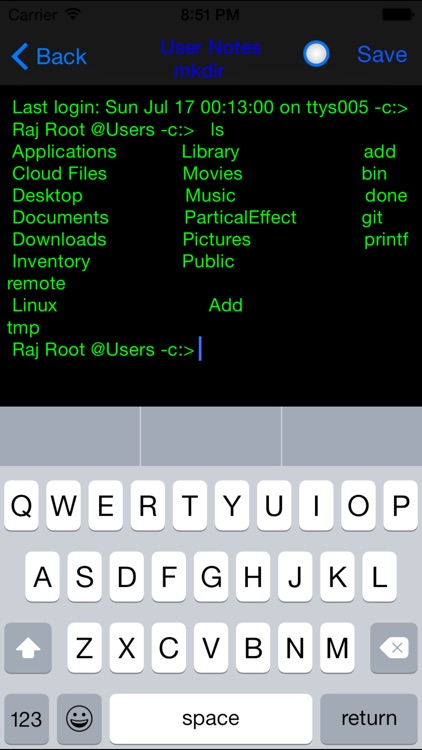
App Screenshots
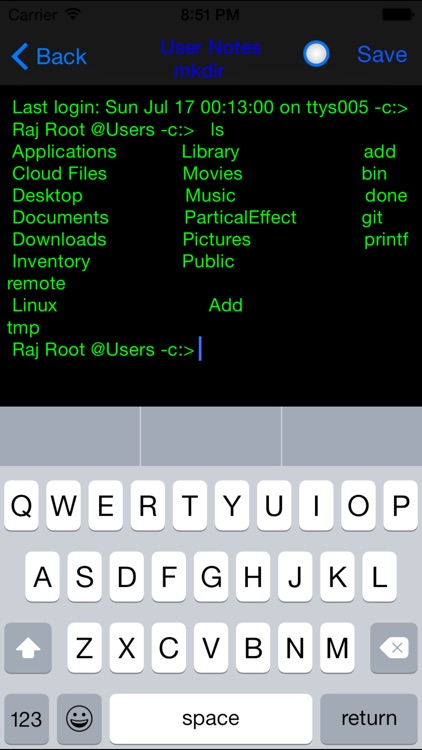
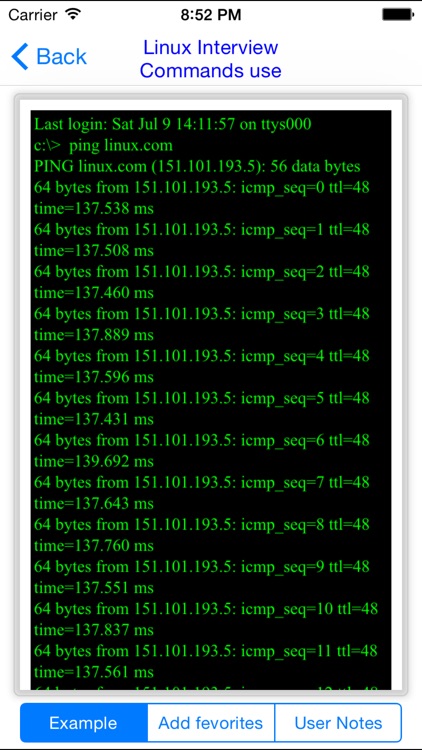
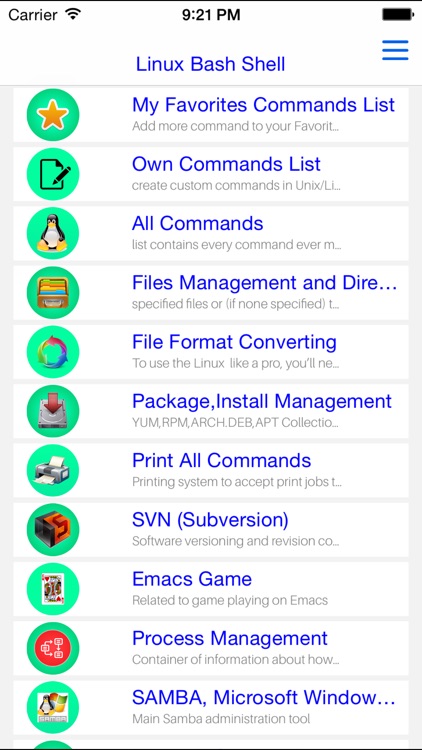
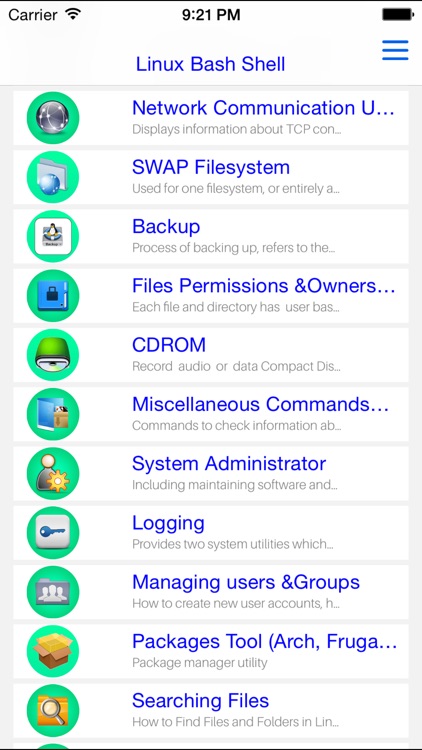

App Store Description
Linux Bash Shell (Lbs Commands) = A to Z Commands in application covers with Example
This is Daily use commands( covers with Ubuntu, Fedora, Redhat, Serverauditor, SSH Terminal, SSH, Linux, Unix, Linux Command line, Unix shel, Bash Shell, CMD, All Commands, Daily Use Command, Console, Windows, Mac OS X)
You can add notes for the commands and you can also add commands to a favorite list for fast access
Linux Bash Shell as well as Cheat Sheet Commands (Ubuntu, Fedora, Redhat, Linux/Unix,Bash shell) has most powerful command line interface among the operating systems.This app will Support to iPad iPhone and iPod touch.
Included Topics:-
01: Favorite list
02: Own Commands
03: All Commands
04: Files Management and Directories,
05: Package,Install Management,
RPM Packages - Fedora, Red Hat and like
YUM packages updater - Fedora, RedHat and like
DEB packages - Debian, Ubuntu and like
APT packages updater - Debian, Ubuntu e like
06: Print all Commands
07: Subversion (SVN),
08: Emacs Game
09: Process Management,
10: SAMBA ,Microsoft Windows Networks,
11: Network Communication Utilities,LAN and WiFi
12: Filesystem SWAP
13: Backup
14: Files Permissions &Owners,Groups,
15: CDROM
16: Miscellaneous Commands &System Information,
17: System Administrator,
18: Logging,
19: Managing users &Groups,
20: Packages Tool (Arch, Frugalware and alike)
21; Searching Files,
22: Hardware Information,
23: Messages Between Users,
24: Files,Text Editor,
25; Files Transfer,
26; Files System(Ex2,Ext3,or ex4 Files),
27: Compressed Files,
28: Linux Shell,
29: Advanced Linux Commands,
30: Decompression files
31: Firewall,(iptables like)
32: Basic Emacs Editor Commands,
33: SSH CONNECTION
34: File Format Converting
35: About linux,
36: Daily Linux Cheat Sheet Command
37: Linux Interview
Try “Linux Bash Shell” today and start your journey of becoming an expert admin !
i will wait your suggestions ,feedback and your welcome!
Good Luck!
AppAdvice does not own this application and only provides images and links contained in the iTunes Search API, to help our users find the best apps to download. If you are the developer of this app and would like your information removed, please send a request to takedown@appadvice.com and your information will be removed.