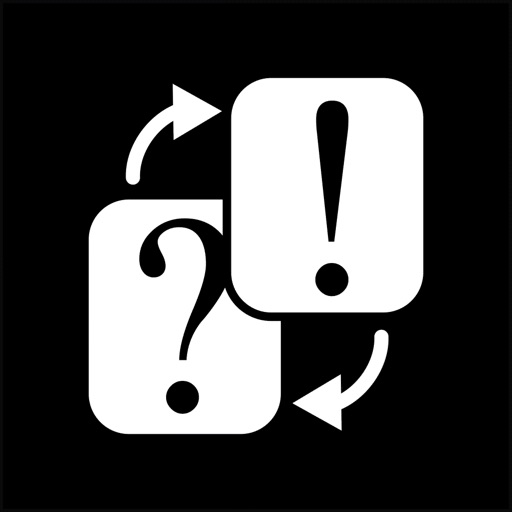
The LСards application allows you to create your own flashcards for memorization

LCards
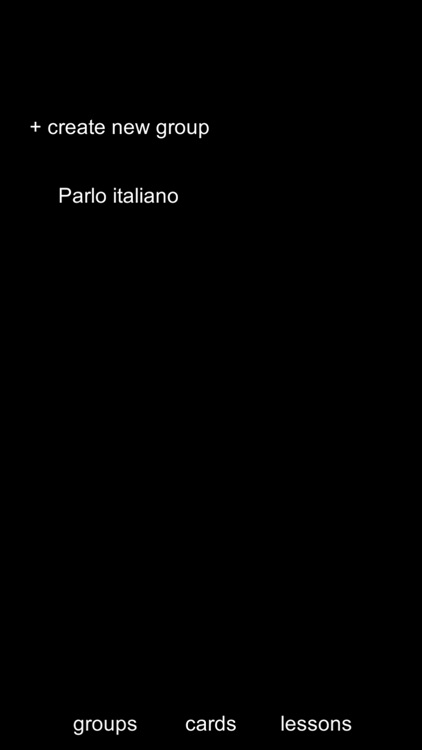
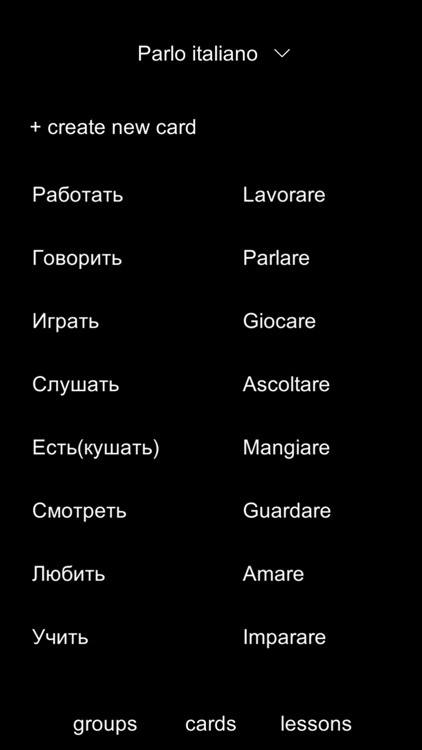
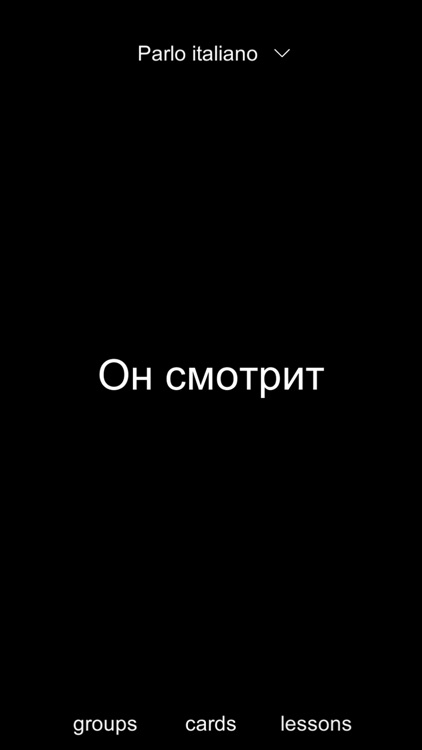
What is it about?
The LСards application allows you to create your own flashcards for memorization.
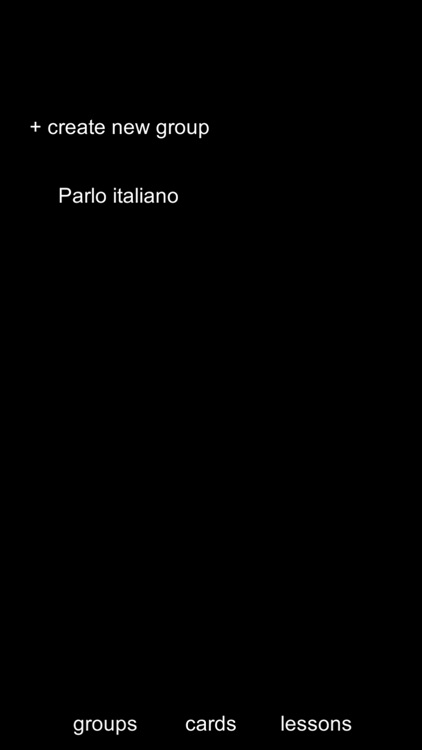
App Store Description
The LСards application allows you to create your own flashcards for memorization.
In the first window you can create groups of cards.
In the second window, you create sets of cards, the front side is what you see first in the lessons section, the back side is what you see by touching on the back of the card. In the lesson it will be possible to make a reverse of the cards and you will see the first information from the back of the card.
In the lessons window, you select the desired group of cards, and begin to study, the cards are sorted randomly and in cycles
The application does not contain built-in advertising, has a light interface and a nice appearance.
L'applicazione LСards ti consente di creare le tue flashcard per la memorizzazione.
Nella prima finestra puoi creare gruppi di carte.
Nella seconda finestra, crei insiemi di carte, il lato anteriore è quello che vedi prima nella sezione delle lezioni, il retro è ciò che vedi toccando sul retro della carta. Nella lezione sarà possibile fare un rovescio delle carte e vedrai le prime informazioni dal retro della carta.
Nella finestra delle lezioni, selezioni il gruppo di carte necessario e inizi a studiare, le carte sono ordinate in modo casuale e in cicli
L'applicazione non contiene pubblicità integrata, ha un'interfaccia chiara e un aspetto gradevole.
Приложение LСards позволяет создавать свои собственные карточки для запоминания.
В первом окне вы можете создавать группы карточек.
Во втором окне вы создаете наборы карточек, лицевая сторона - это то что вы увидите первым в разделе уроки, задняя сторона это то что вы увидите по касанию на обороте карточки. В уроке можно будет сделать реверс карт и вы будете видеть первой информацию с задней стороны карточки.
В окне уроков вы выбираете необходимую группу карточек, и начинаете изучать, карточки сортируются рандомно и зацикленно
Приложение не содержит встроенной рекламы, имеет легкий интерфейс и приятный внешний вид.
AppAdvice does not own this application and only provides images and links contained in the iTunes Search API, to help our users find the best apps to download. If you are the developer of this app and would like your information removed, please send a request to takedown@appadvice.com and your information will be removed.