The LDX Scanner is an app that uses NFC to wirelessly communicate with the Grass Valley LDX 100 Series broadcast cameras
LDX Scanner
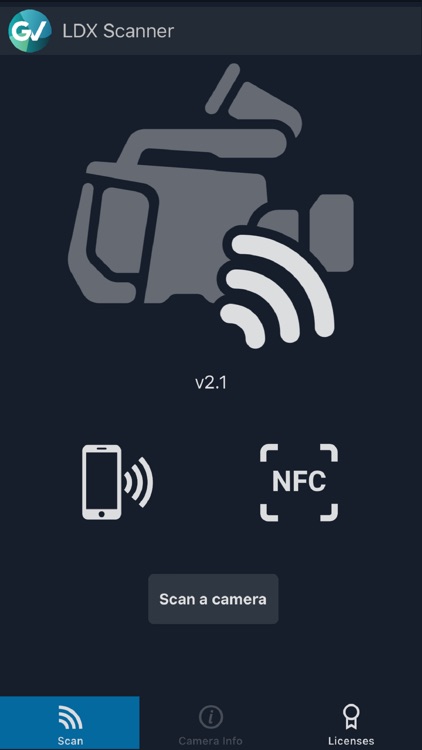
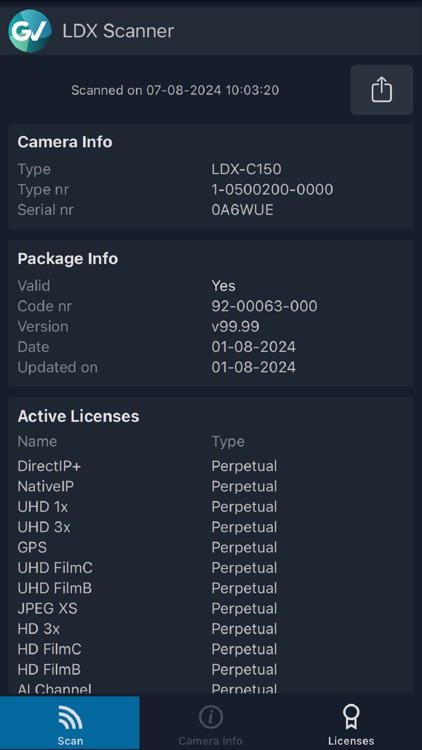
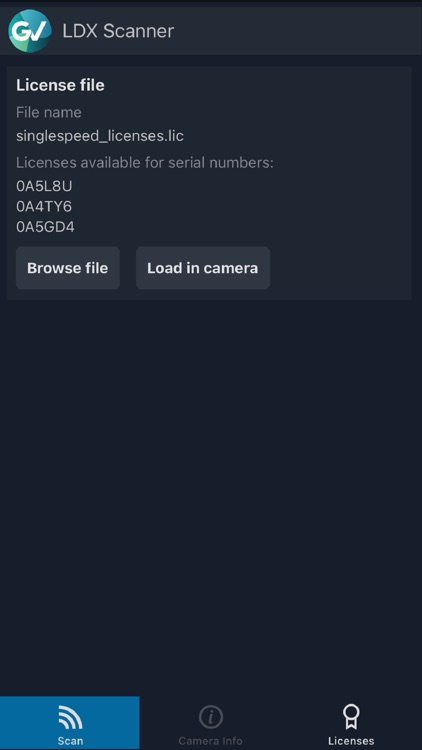
What is it about?
The LDX Scanner is an app that uses NFC to wirelessly communicate with the Grass Valley LDX 100 Series broadcast cameras.
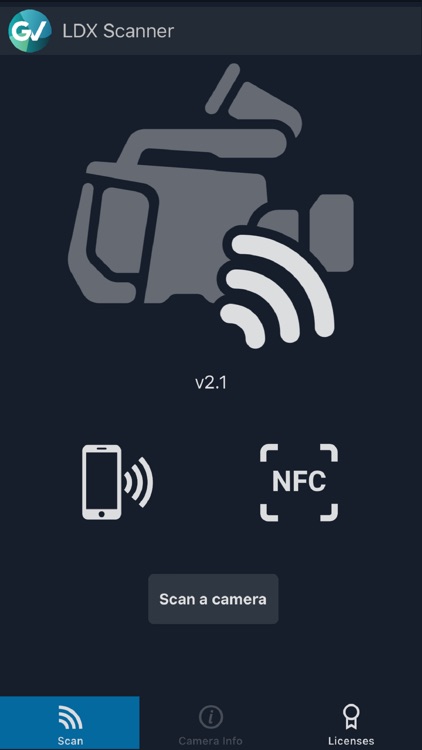
App Store Description
The LDX Scanner is an app that uses NFC to wirelessly communicate with the Grass Valley LDX 100 Series broadcast cameras.
This app allows you to read-out diagnostics of the LDX 100, even when the camera is powered off completely. This is important, because this means that during the logistical part of the operation, there is no need to build-up the camera, power it and go through the camera's menus (although they have been build-up ergonomically as well).
The information you can read-out with the LDX Scanner includes things like the serial number, installed package version, the IP address where the camera can be reached, installed Options/Licenses and the last known configuration. All the things you need to successfully integrate the camera into your infrastructure.
You can also easily export the retrieved information by sharing it as a PDF via the phone's communication methods, like mail.
In addition to reading-out these diagnostics, the same app can also be used to install new so-called Options (Licenses). Yes, again even when the camera is switched off.
Once the Option is cut via the customer's on-line License Management tool, it can be sent to the operator and he or she can then use the LDX Scanner to transfer the Option to the LDX 100 Series.
In case the camera is powered-off at the moment of transfer, the camera will validate and install the new Option at the next boot cycle of the camera.
The LDX Scanner app fits with the logistical reality of Broadcast Operation and is the ideal tool to get your LDX 100 broadcast camera up-and-running in any IP infrastructure within minutes.
Please make sure you have iPhone 7 or newer model with at least iOS 14 installed.
AppAdvice does not own this application and only provides images and links contained in the iTunes Search API, to help our users find the best apps to download. If you are the developer of this app and would like your information removed, please send a request to takedown@appadvice.com and your information will be removed.