
An interactive guide to traffic light junctions in the UK

Learn To Drive: Traffic Lights
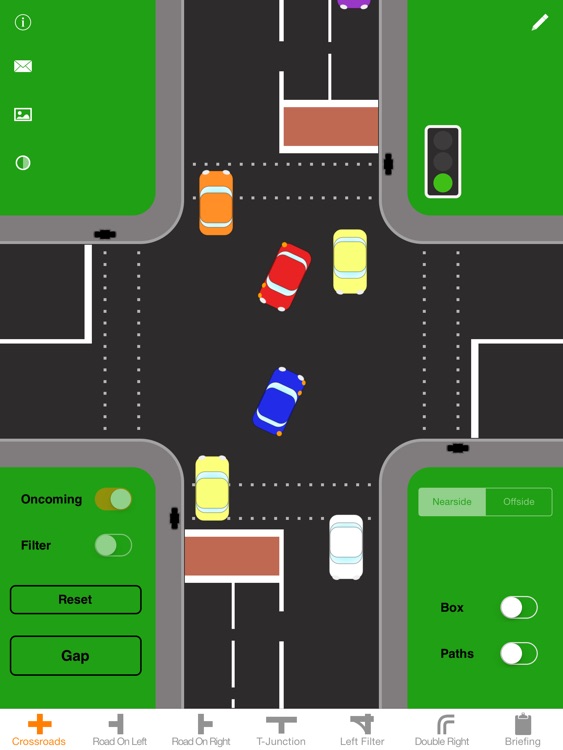

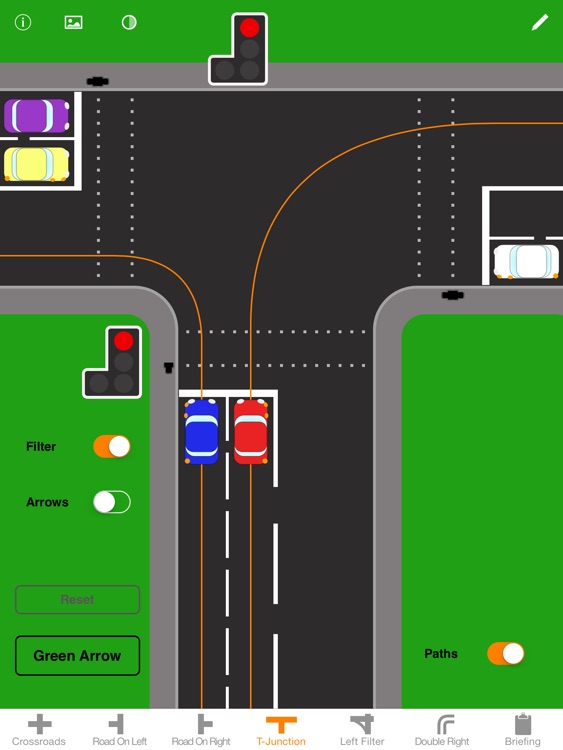
What is it about?
An interactive guide to traffic light junctions in the UK.
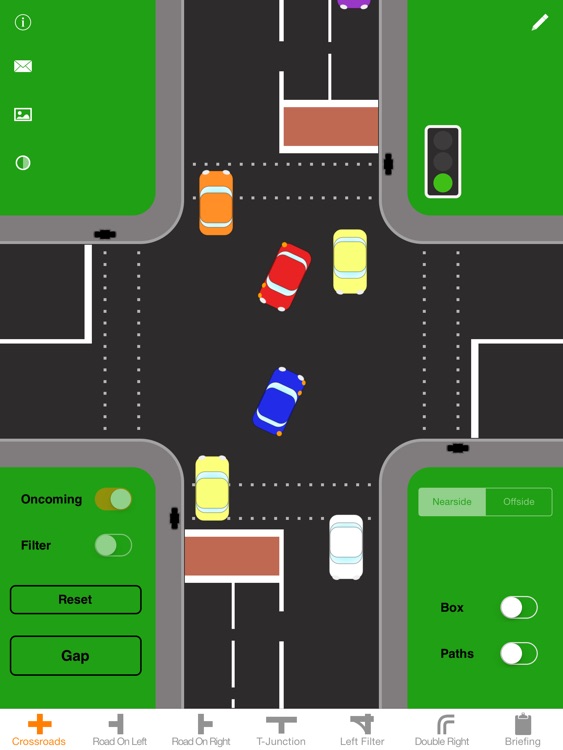
App Screenshots
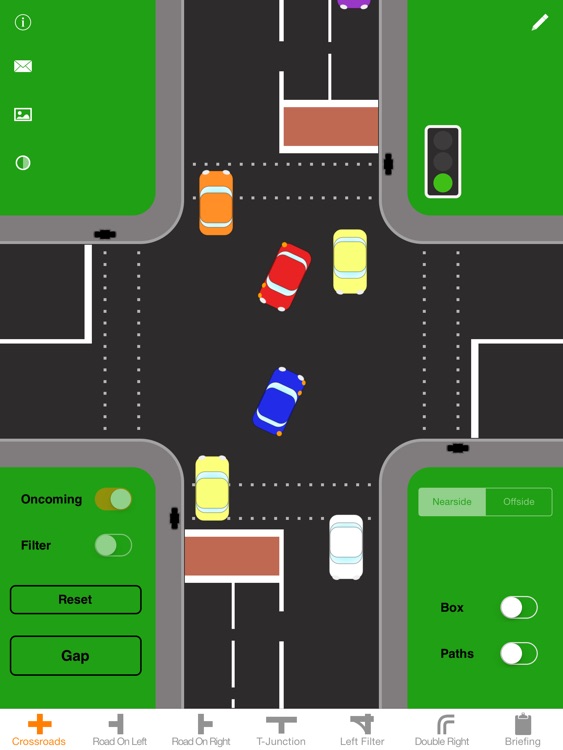

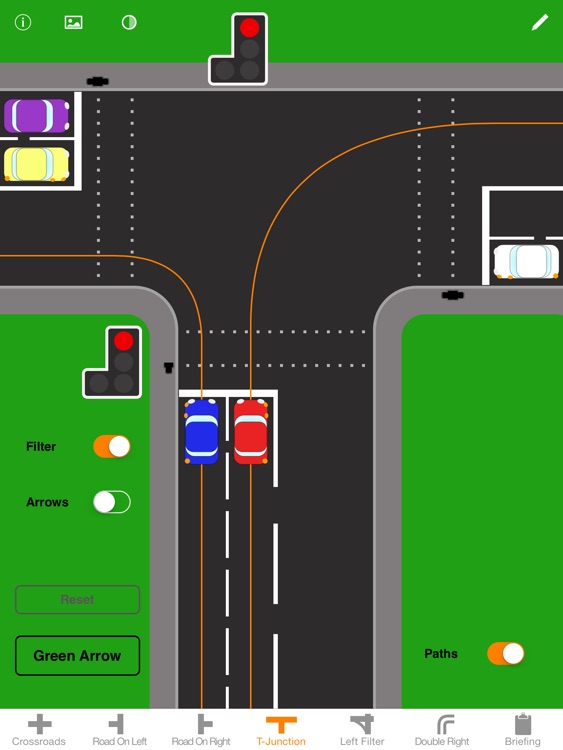

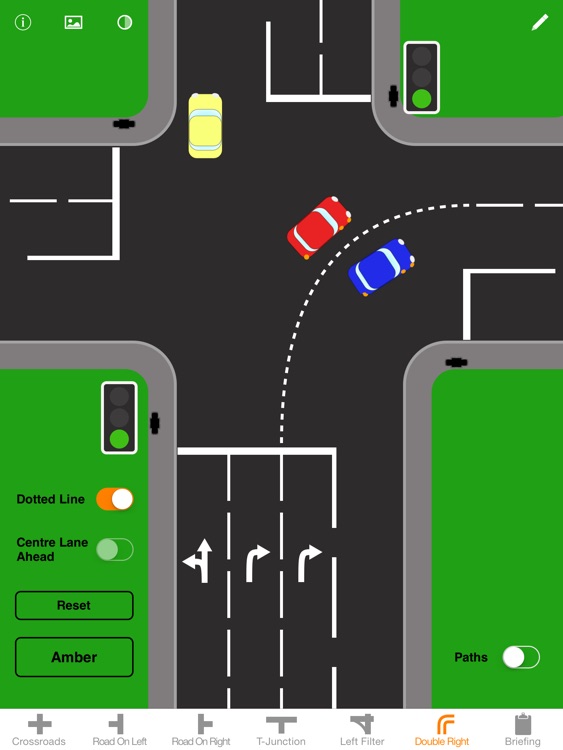
App Store Description
An interactive guide to traffic light junctions in the UK.
Reviews for Learn To Drive: Traffic Lights...
5/5: "Pupils love the interaction of the app and can understand visually more on various situations. A must for any instructor!" - Bobmyster
5/5: "Those busy junctions that you have to negotiate quickly are made easier now the pupil can see what's going on with this app. I highly recommend it" - rsadi
5/5: "I have spent hours with my pupils explaining the rules of lights and this app is just brilliant to show them the various layouts and rules thank you!" - Pondycat
5/5: "Neil Beaver has the best driving instructor apps for iPad out and really well priced looking forward to more" - Bray831982
This app is tailor made for driving instructors to brief pupils on the intricacies of traffic light controlled junctions, with particular attention given to the tricky subjects of position when turning right, crossing the path of oncoming traffic, and filter lights.
Learner drivers will find this app to be a valuable guide for revision, studying the animations and using the detailed briefings to build up a thorough knowledge of how to tackle a wide range of situations.
The following sections are included:
• Crossroads
• Side road on the left
• Side road on the right
• T-junction
• Left Filter
• Double Right
• Full briefing
Each road section contains animations demonstrating where to position, when to go and how to go there.
Each road section also includes the following extra features:
• Briefing text - ideal for PDIs and learners
• Option to email a link to online briefing
• Option to save your own images into the app
• Easy-eye colour mode (ideal for Irlen sufferers)
• Drawing tool
PLEASE NOTE: This app is intended as a training aid and should not be considered a substitute for professional tuition from a qualified driving instructor.
AppAdvice does not own this application and only provides images and links contained in the iTunes Search API, to help our users find the best apps to download. If you are the developer of this app and would like your information removed, please send a request to takedown@appadvice.com and your information will be removed.