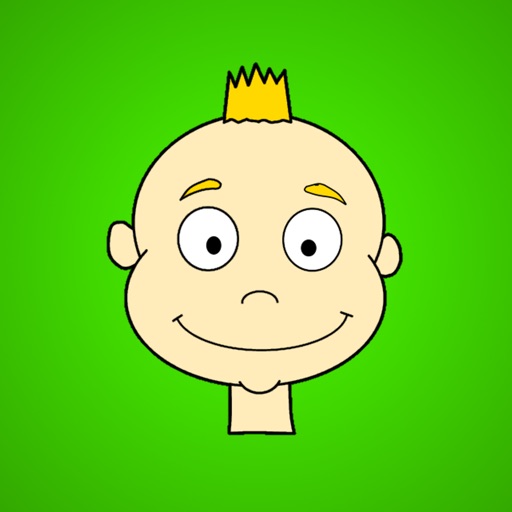
Learn the parts of the face with this game for babies and toddlers who are starting to learn words

Learn Words: Parts of the Face



What is it about?
Learn the parts of the face with this game for babies and toddlers who are starting to learn words. Touching a part of the face plays a cartoon animation, says the word, and displays it on the screen. Touching a small face in the upper left hand corner changes the main face graphic. Touch the color wheel to change the background color and to say and show the color name. The question mark will enter a quiz mode when touched. There is also a basic counting game. There is nice soft background music with a start/stop button. The color wheel, question mode, and music can all be disabled in the child-protected options.

Learn Words is FREE but there are more add-ons
-
$0.99
Cat Face
App Screenshots










App Store Description
Learn the parts of the face with this game for babies and toddlers who are starting to learn words. Touching a part of the face plays a cartoon animation, says the word, and displays it on the screen. Touching a small face in the upper left hand corner changes the main face graphic. Touch the color wheel to change the background color and to say and show the color name. The question mark will enter a quiz mode when touched. There is also a basic counting game. There is nice soft background music with a start/stop button. The color wheel, question mode, and music can all be disabled in the child-protected options.
There is one in-app purchase to unlock the cat and dog characters. It is child-protected with a math question. Please support and give a review!
AppAdvice does not own this application and only provides images and links contained in the iTunes Search API, to help our users find the best apps to download. If you are the developer of this app and would like your information removed, please send a request to takedown@appadvice.com and your information will be removed.