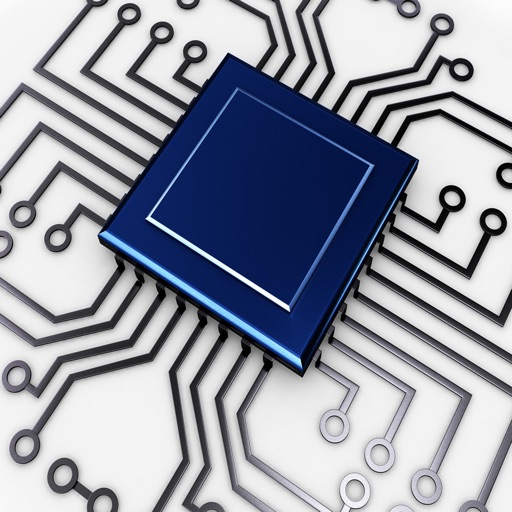
Excellent Video Training A+ Certification

LearnFor A+ Certification
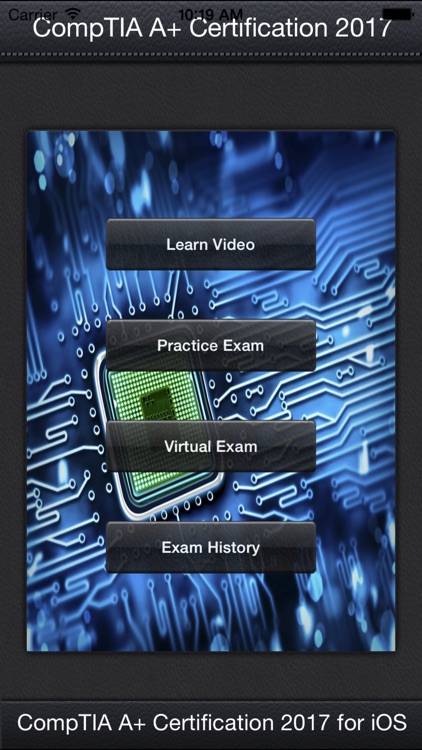
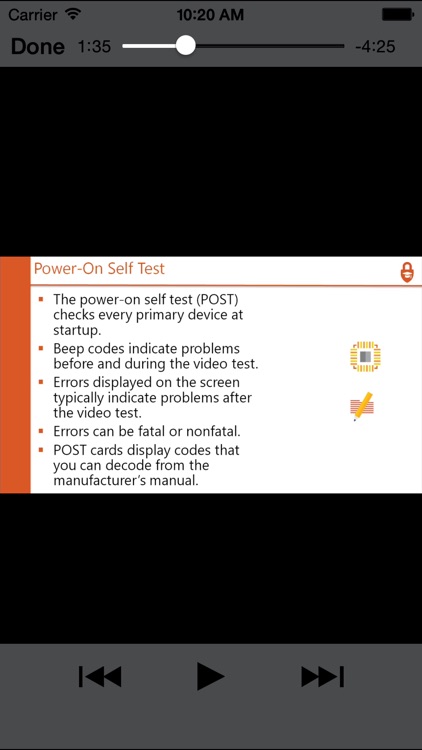
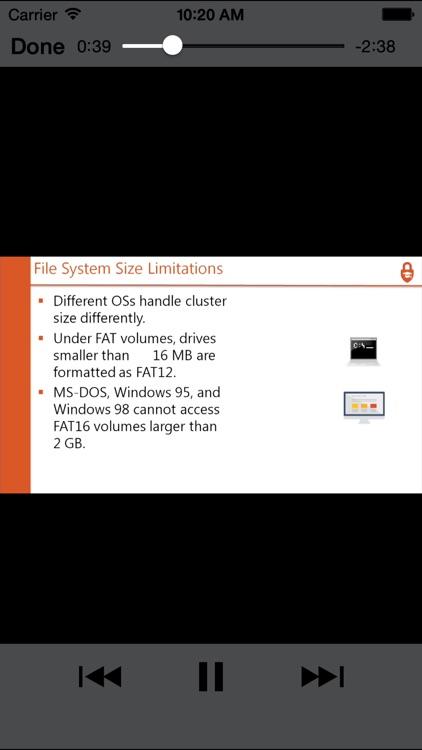
What is it about?
Excellent Video Training A+ Certification
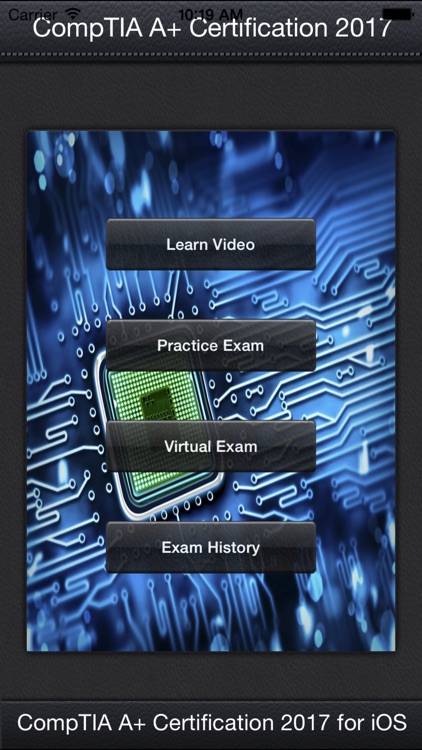
App Screenshots
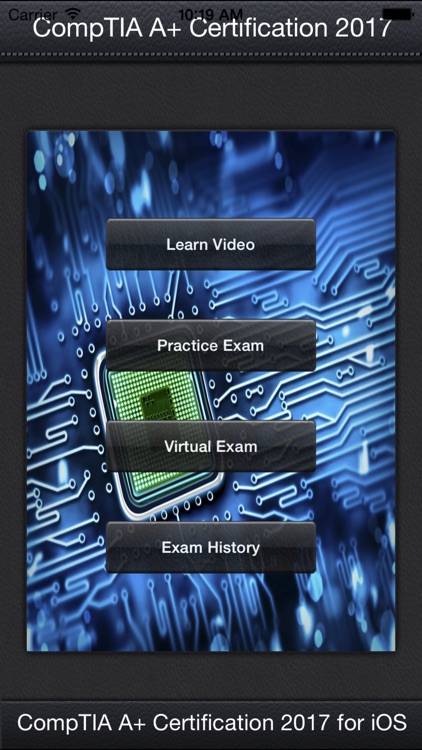
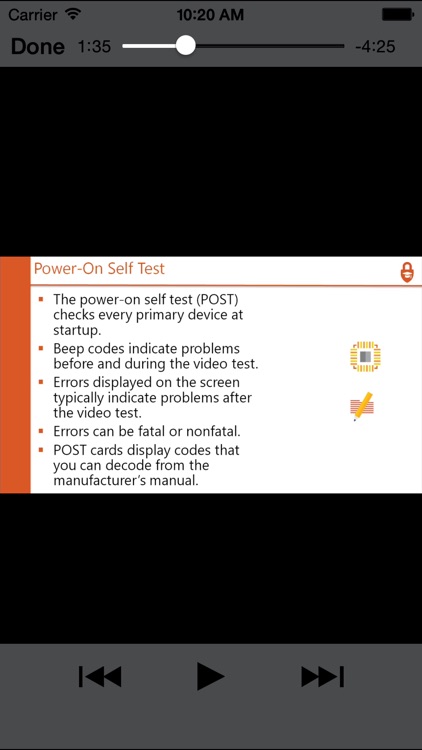
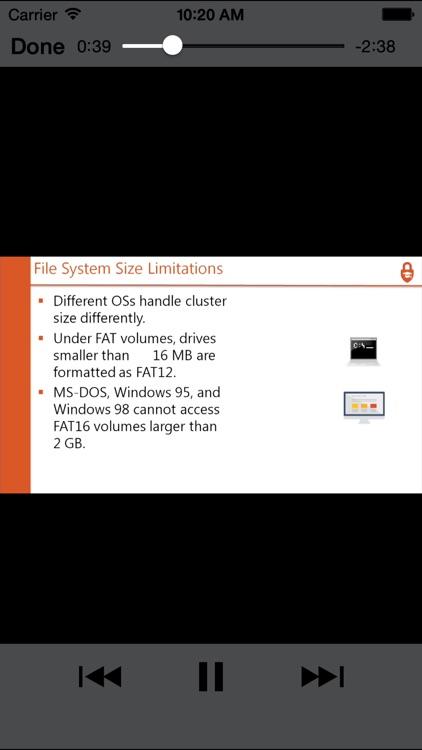
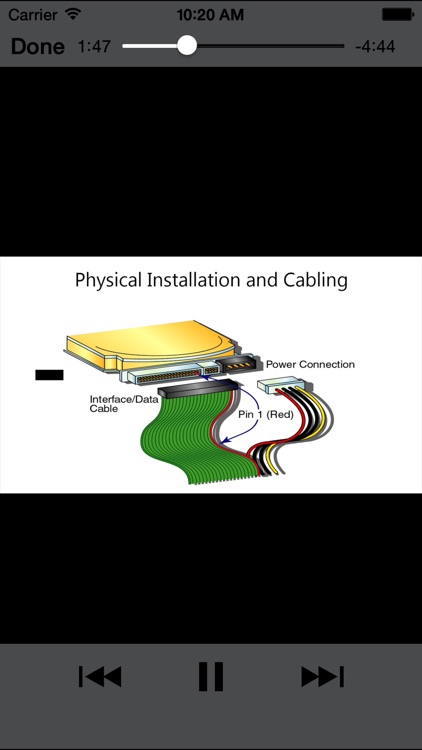

App Store Description
Excellent Video Training A+ Certification
Prepare and pass the CompTIA A+ certification
CompTIA’s A+ certification training will validate an understanding of the most common hardware and software technologies in business as well as the skills necessary to support complex IT infrastructures. The A+ certification by CompTIA is a powerful credential helping IT professionals- worldwide- ignite their careers by proving knowledge needed to assemble elements based on install, customer requirements, configuration and maintenance of software, PCs and devices for end users, understand the basics of security, forensics and networking, safely and properly diagnose, document and resolve common software and hardware issues while applying troubleshooting expertise. These courses prepare the student for the CompTIA A+ Certification Exams 220-802 and 220-801.
What You Will Learn
The curriculum for CompTIA’s A+ Certification Course begins with a brief history of the Development of the Computer and the basics of Computer Communication. After this common language has been learned the courses follow with The Three Stages of Computing, Microprocessors and Power Supplies. Then we look at the computer more in depth with classes on Computer Cases, ROM and RAM, Expansion Buses, Disk Drives, and CD-ROM and DVD Drives. Once an understanding of computer fundamentals has developed we focus on Printer Basics, Types of Portable Computers, Networking Requirements, Modems, Operating System Basics, and The Windows Family. After delving into Windows 98 and acquiring The Right Tools for the Job, we cover Computer Disassembly and Reassembly and Basic Troubleshooting Techniques. At the end of this course, a student walks away having had practical experience and comprehensive knowledge allowing confident execution of the CompTIA A+ 220-802 and 220-801 exams.
AppAdvice does not own this application and only provides images and links contained in the iTunes Search API, to help our users find the best apps to download. If you are the developer of this app and would like your information removed, please send a request to takedown@appadvice.com and your information will be removed.