
In this Learning PowerPoint 2016 for Mac Video Training Course will teach you how to build presentations and run slideshows in Microsoft PowerPoint

LearnFor PowerPoint2016
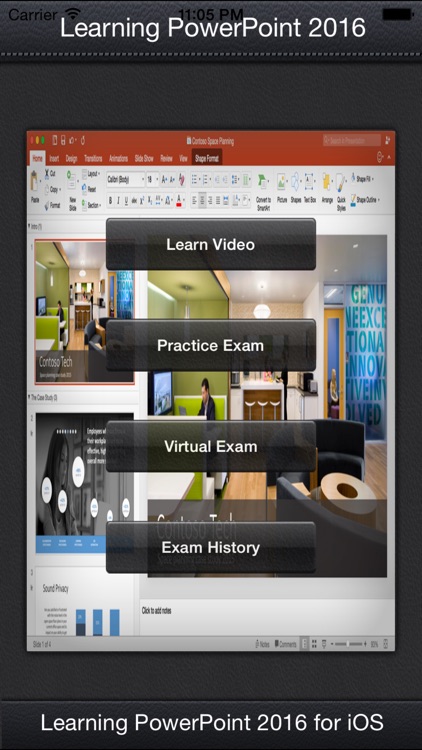
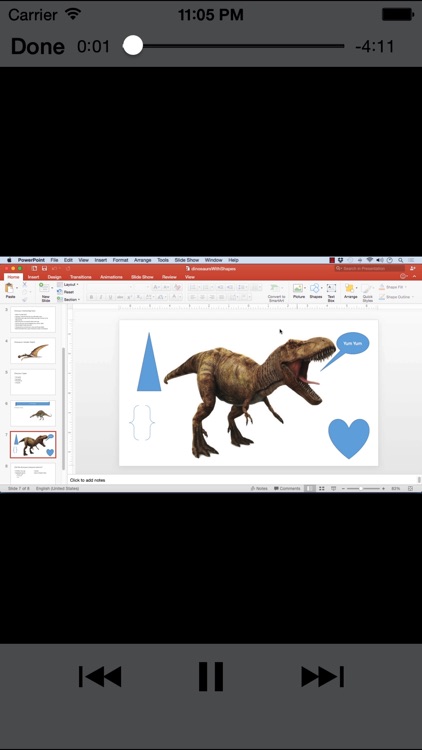
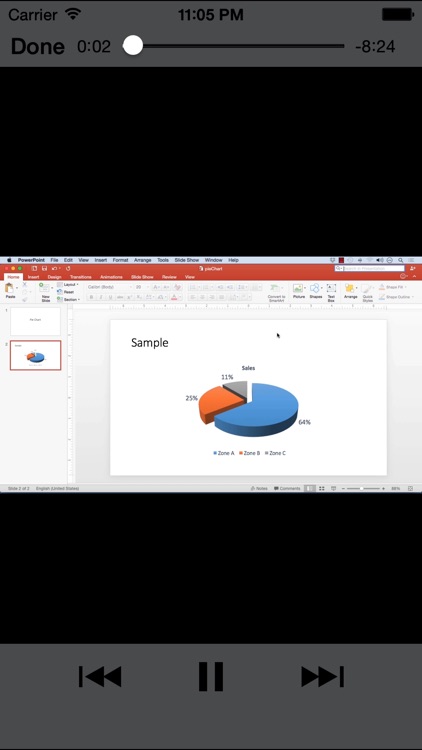
What is it about?
In this Learning PowerPoint 2016 for Mac Video Training Course will teach you how to build presentations and run slideshows in Microsoft PowerPoint. This course is designed for the absolute beginner, meaning no previous experience with PowerPoint is required.
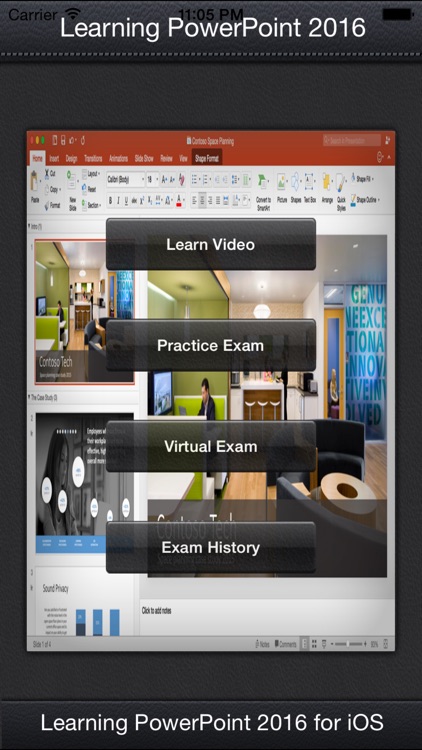
App Screenshots
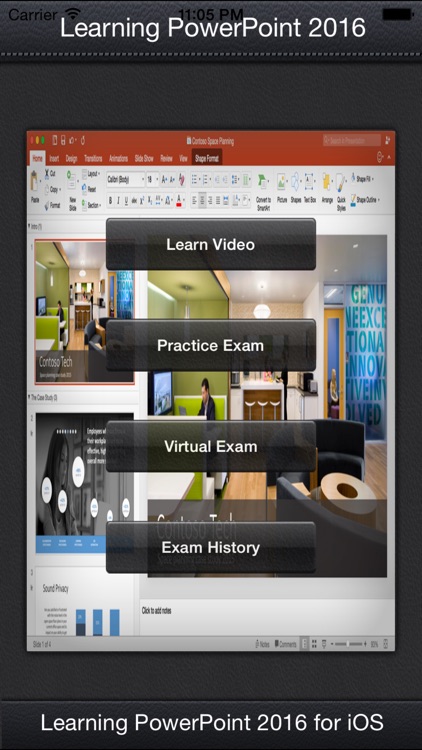
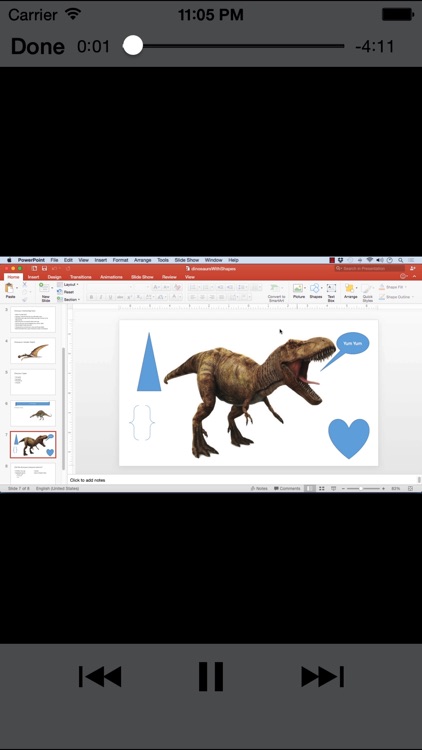
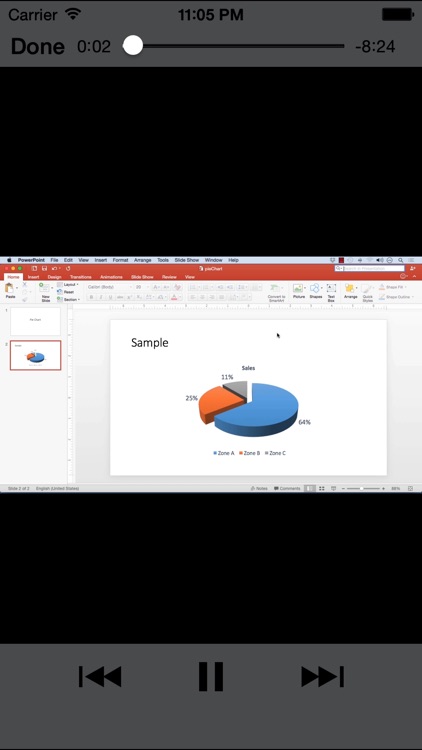
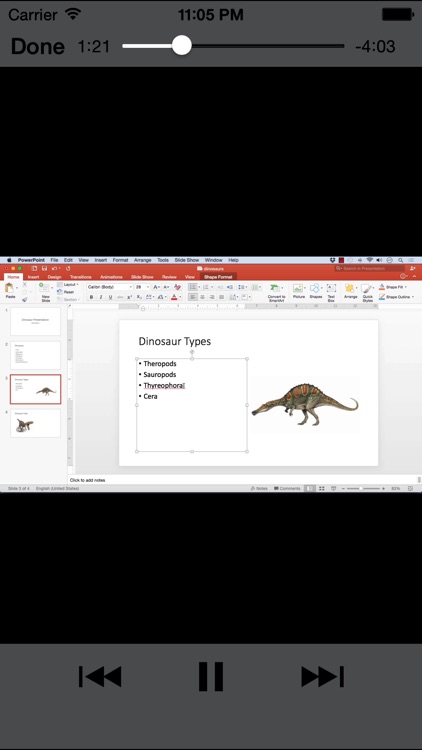
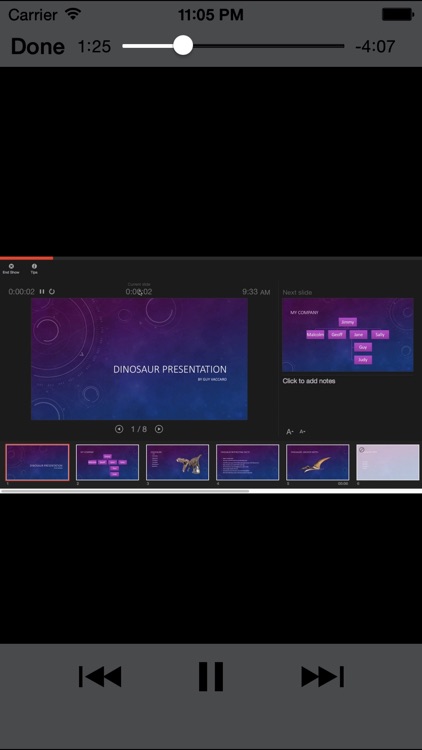
App Store Description
In this Learning PowerPoint 2016 for Mac Video Training Course will teach you how to build presentations and run slideshows in Microsoft PowerPoint. This course is designed for the absolute beginner, meaning no previous experience with PowerPoint is required.
You will start by learning how to create a new presentation, then jump into learning how to design slides. From there, Guy will teach you about charts and graphs, organization charts, WordArt, shapes, SmartArt, and images. This video tutorial also covers how to manage and run the presentation, add animations, access master slides, and use templates. Finally, you will learn how to print your slides, and how to share your presentation online.
Once you have completed this computer based training course, you will be fully capable of using PowerPoint for Mac to create your own presentations and run your own slideshows. Working files are included, allowing you to follow along with the author throughout the lessons
AppAdvice does not own this application and only provides images and links contained in the iTunes Search API, to help our users find the best apps to download. If you are the developer of this app and would like your information removed, please send a request to takedown@appadvice.com and your information will be removed.