You are using an outdated browser. Please
upgrade your browser to improve your experience.
Create On Demand optimized lecture videos in 4 easy steps:
Lecta
by SPLYZA Inc.
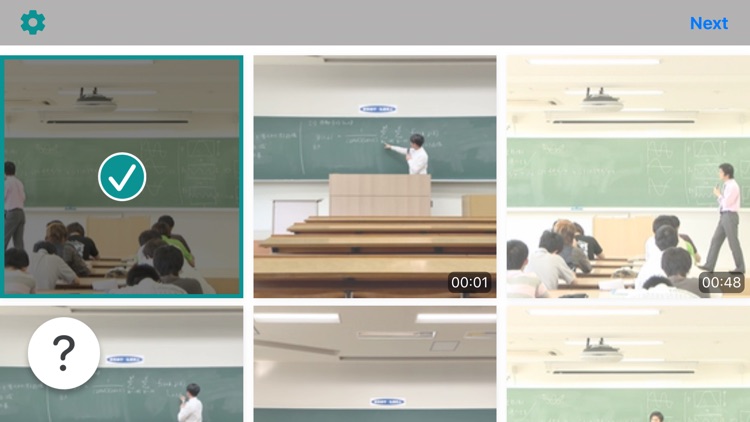
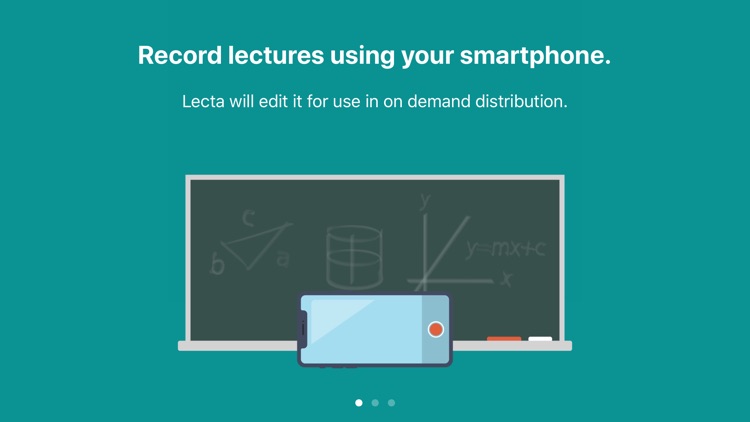
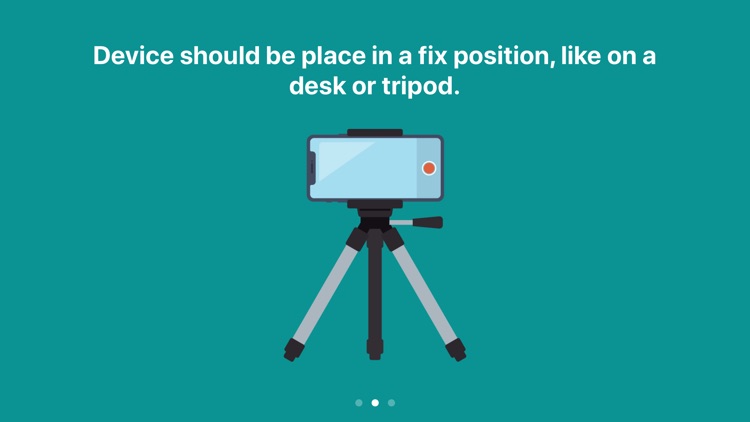
What is it about?
Create On Demand optimized lecture videos in 4 easy steps:
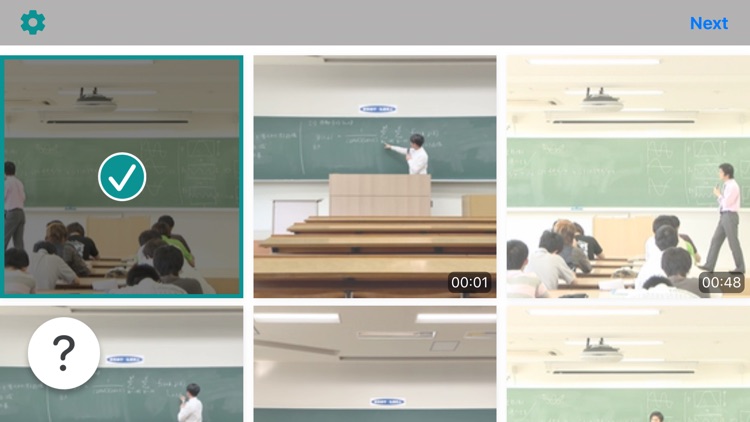
App Screenshots
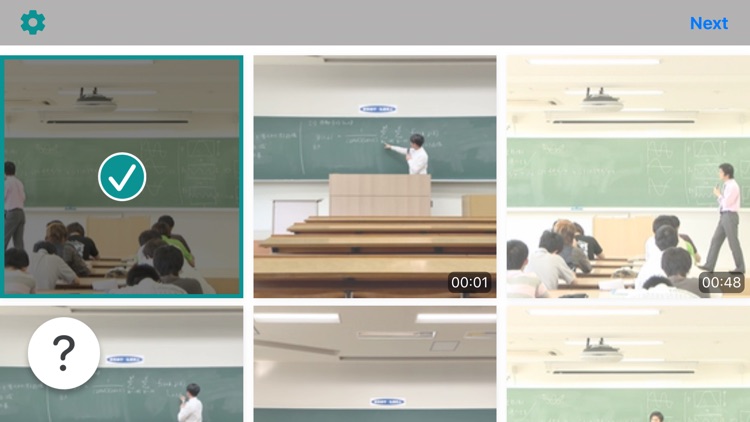
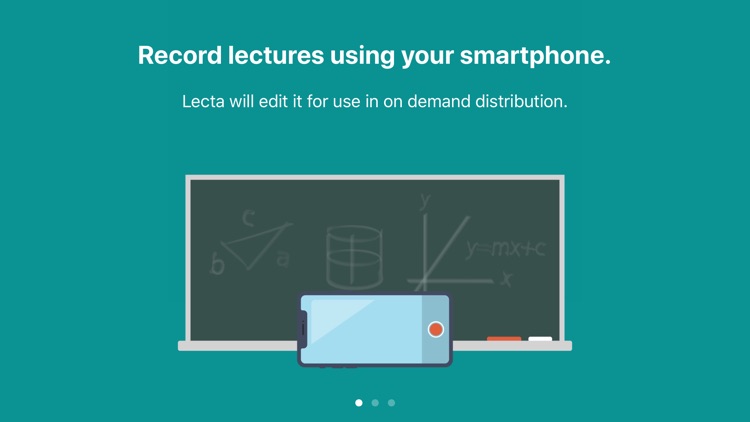
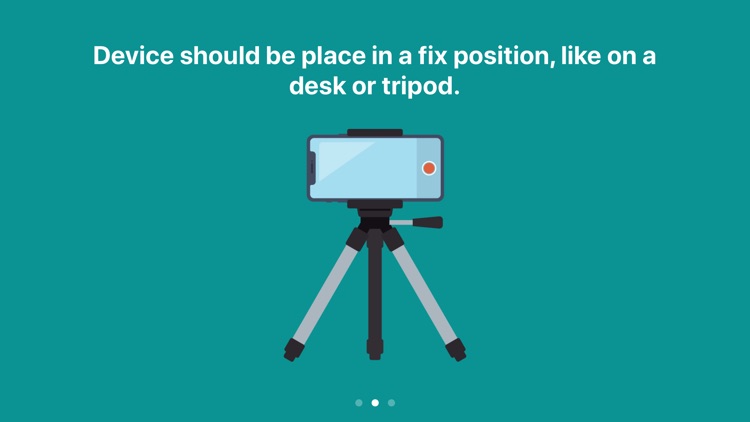

App Store Description
Create On Demand optimized lecture videos in 4 easy steps:
1. Film lecture with entire blackboard in view.
2. Open video in Lecta.
3. Identify the blackboard using the selection tool.
4. Watch Lecta do the rest!
The optimized video will be saved to the Photos app. The resulting videos can be up to 1/20 the size of the original. A 10 minute 1080p videos take around 2 minutes to process.
- Privacy Policy
https://public.splyza.com/legal/20200604/pp.pdf
- Terms of Use
https://public.splyza.com/legal/20200604/terms.pdf
Disclaimer:
AppAdvice does not own this application and only provides images and links contained in the iTunes Search API, to help our users find the best apps to download. If you are the developer of this app and would like your information removed, please send a request to takedown@appadvice.com and your information will be removed.
AppAdvice does not own this application and only provides images and links contained in the iTunes Search API, to help our users find the best apps to download. If you are the developer of this app and would like your information removed, please send a request to takedown@appadvice.com and your information will be removed.