
This is the app you have been waiting for

Legato Community
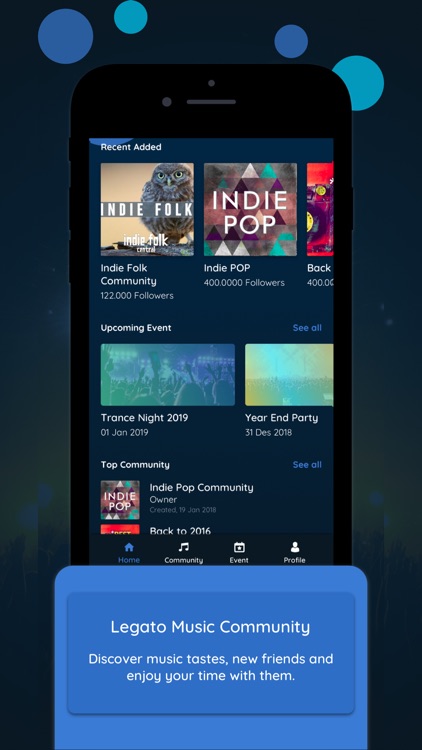
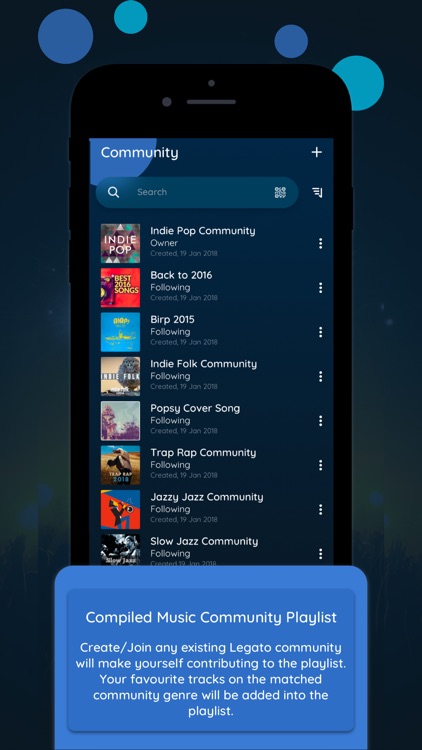
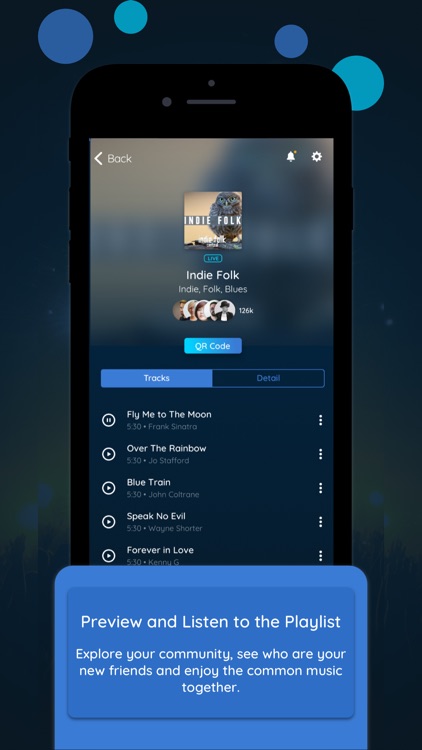
What is it about?
This is the app you have been waiting for.
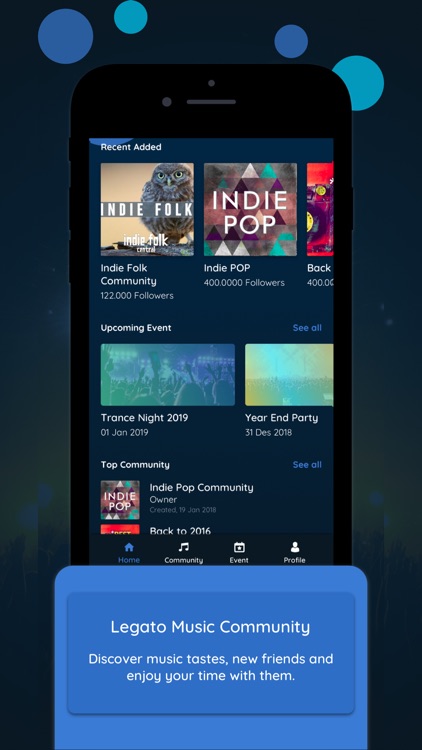
App Screenshots
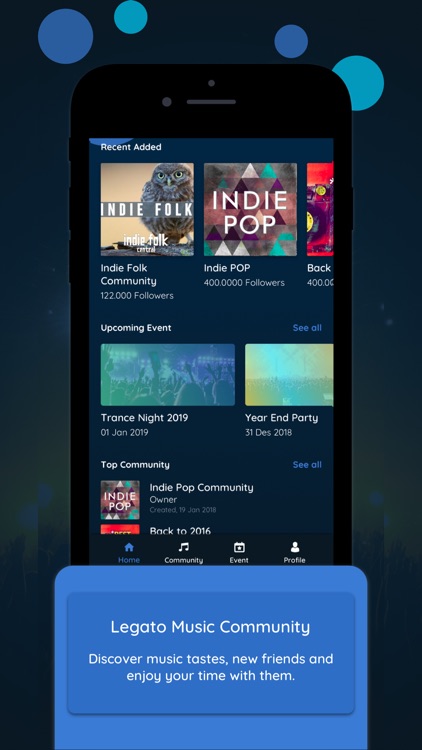
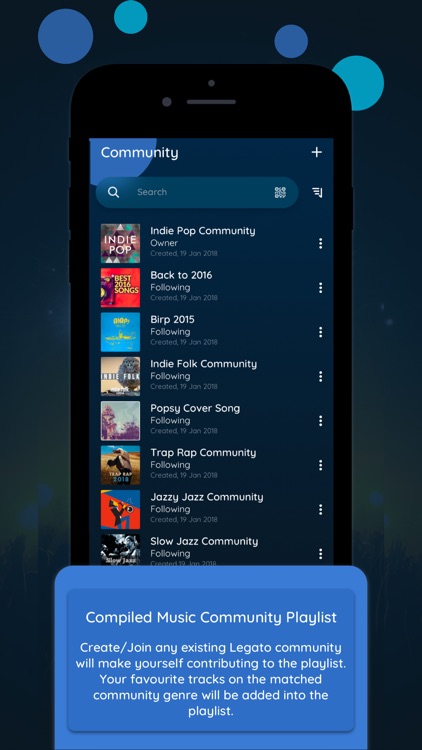
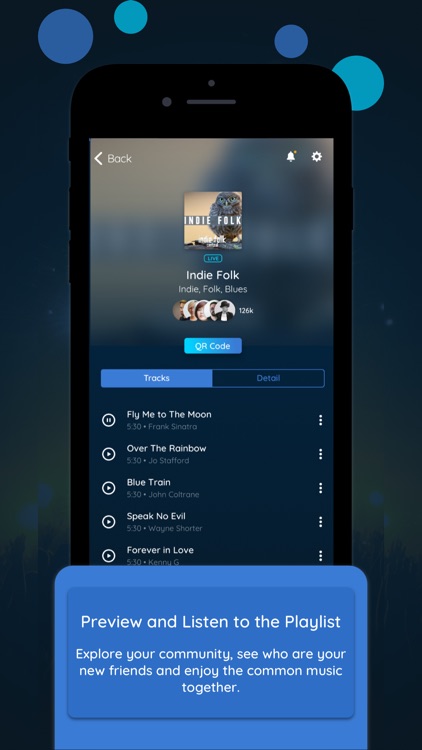
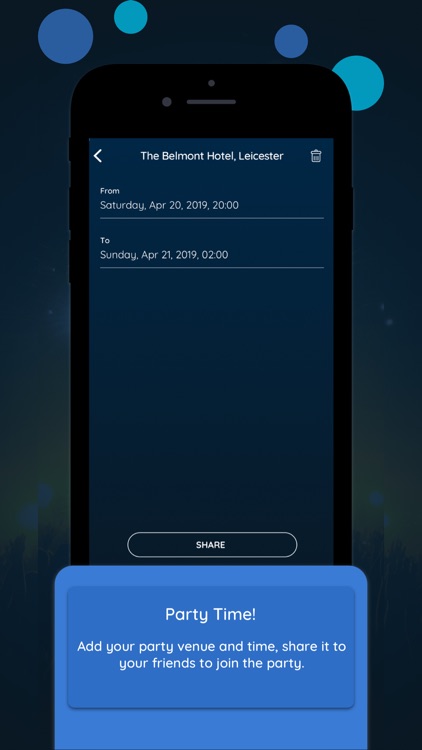
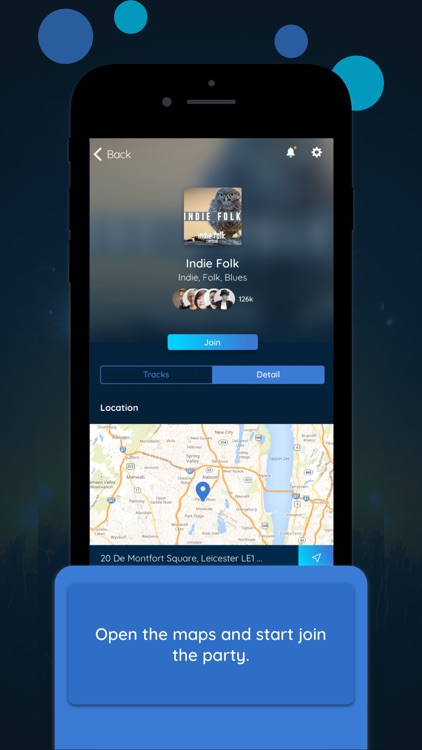
App Store Description
This is the app you have been waiting for.
No more arguing what songs to play next at parties.
With the Legato app, you create a Community, specify what genres you like to be included.
The app will look at your most played songs on Spotify that matches the genres, and compile a Community Playlist.
Next you invite friends to join your Community, the app will then merge their most played songs in the genres into the Community Playlist.
The songs that are most liked by members will be played first - simples !!!!
Download and install Legato.
Sign-up with your full name, email, birth year, mobile phone number, and create a password.
An email will be sent to you, open this, and verify the email.
Open the Legato app, sign-in using the email and password.
A screen will ask you to enter the verification code sent to you via SMS.
Next proceed to link Legato with Spotify.
Note, the Community Owner must be a Spotify Premium user.
You can plan your event by sharing the community using Facebook, Gmail, Whatsapp etc.
Invitees must install the Legato app, link their account to Spotify, in order to accept the invitation.
As community owner, you have the option to delete songs that do not match the atmosphere you want to create for your party.
AppAdvice does not own this application and only provides images and links contained in the iTunes Search API, to help our users find the best apps to download. If you are the developer of this app and would like your information removed, please send a request to takedown@appadvice.com and your information will be removed.