
● Lesh

Lesh

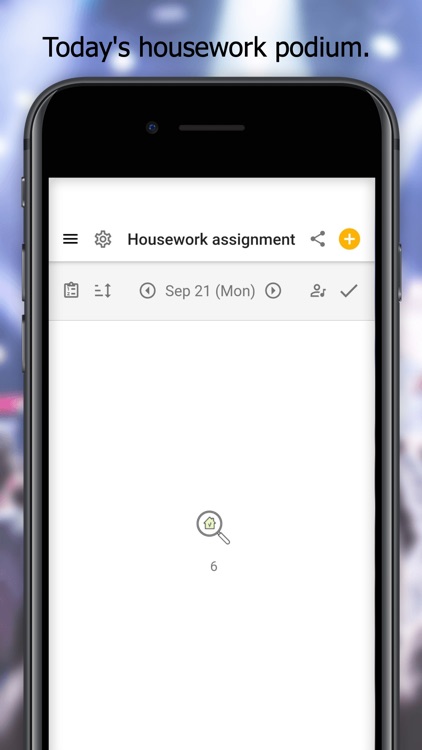
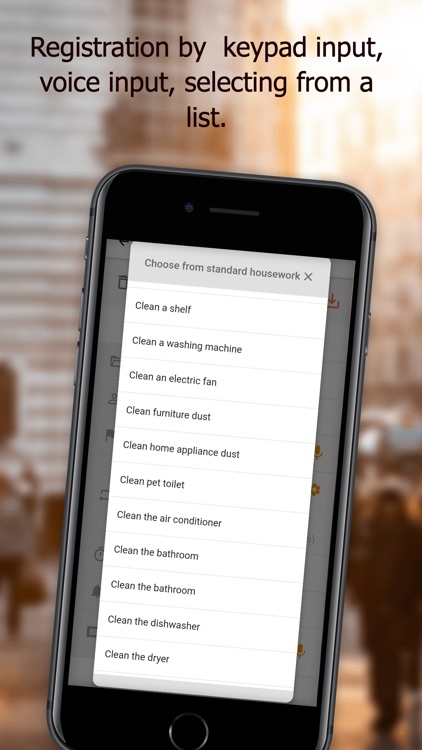
What is it about?
● Lesh

App Screenshots

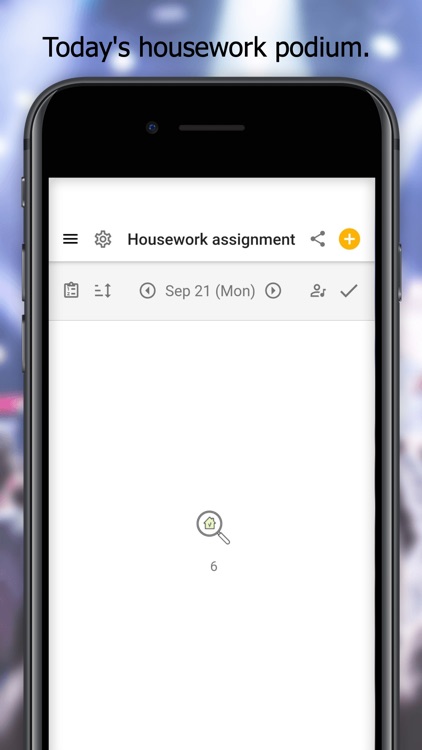
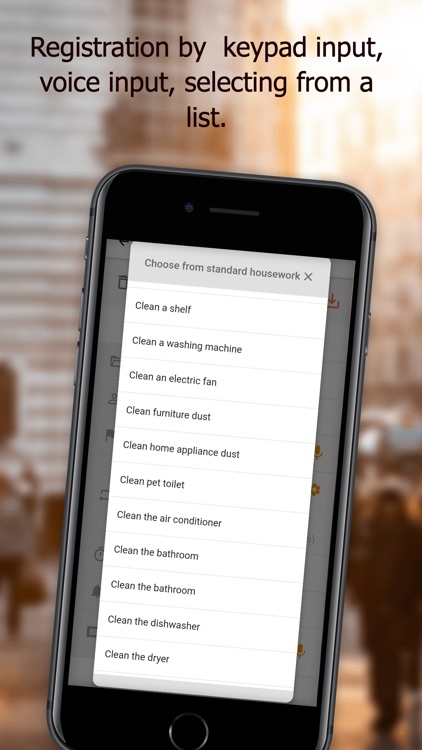
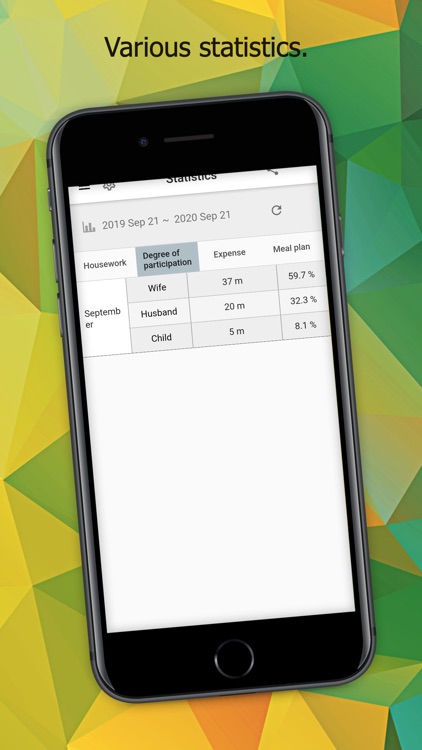
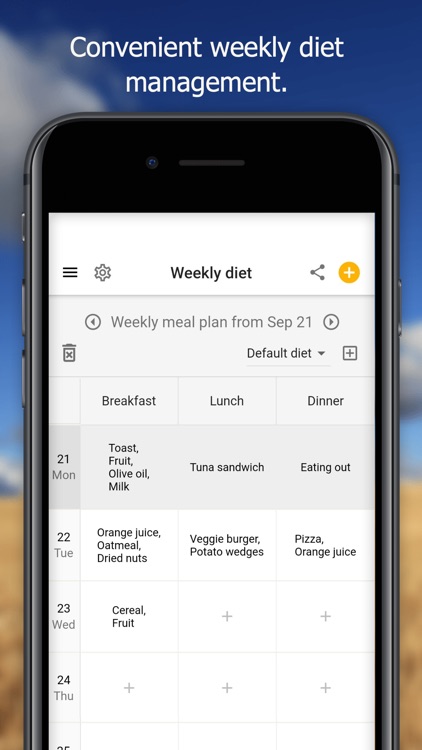
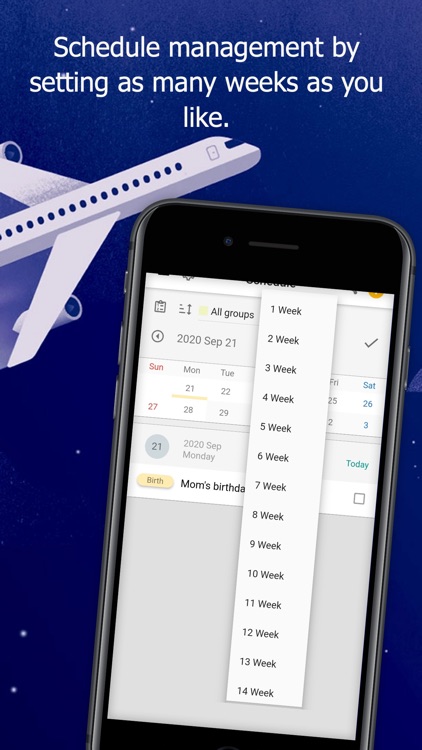
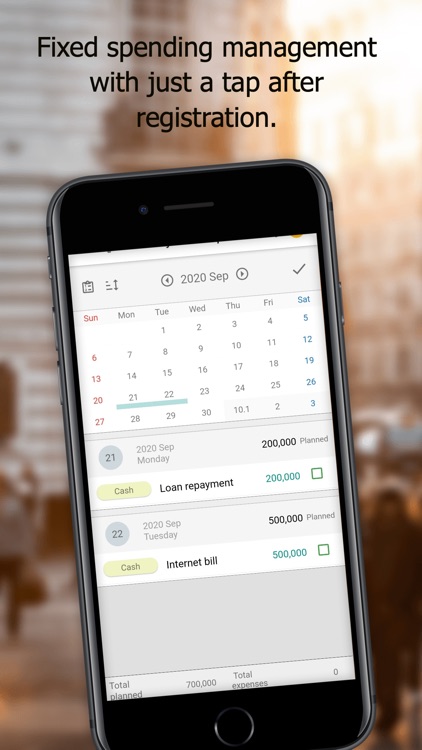
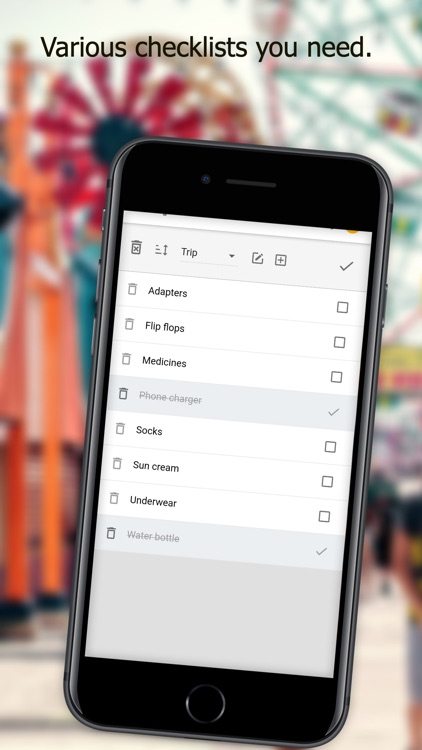
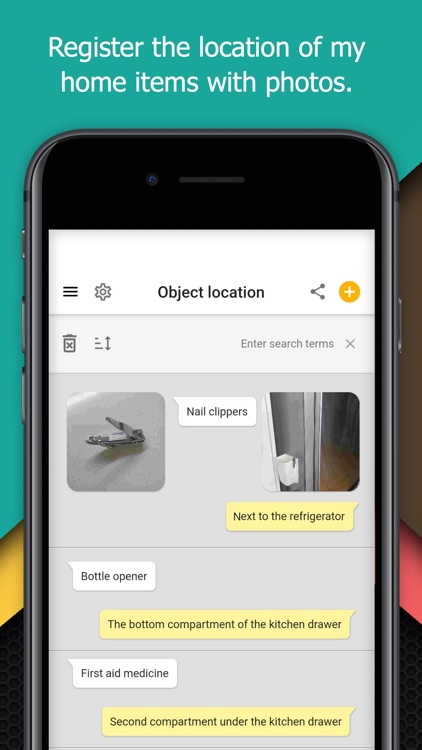
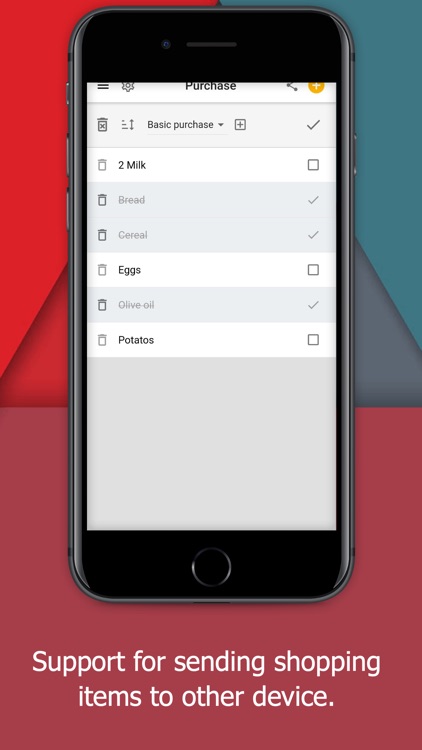
App Store Description
● Lesh
It is an app that informs and shares housework that spouses or family members do not recognize.
Showcasing all your time and effort.
● For those who have had these questions.
“How much time have I spent on chores this month?”
“Who’s cleaning the living room this weekend?”
“Where are the nail clippers?”
“Whose birthday is it next month?”
“What events are coming up in 2 weeks?”
“How much is the tutoring fee? Did we already pay it?”
“What should we eat this week?”
“Can we make a simple meal plan this week?”
“Did we forget any school materials for tomorrow?”
“What’s left to buy on our shopping list?”
“What’s left to pack for our travels?”
“How much time is everyone pitching in on chores?”
Lesh can help you answer all these questions.
● Things you can do with Lesh
① Manage housework assignment
Chores should be shared by all household members.
With Lesh, you can check and coordinate chore sharing and participation.
You can enter new chores or easily choose from a saved list.
Other than chores, Lesh can help manage all kinds of things that happen in a household.
② Schedule
Lesh can manage different schedules that you can search through between 1 and 14 weeks.
Events can repeat every day, week, month, and year and notifications can be managed down to the minute. Lesh can also accommodate the lunar calendar.
③ Fixed monthly expenses
Plan out recurring expenses like utility bills, tutoring fees, mutual savings, and congratulations gifts and easily manage them with a tap every month.
Write down planned expenses to check if your actual spending is more or less than expected.
④ Weekly meal plan
Enter a weekly menu or simply tap pre-set recipes to make a menu. You can also copy and paste menus from other days.
⑤ Locating objects
Take pictures of specific objects and add notes so you know where they are. Save time by avoiding looking around for them or having to ask where they are.
⑥ Checklists
Make checklists in different categories to manage your to-do list.
⑦ Purchase
Manage planned and bought purchase list items.
⑧ Statistic
Set a desired period to generate statistics on housework / participation / expenses / meal plans.
⑨ Convenient features
1) Save a screen as a file or send it through SNS.
You can quickly send an image of the grocery list to whoever is doing groceries that day.
2) All family members can install Lesh on their devices so they can get real-time updates and use the app together.
3) You can use the sort function on lists to check on uncompleted items only.
Lesh listens to its users needs. You can use the “Support” function within the app to ask anything you’re curious about and we will give you detailed help. You can else send feedback on things we could improve on and we’ll work to make changes for a better app experience.
Thank you.
AppAdvice does not own this application and only provides images and links contained in the iTunes Search API, to help our users find the best apps to download. If you are the developer of this app and would like your information removed, please send a request to takedown@appadvice.com and your information will be removed.