When a reader has a question on a certain page of the book, he first identifies the book (by entering the ISBN, or use barcode scanner inside the app), then he takes a photo of the page, taps the location on the photo to enter his question
LetMeAsk


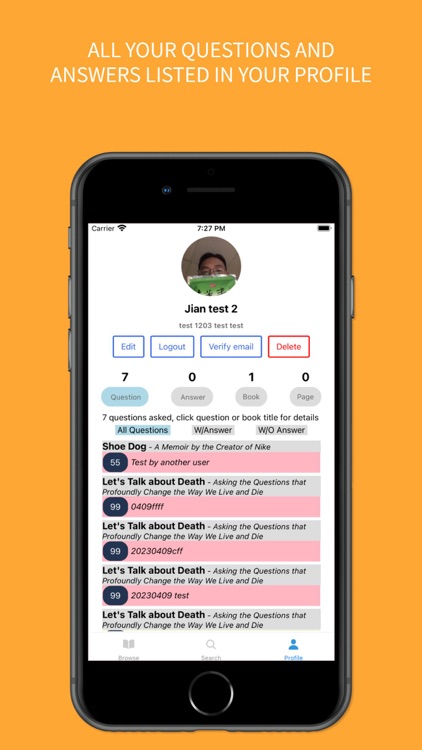
What is it about?
When a reader has a question on a certain page of the book, he first identifies the book (by entering the ISBN, or use barcode scanner inside the app), then he takes a photo of the page, taps the location on the photo to enter his question. After the reader submits his question, the author or expert will see the question and can answer the question right at the spot. This helps the reader get authentic answer he wants while saving his time to search online, and also helps the author to better disseminate knowledge without misunderstanding. The Q&A can be viewed by other readers.

App Screenshots


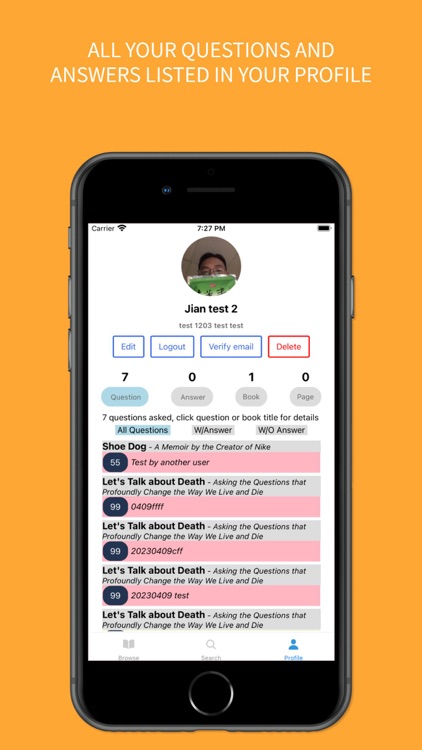
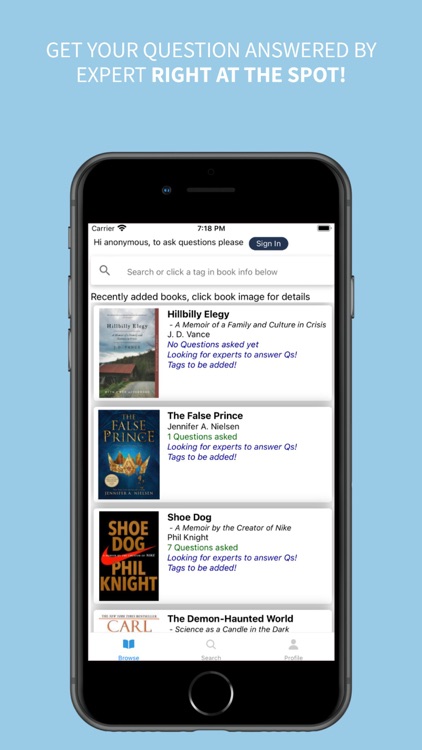
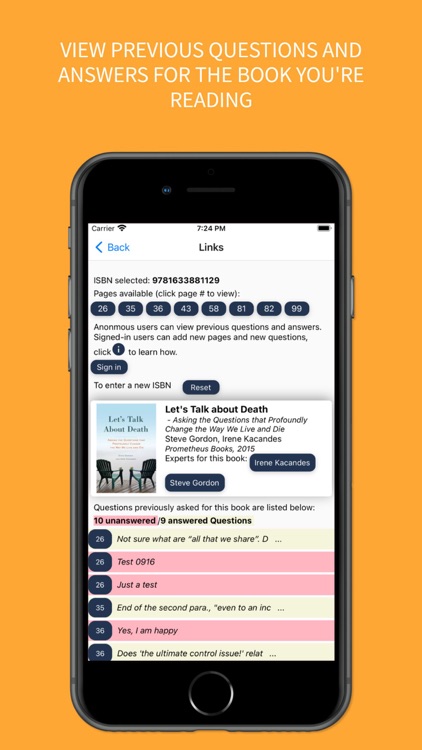
App Store Description
When a reader has a question on a certain page of the book, he first identifies the book (by entering the ISBN, or use barcode scanner inside the app), then he takes a photo of the page, taps the location on the photo to enter his question. After the reader submits his question, the author or expert will see the question and can answer the question right at the spot. This helps the reader get authentic answer he wants while saving his time to search online, and also helps the author to better disseminate knowledge without misunderstanding. The Q&A can be viewed by other readers.
AppAdvice does not own this application and only provides images and links contained in the iTunes Search API, to help our users find the best apps to download. If you are the developer of this app and would like your information removed, please send a request to takedown@appadvice.com and your information will be removed.