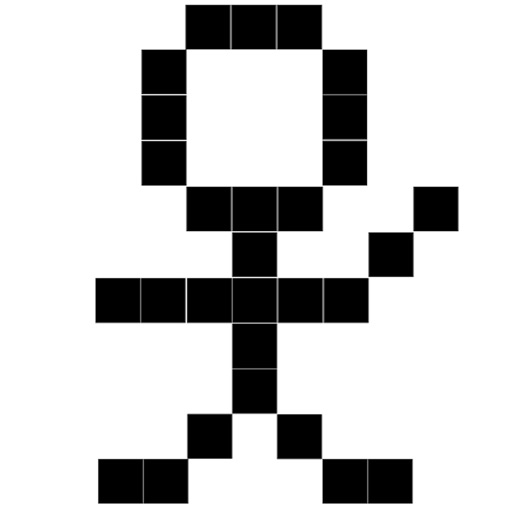
· You can draw a picture by tapping and filling a dot of 12 × 12 square

Let's Make Flipbook Cartoon
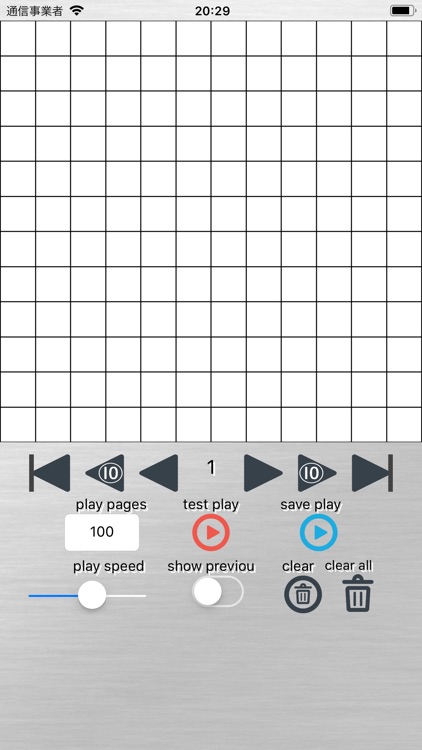

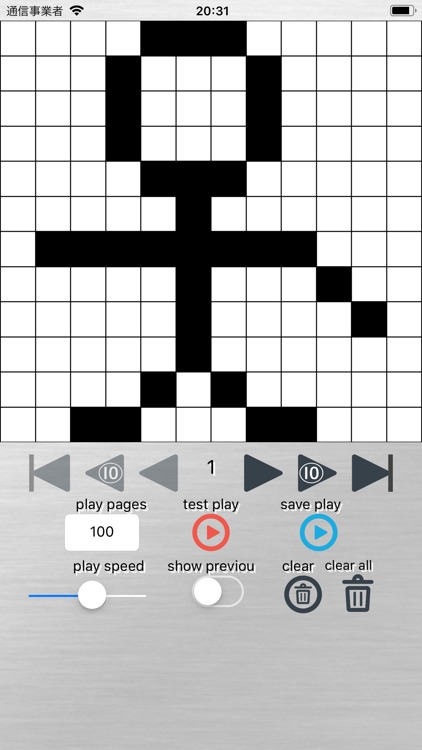
What is it about?
· You can draw a picture by tapping and filling a dot of 12 × 12 square.
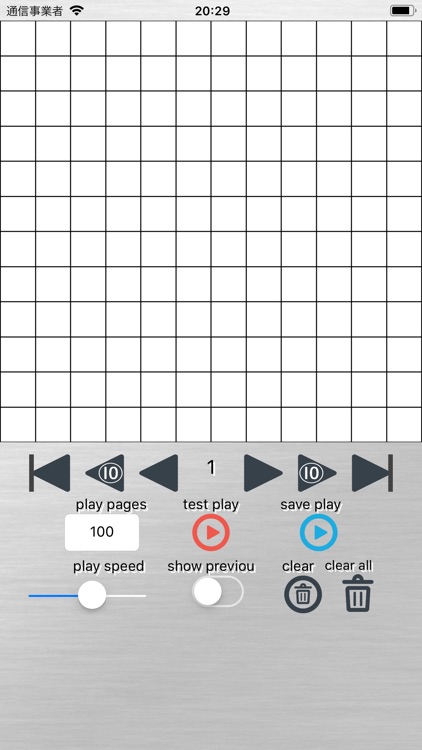
App Store Description
· You can draw a picture by tapping and filling a dot of 12 × 12 square.
· Tap the triangular arrow to move the page.
· At the moment, you can make flip cartoons of up to 150 pages.
● You can create not only Flipbook comic books, but also images such as countdown with numbers, bright and dazzling effects.
[Explanation of each button]
"play pages": Set the number of pages during playback.
"test play": Use it to check the movement of flip flops.
"save play": You can save the created flip flops.
"play speed": You can set the playback speed by moving the slider.
"show preview": Displays the dots one page earlier lightly.
"clear": Deletes all dots on the currently displayed page.
"clear all": Deletes the dots on all pages.
Please contact the review section or DM here.
https://twitter.com/corasck
AppAdvice does not own this application and only provides images and links contained in the iTunes Search API, to help our users find the best apps to download. If you are the developer of this app and would like your information removed, please send a request to takedown@appadvice.com and your information will be removed.