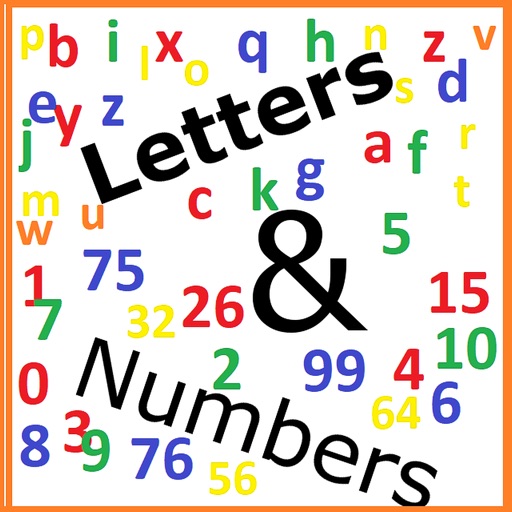
How to Play

Letter And Number
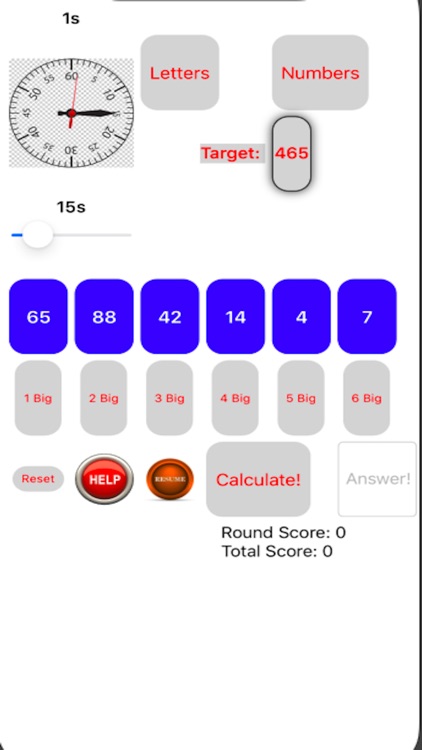
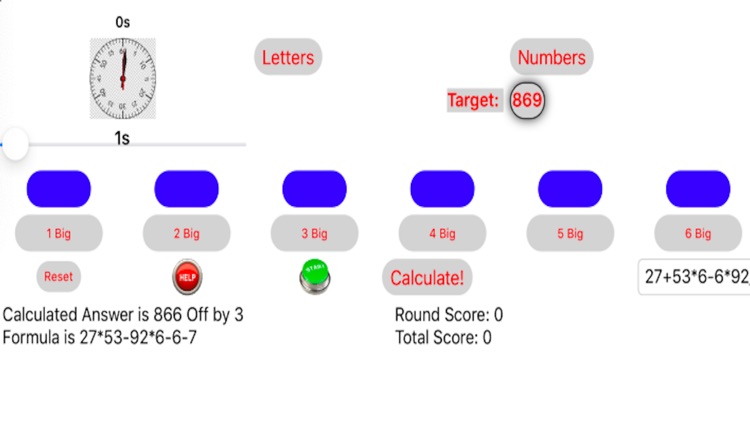
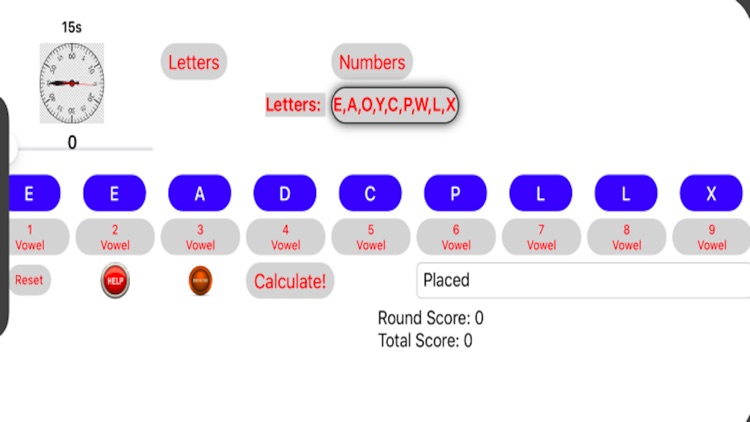
What is it about?
How to Play!
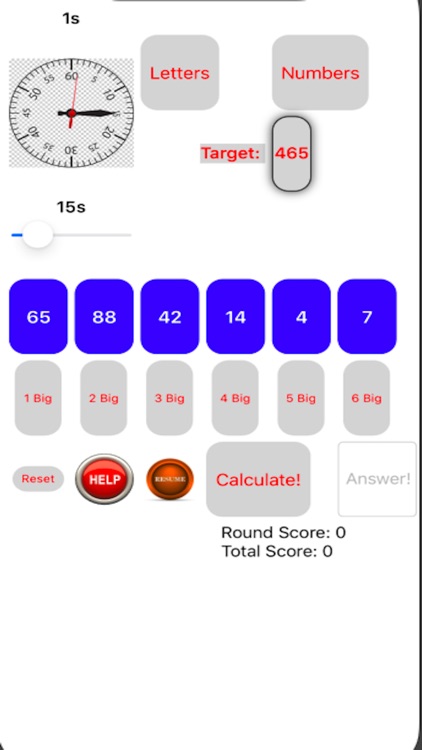
App Screenshots
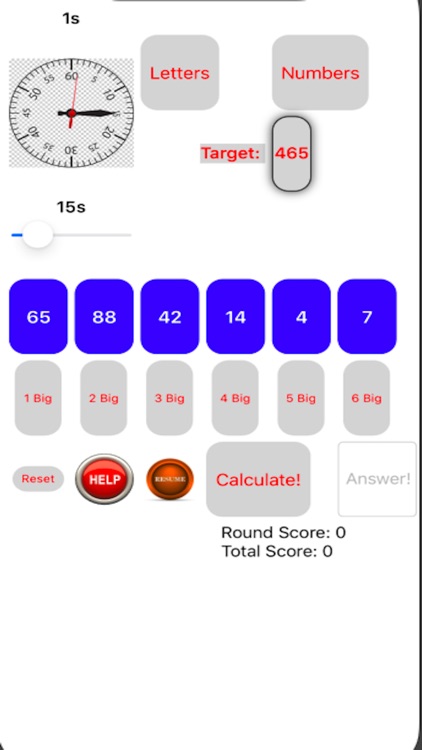
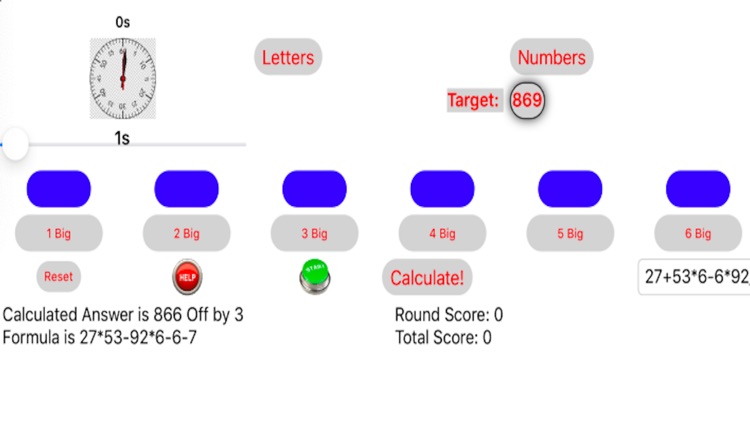
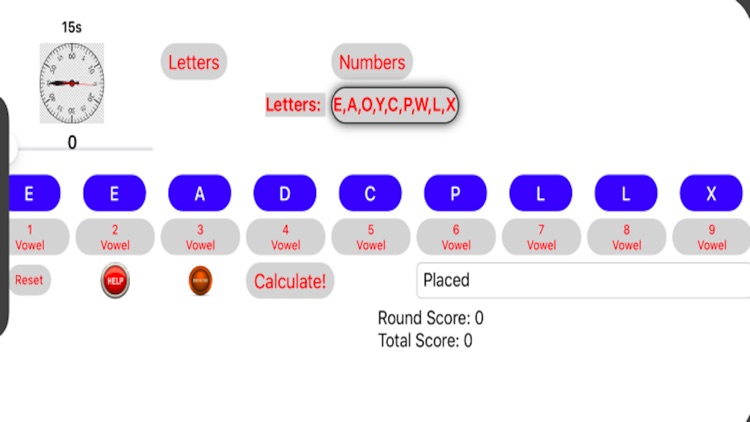
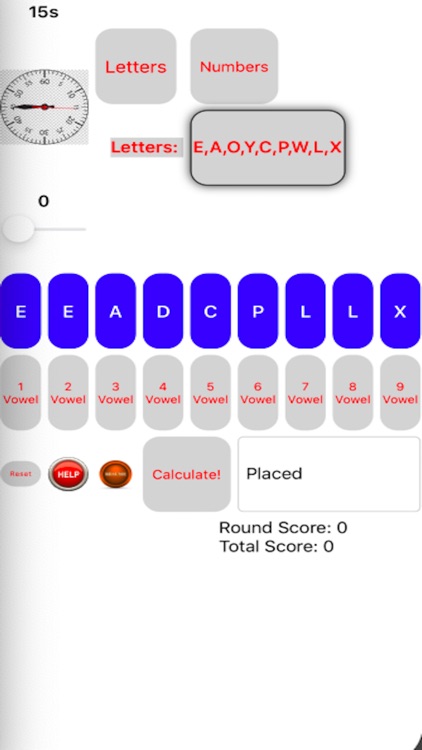
App Store Description
How to Play!
The Number Game
The aim is to add, subtract, multiply or divide all the numbers to get as close to the displayed total
There are a Three ways to select numbers
1. Choose a combination of big and small numbers from the bottom row of buttons
2. Select each number type by clicking on the blue buttons from left to right
3. Select a random selection of numbers by clicking the 'Reset' button
The Letter Game
The aim is to make the longest word from the selected letters
There are a Three ways to select Letters
1. Choose a combination of Consonants and Vowels from the bottom row of buttons
2. Select each letter type by clicking on the blue buttons from left to right
3. Select a random selection of Letters by clicking the 'Reset' button
Press the 'Pause' button if you need extra time to answer
Press 'Resume' button or 'Calculate' button to check the answer
AppAdvice does not own this application and only provides images and links contained in the iTunes Search API, to help our users find the best apps to download. If you are the developer of this app and would like your information removed, please send a request to takedown@appadvice.com and your information will be removed.