
LFW LateForWork simply does one thing: Show if you are on time for work or not

LFW
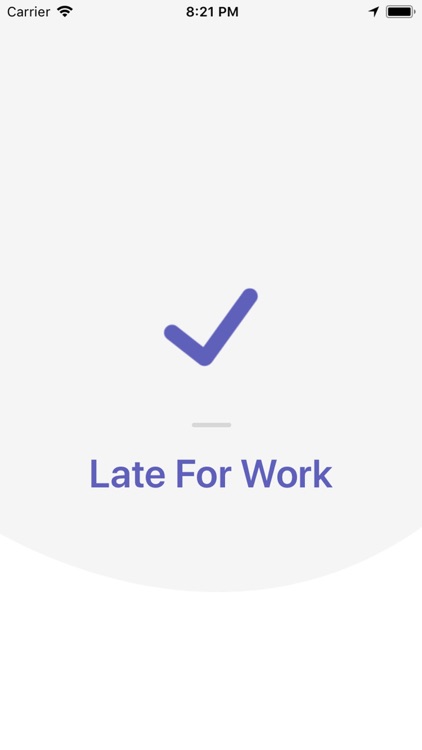
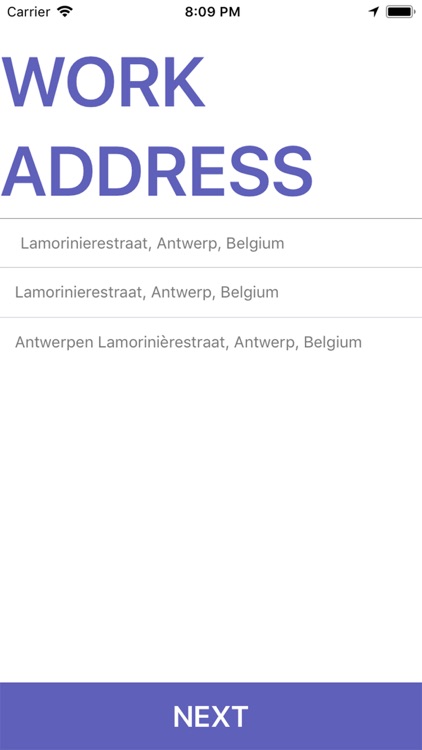

What is it about?
LFW LateForWork simply does one thing: Show if you are on time for work or not. It won't spam you with countless notifications, 4 emails, 3 letter, 9 doves. It will display the time left (or minutes late) when you ask for it.
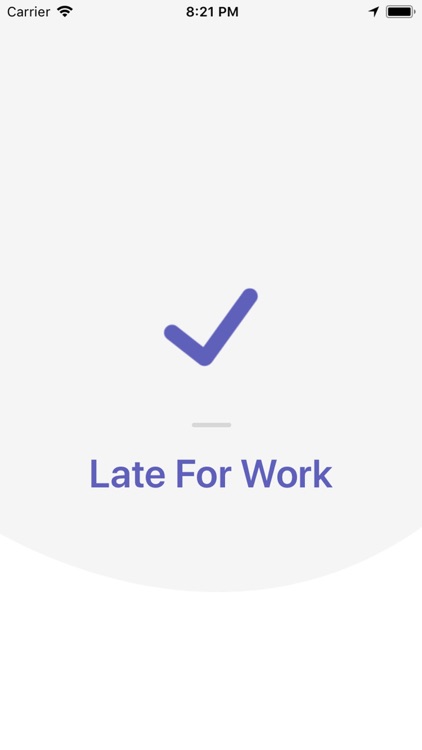
App Screenshots
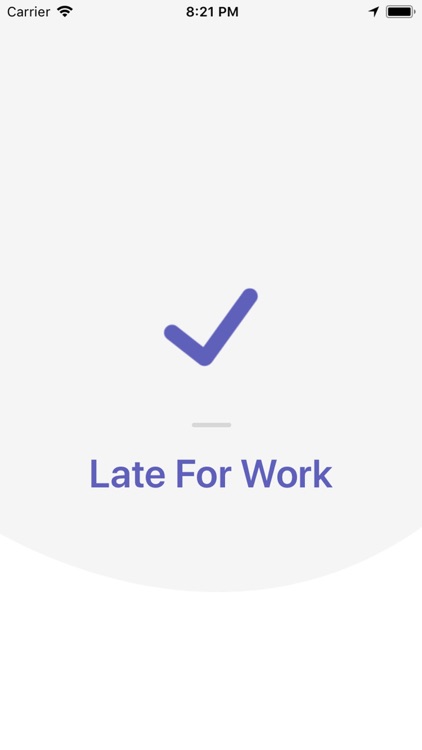
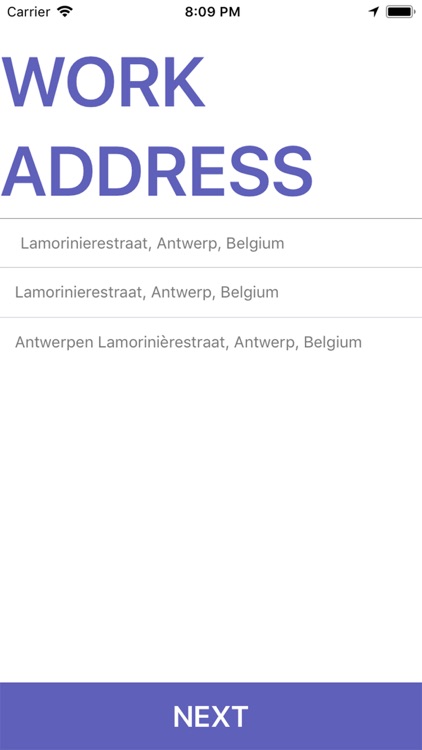

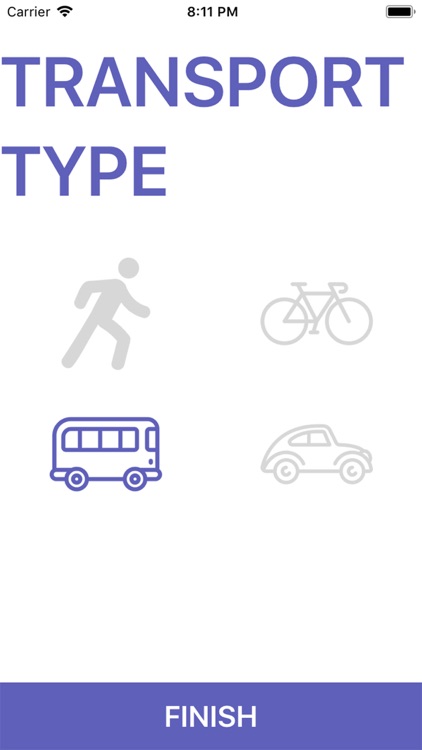

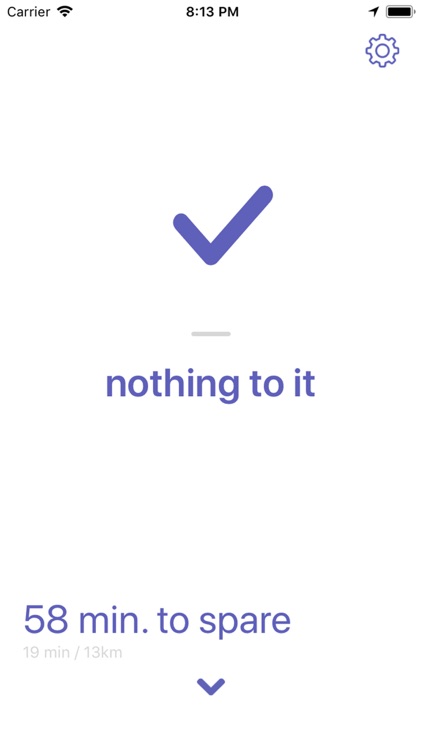
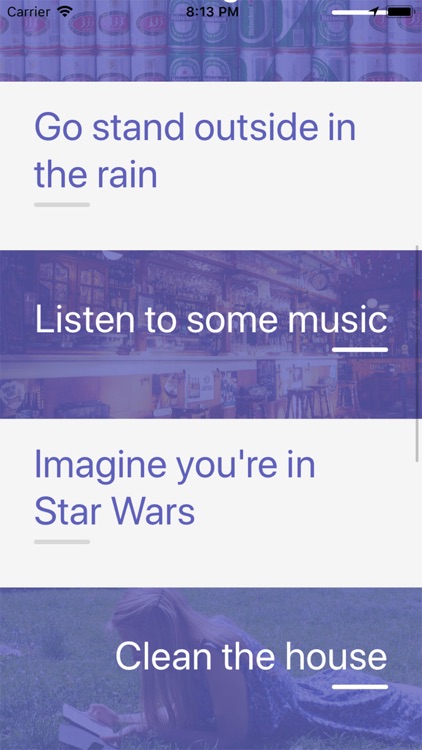


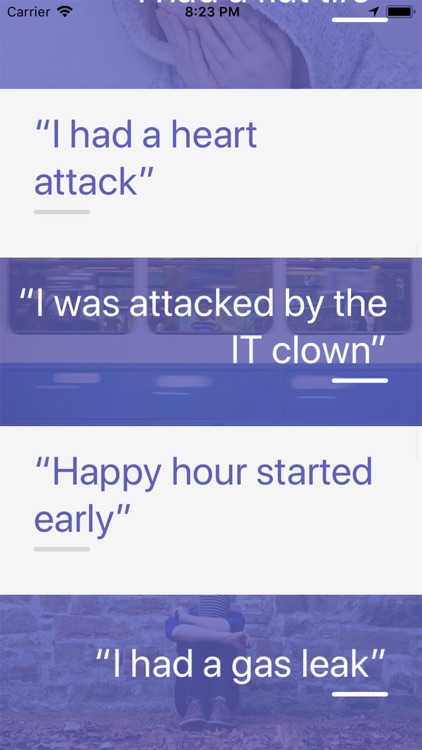
App Store Description
LFW LateForWork simply does one thing: Show if you are on time for work or not. It won't spam you with countless notifications, 4 emails, 3 letter, 9 doves. It will display the time left (or minutes late) when you ask for it.
Set your work address, work time, and choose between 4 types of transport (bike, public, car, walking). It will check how long it will take for you to get there from your current position and display if you have any time left and how long it would take for you to get there.
As a bonus there are suggestive excuses for when you are late f.e. "I got robbed by a grandma" or possible activities for when there is time to spare f.e. "try a handstand".
Our main goal is keep it simple, no fancy calendar integration, no notifications, no personal assistent. Just keep it simple and be useful when needed.
AppAdvice does not own this application and only provides images and links contained in the iTunes Search API, to help our users find the best apps to download. If you are the developer of this app and would like your information removed, please send a request to takedown@appadvice.com and your information will be removed.