With the LHSecondScreenApp you can extend your Lufthansa Longhaul Inflight Entertainment experience into a new digital dimension
LHSecondScreenApp
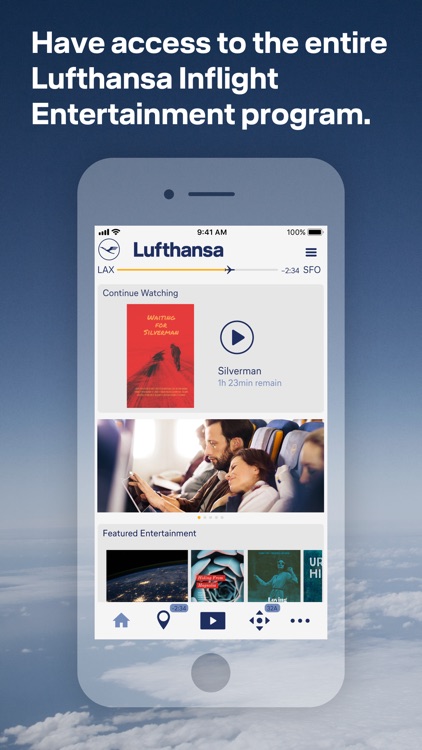
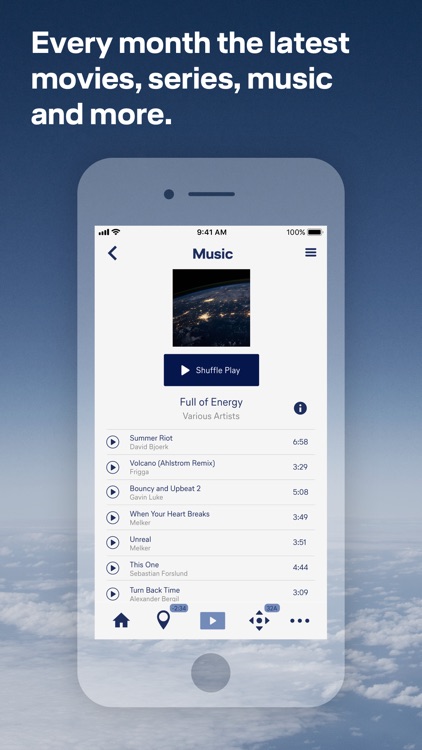
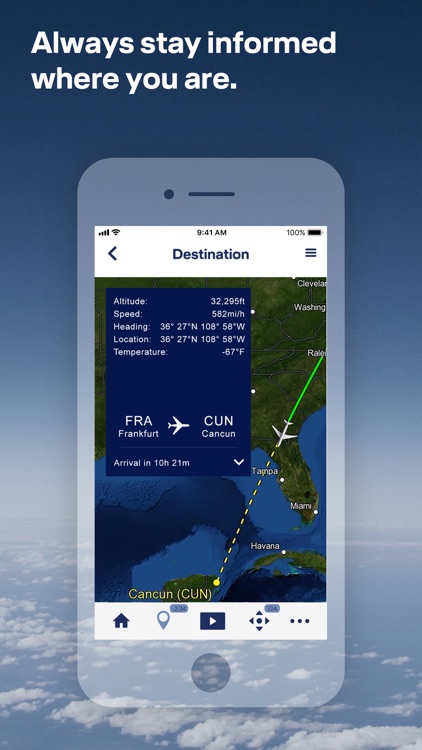
What is it about?
With the LHSecondScreenApp you can extend your Lufthansa Longhaul Inflight Entertainment experience into a new digital dimension. Easily control your seat screen with your own smartphone or tablet and choose from a constantly updated and ever-changing range of movies, audiobooks, music and more.
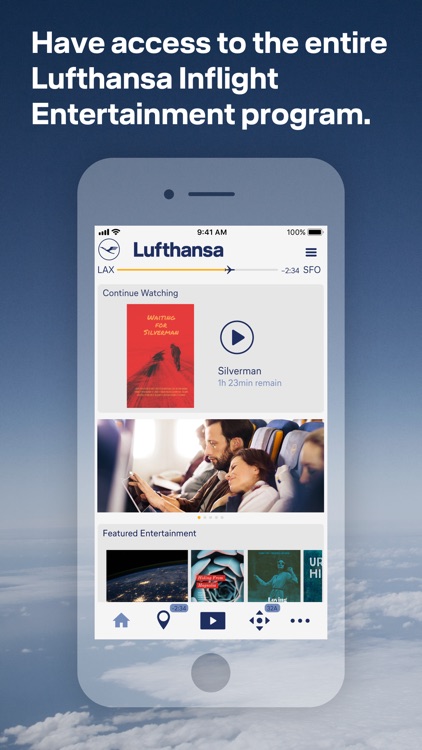
App Screenshots
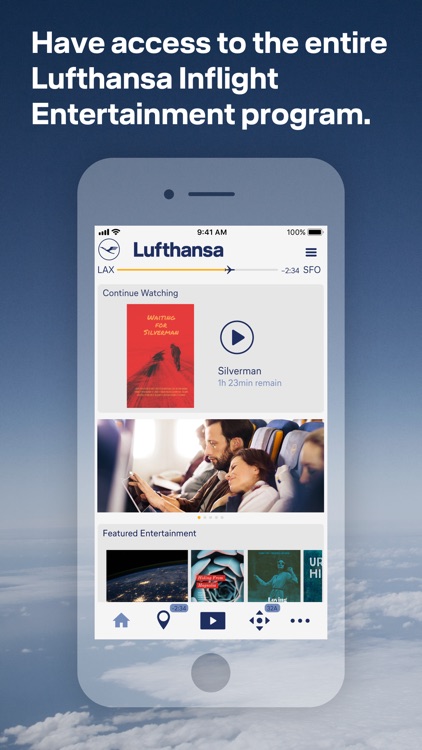
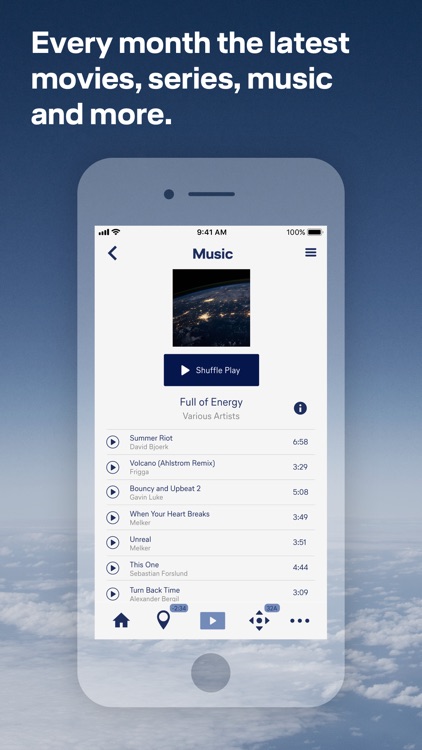
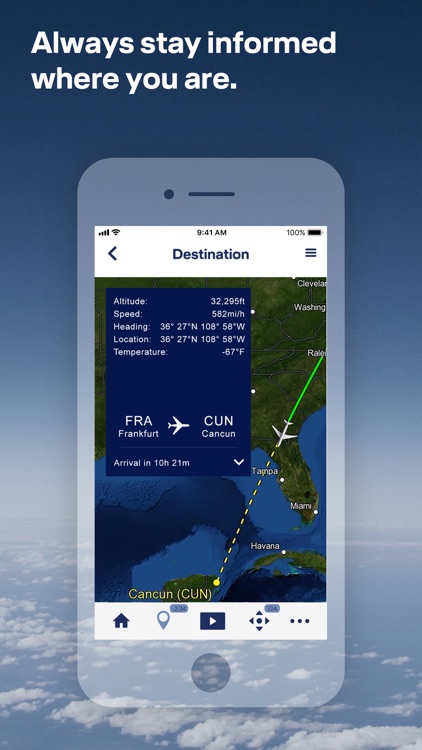
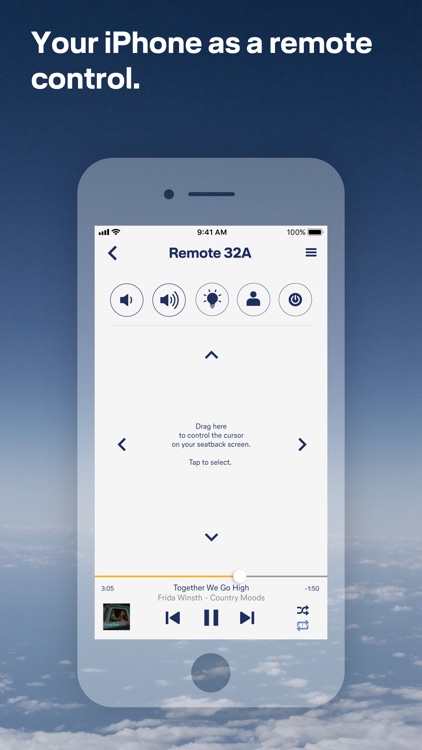
App Store Description
With the LHSecondScreenApp you can extend your Lufthansa Longhaul Inflight Entertainment experience into a new digital dimension. Easily control your seat screen with your own smartphone or tablet and choose from a constantly updated and ever-changing range of movies, audiobooks, music and more.
The LHSecondScreenApp also provides you with up-to-date flight information and the location of your flight on a map.
What do you need to do - once you're on board your Rave Inflight Entertainment flight, connect to the Telekom_FlyNet hotspot, launch the LHSecondScreenApp, connect your device to the seat screen and sync - ready.
Please note that this app is only available on flights with the Lufthansa Rave Inflight Entertainment. Flights with Rave Inflight Entertainment are longhaul flights starting in Berlin, Frankfurt, Munich or Düsseldorf.
For Lufthansa flights with the Airbus A350 you need a different version of the Entertainment App. These can be found in the App Store under the name “LH Entertainment App”. Whether you have booked a flight with the Lufthansa A350 can be seen in the booking or the preflight e-mail using the A350 symbol.
For Lufthansa flights with the Airbus A350 you need a different version of the Entertainment App. These can be found in the App Store under the name “LH Entertainment App”. Whether you have booked a flight with the Lufthansa A350 can be seen in the booking or the preflight e-mail using the A350 symbol.
AppAdvice does not own this application and only provides images and links contained in the iTunes Search API, to help our users find the best apps to download. If you are the developer of this app and would like your information removed, please send a request to takedown@appadvice.com and your information will be removed.