With the Home Remote control APP, you can:
licontrol

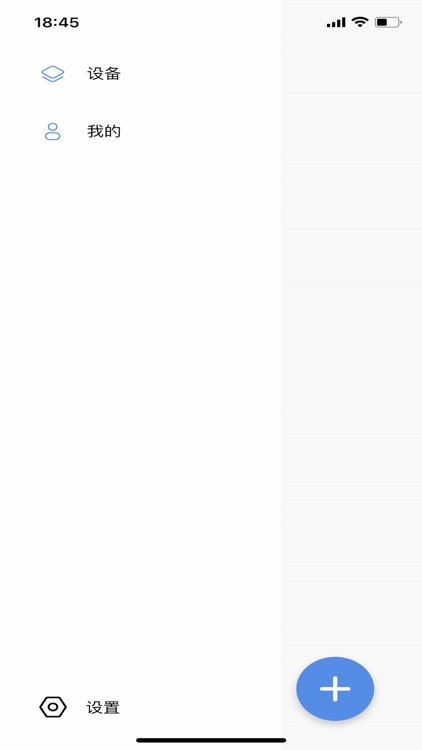

What is it about?
With the Home Remote control APP, you can:

App Screenshots

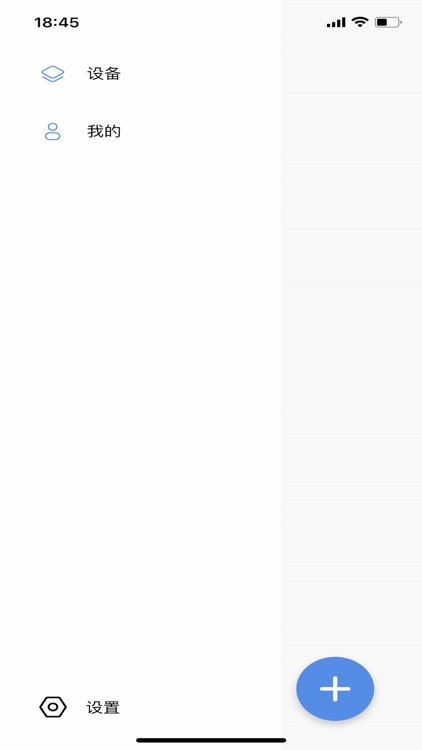


App Store Description
With the Home Remote control APP, you can:
Add remotes for multiple devices
1. Scan the code to add the remote control of the device, delete the remote control, and create a new remote control of the same model;
2. Create a custom remote control name;
3. After adding the remote control, check the code between the remote control and the device;
4. A variety of remote controls for different devices can be added;
5. Each device has an independent control page.
Multiple smart devices can be controlled
1. After adding the remote control, you can control the corresponding device;
2. Create a custom device name;
3. Each smart device has a separate control page, and the app can control multiple devices;
Set the effect of the remote control buttons
1. Set the key sound prompt;
2. Set the key vibration prompt.
You only need to use the Home Remote control APP to easily control multiple smart devices, so that you can better enjoy the convenience brought by smart devices and feel the fun of technology.
AppAdvice does not own this application and only provides images and links contained in the iTunes Search API, to help our users find the best apps to download. If you are the developer of this app and would like your information removed, please send a request to takedown@appadvice.com and your information will be removed.