You are using an outdated browser. Please
upgrade your browser to improve your experience.

Configure which lights you want to control, your favourite colours and intensities from the companion app

LIFX Widget
by Maxime de Chalendar
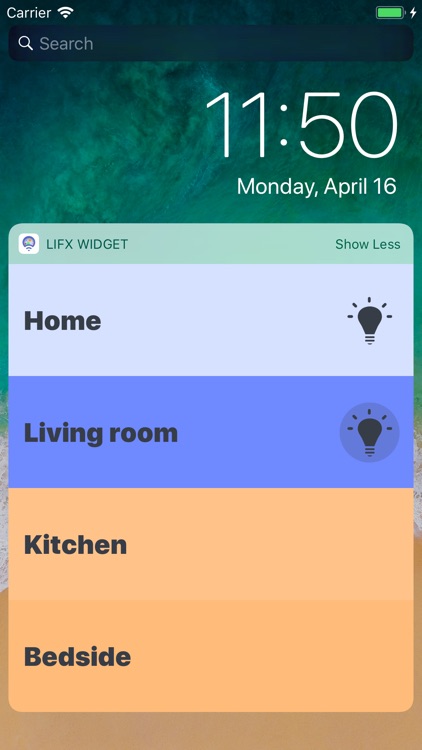
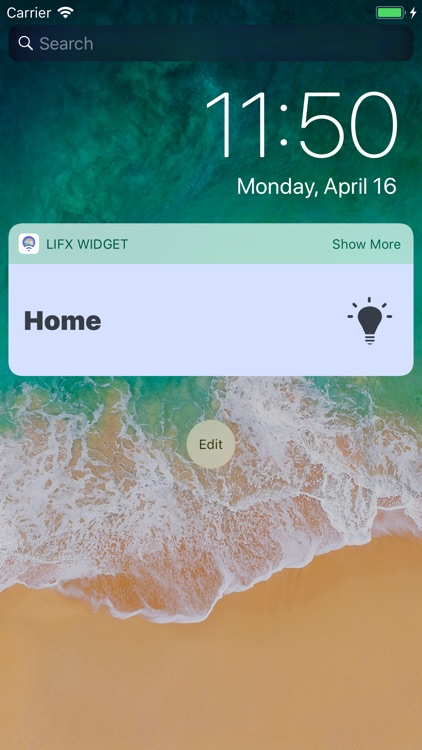
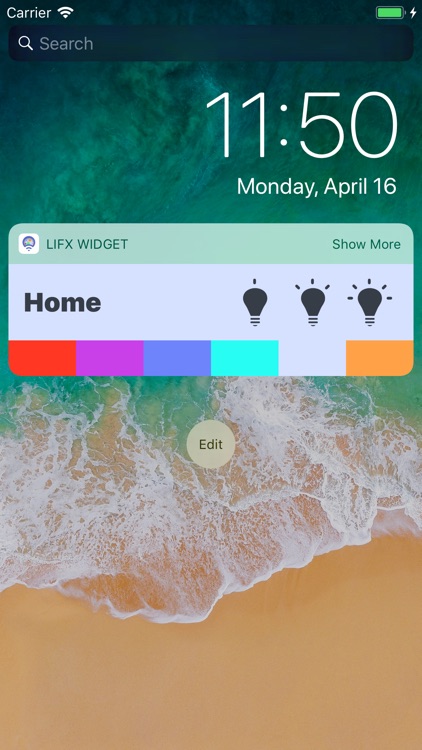


LIFX Widget Offers Apple Watch App
Check the details on WatchAware
Check the details on WatchAware
What is it about?
Configure which lights you want to control, your favourite colours and intensities from the companion app. That’s what will be displayed in the widget.
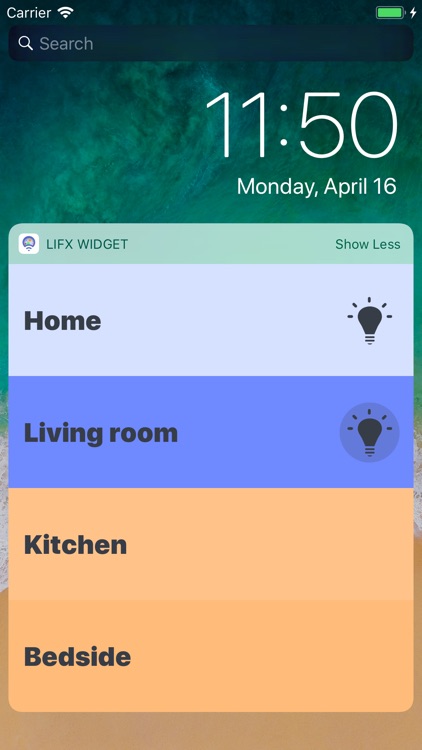
App Screenshots
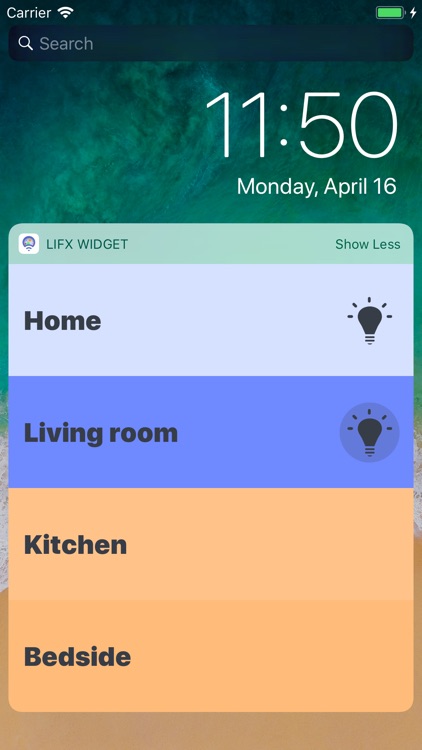
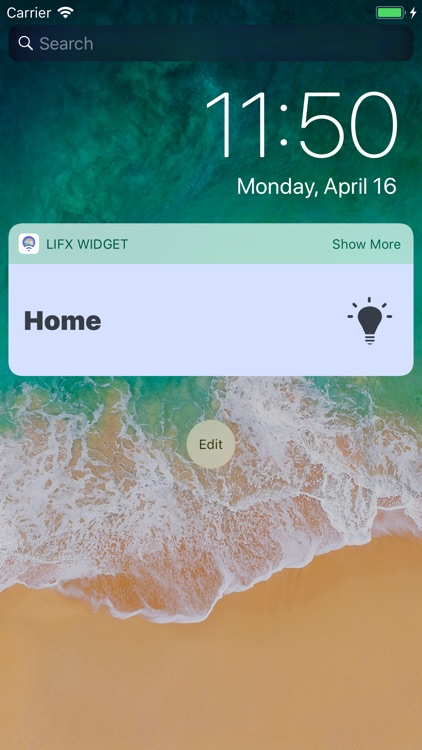
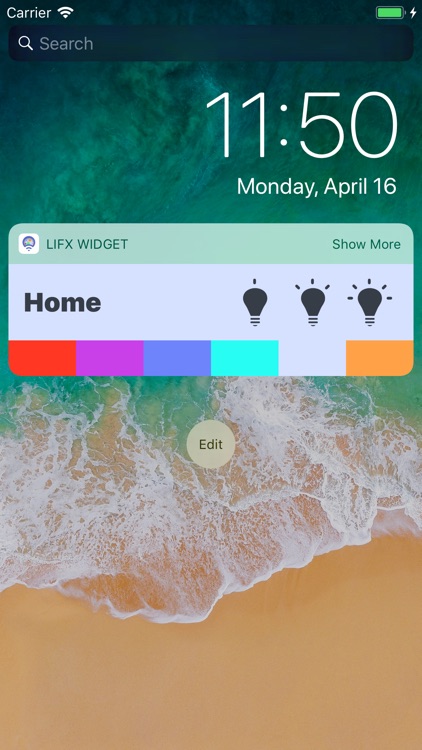
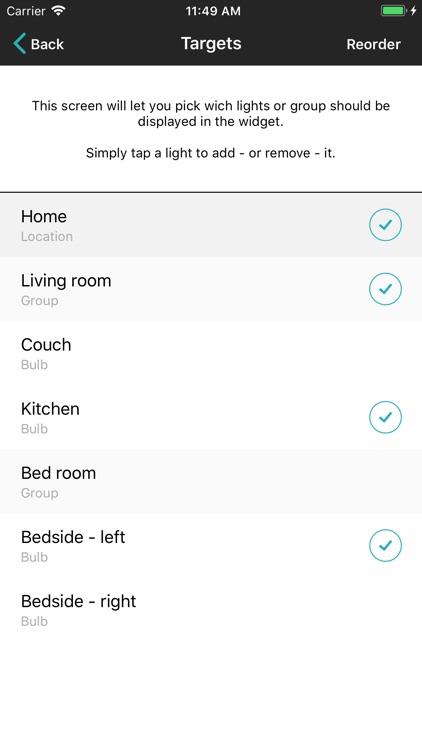

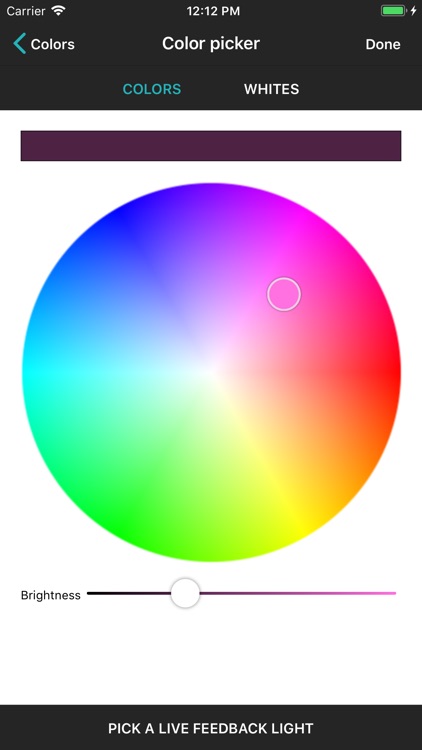
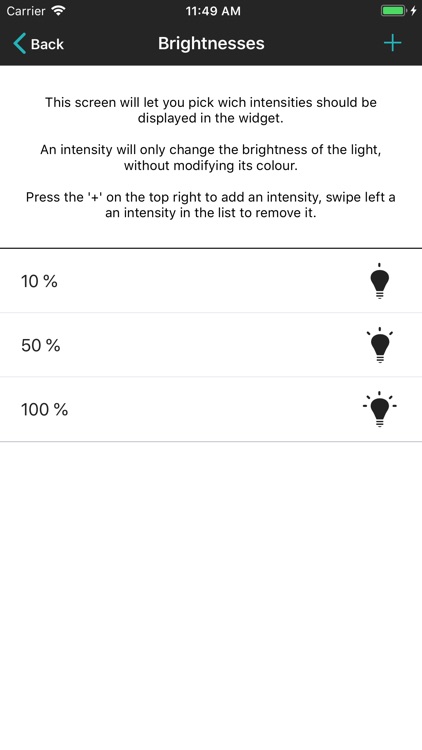
App Store Description
Configure which lights you want to control, your favourite colours and intensities from the companion app. That’s what will be displayed in the widget.
Then, simply open the notification centre to show the widget, and control your bulbs faster than ever !
Feel free to reach me via email (maxime.dechalendar@me.com), Twitter (@DCMaxxx), if you have any questions or enquiry !
--
You must own LIFX (http://lifx.co) bulbs in order to use this app.
Disclaimer:
AppAdvice does not own this application and only provides images and links contained in the iTunes Search API, to help our users find the best apps to download. If you are the developer of this app and would like your information removed, please send a request to takedown@appadvice.com and your information will be removed.
AppAdvice does not own this application and only provides images and links contained in the iTunes Search API, to help our users find the best apps to download. If you are the developer of this app and would like your information removed, please send a request to takedown@appadvice.com and your information will be removed.