Light Awake uses pulsating light to gently rouse you from sleep
Light Awake

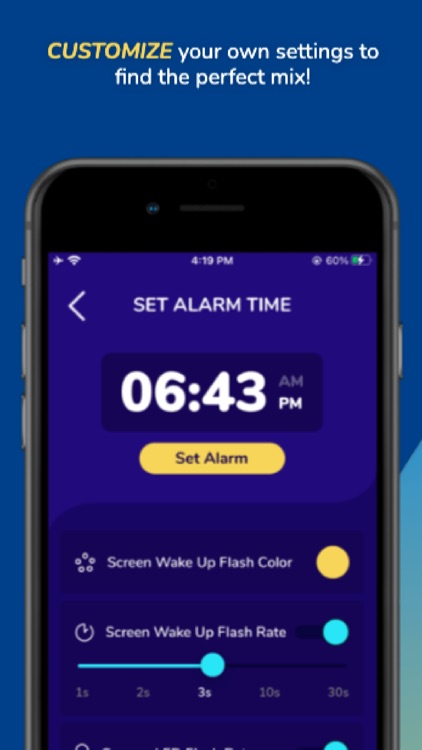
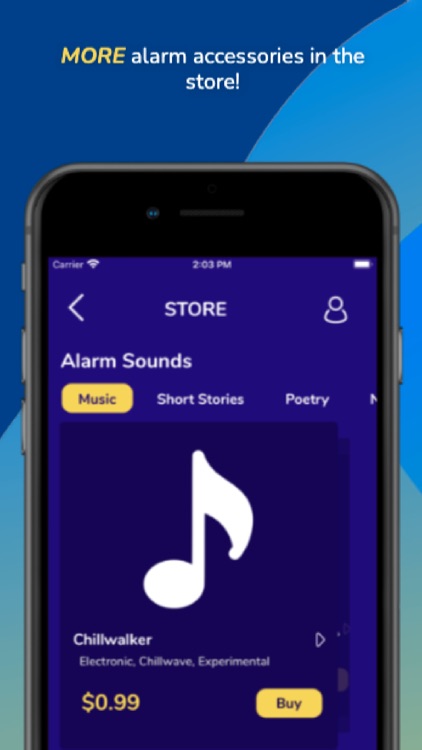
What is it about?
Light Awake uses pulsating light to gently rouse you from sleep. There are no sharp, piercing noises that startle you awake. Its flashing light is designed to stimulate your circadian system and comfortably move your mind from slumber to consciousness. This is the only wake-up system that is based on the physiology of our eyes and brain.

App Screenshots

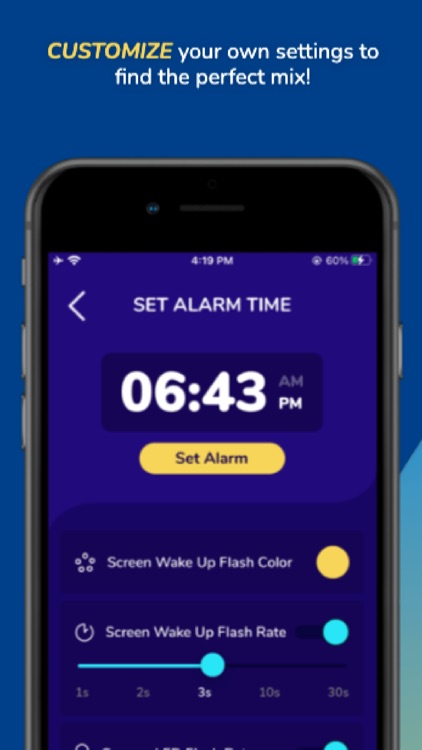
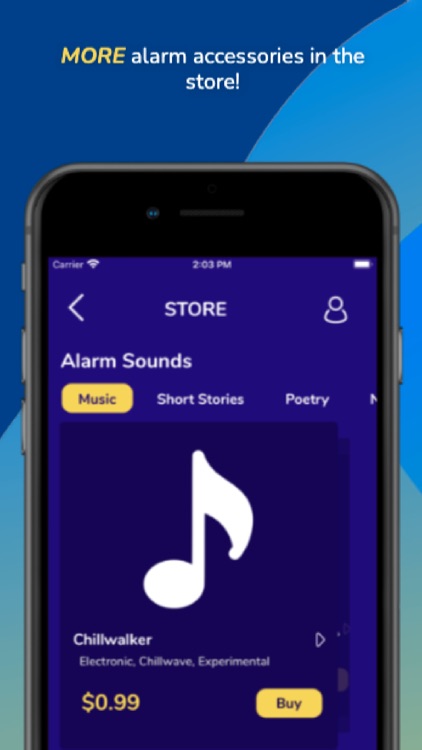


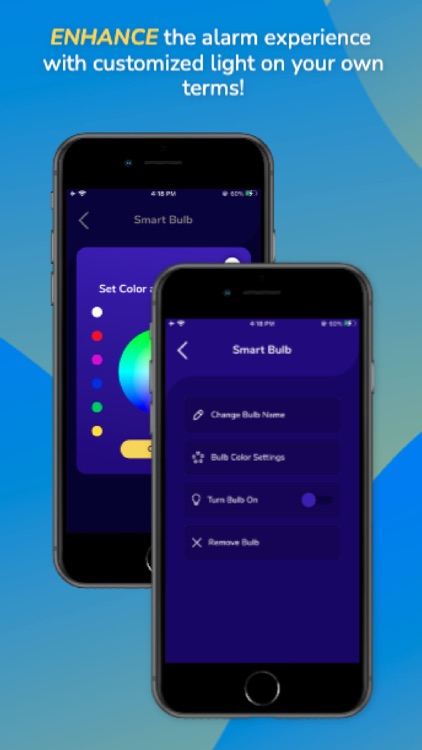
App Store Description
Light Awake uses pulsating light to gently rouse you from sleep. There are no sharp, piercing noises that startle you awake. Its flashing light is designed to stimulate your circadian system and comfortably move your mind from slumber to consciousness. This is the only wake-up system that is based on the physiology of our eyes and brain.
Currently compatible with iOS devices, this patented technology is especially helpful for:
∙ Shift workers
∙ People with hearing loss
∙ Sleep partners with different schedules
∙ Families with light sleepers or small children
∙ Teenagers and college students
∙ Roommates in close quarters
Light Awake is based on how the brain responds to light. Our body produces melatonin, a hormone that regulates sleep, based on how much light it senses. It’s the same biological response that wakes up animals that are active during the day. Birds and dogs don’t need a piercing alarm and neither do humans! Learn more about the science of Light Awake: https://lightawake.biz/
***Note: Light Awake is a different kind of alarm clock***
To ensure proper alarm clock function, after you set your alarm, the screen will dim and go into sleep mode. It is important, if you use another app after you set your alarm, you disable/reset the alarm to ensure the sleep mode is initiated and the alarm goes off properly.
AppAdvice does not own this application and only provides images and links contained in the iTunes Search API, to help our users find the best apps to download. If you are the developer of this app and would like your information removed, please send a request to takedown@appadvice.com and your information will be removed.