Once you’ve purchased LINK by Eargo, the first earbud-style, over-the-counter (OTC) hearing aid with Bluetooth 5
Link by Eargo



What is it about?
Once you’ve purchased LINK by Eargo, the first earbud-style, over-the-counter (OTC) hearing aid with Bluetooth 5.3, download the companion app to unlock additional functionality and customize your settings. This low-profile earbud is designed with discretion, performance, and comfort for whenever you want to hear in top form. Stream music and make phone calls with rich sound fidelity — transition seamlessly between hearing aid mode, streaming, and phone calls.

App Screenshots




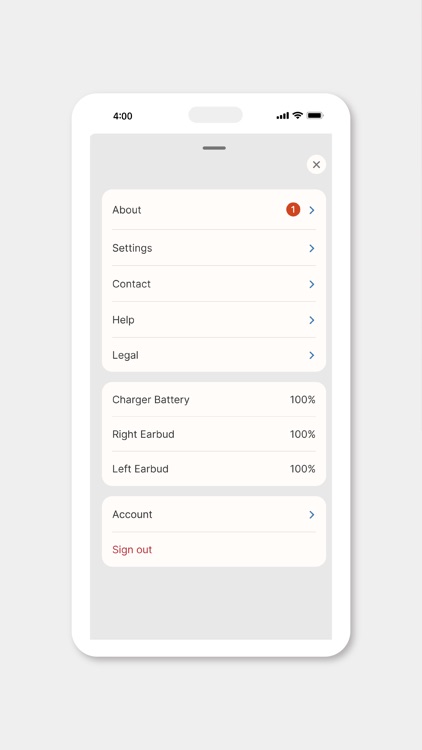



App Store Description
Once you’ve purchased LINK by Eargo, the first earbud-style, over-the-counter (OTC) hearing aid with Bluetooth 5.3, download the companion app to unlock additional functionality and customize your settings. This low-profile earbud is designed with discretion, performance, and comfort for whenever you want to hear in top form. Stream music and make phone calls with rich sound fidelity — transition seamlessly between hearing aid mode, streaming, and phone calls.
Features:
- Stay up-to-date by remotely applying LINK by Eargo’s latest firmware updates, when available.
- Select from LINK by Eargo’s four preset hearing aid programs, manage volume levels within each, and mute or unmute sound.
- Adjust the noise reduction settings to enhance speech clarity while minimizing background noise to help make conversations clearer when using hearing aid mode.
- Turn Active Noise Cancellation (ANC) on or off in streaming or hearing aid modes. With closed tips, ANC is very effective in canceling loud environmental noises like airplane, train, and road noise. Activating ANC in hearing aid mode mutes the device, allowing you to embrace the silence.
- Turn Wind Noise Reduction and Directional Processing on or off when using hearing aid mode.
- Get real-time battery life updates for your earbuds and charger.
- Configure your touch sensor interface. Enable or disable the touch control, play/pause function, tone indicator, or adjust the power on delay as desired.
- Get additional support how and when you need it. Contact Eargo by phone or email or view how-to videos, access help articles, and view your full-length user guide in-app.
- Access your Eargo Account to manage orders and documents or request support.
Disclaimer:
LINK by Eargo, its accessories, and its application are intended to compensate for mild to moderate high-frequency hearing loss in adults (age 18 and older). LINK by Eargo, its accessories, and its application are not intended to prevent, diagnose nor cure disease and/or hearing loss. Please see a healthcare provider if you have recently noticed a sudden change in hearing, ear pain, and/or discharge. Please stop the use of any Eargo accessory or device if you experience discomfort (e.g. dizziness, uncomfortably loud sounds).
AppAdvice does not own this application and only provides images and links contained in the iTunes Search API, to help our users find the best apps to download. If you are the developer of this app and would like your information removed, please send a request to takedown@appadvice.com and your information will be removed.