The app allows to organize web links
Link Piler



What is it about?
The app allows to organize web links.

App Screenshots



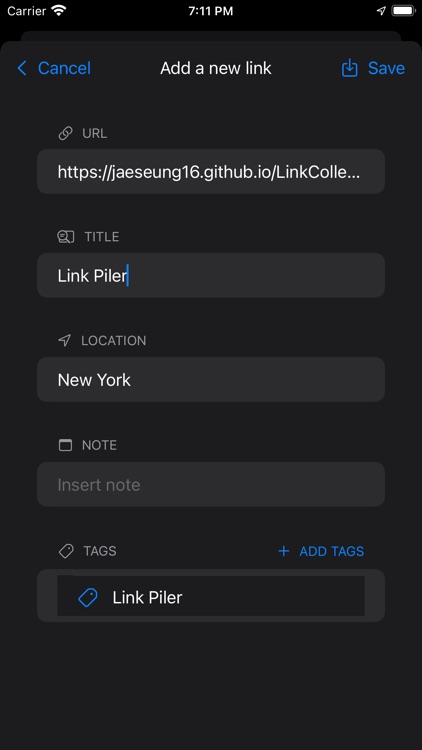

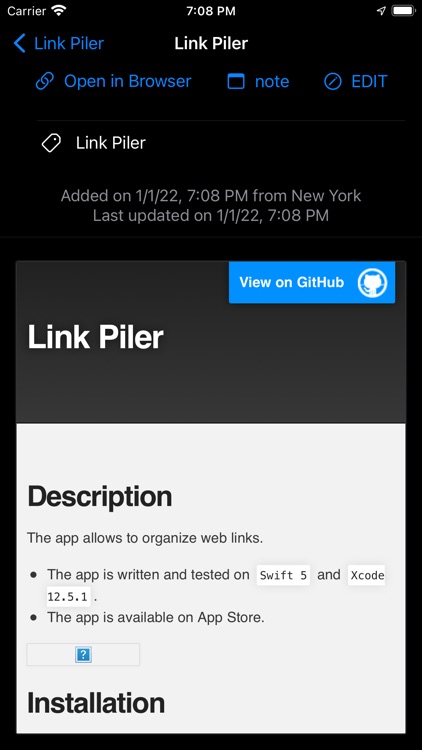


App Store Description
The app allows to organize web links.
- Requirements
1. A user may need to grant the access to use location services.
2. With a valid iCloud account, the stored data can be available across the iOS, iPadOS, and masOS platforms.
- How to Use
1. List of links
The list can be filtered based on selected tags, which can be chosen by clicking "Tags". Select an entry to see the details.
2. Detail scene
The scene displays the stored information on a selected entry and the loaded web content. By clicking "Open in Browser", the link will open in Safari. Clickcing "note" and "tags" will display the stored note and tags, respectively. Click "EDIT" to update title, note, and tags.
3. Add a new entry
Click **Add**. Copy a URL into the text field below *URL* and hit ⏎. If possible, the *TITLE* and *LOCATION* will be populated. One may add *note* and select *tags*. Click **Save**.
4. Edit an entry
Once an entry is selected, a detailed view will appear. By clicking **EDIT**, *TITLE*, *NOTE*, *TAGS* can be updated. When updates are done, click **Save** to store the changes.
5. Tags
When adding/editing an entry, tags can be attached and updated. Clicking **ADD TAGS** or **EDIT TAGS** will bring the sheet to add, remove, create, and delete tags.
6. Share Extension
If available, **Link Piler Share Extension** will appear among the share options. It may be found under **More**. Depending on devices and apps, some of URL, title. and location can be posted from the share extension. Note and tags can be edited in the main app.
AppAdvice does not own this application and only provides images and links contained in the iTunes Search API, to help our users find the best apps to download. If you are the developer of this app and would like your information removed, please send a request to takedown@appadvice.com and your information will be removed.