This app is used with the Linkit, a small key finder that connects with your phone via Bluetooth
Linkit - Find what matters


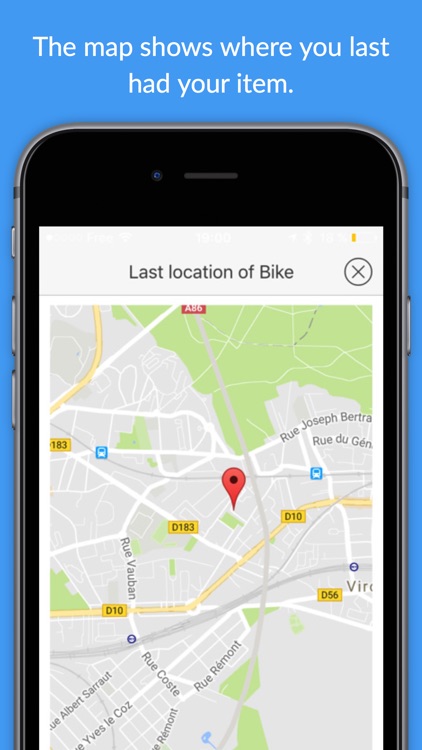
What is it about?
This app is used with the Linkit, a small key finder that connects with your phone via Bluetooth.

App Screenshots


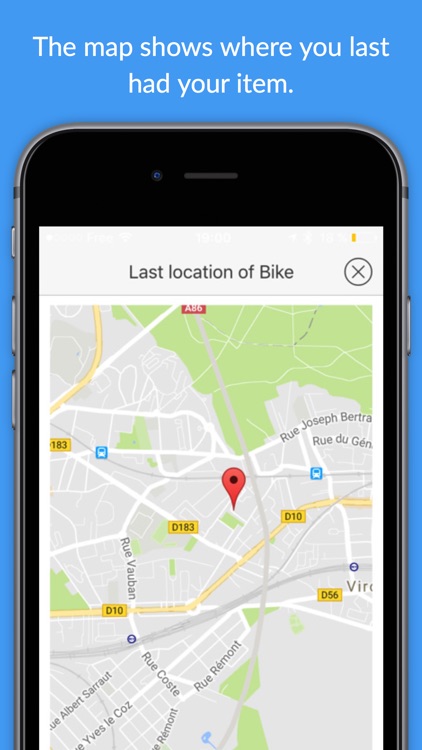
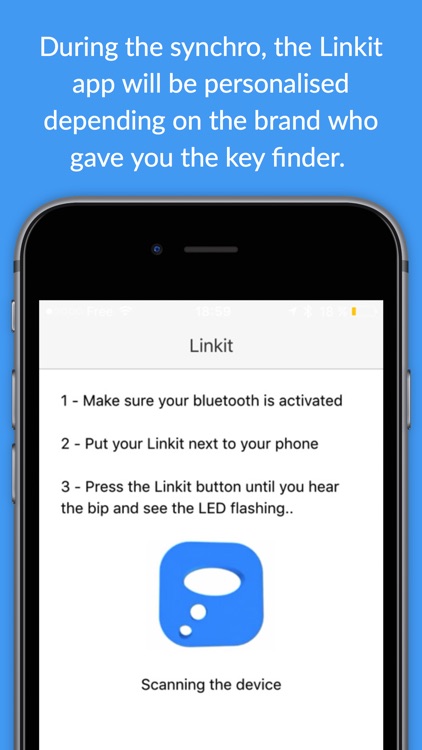
App Store Description
This app is used with the Linkit, a small key finder that connects with your phone via Bluetooth.
- Don’t lose your stuff:
Put your Linkit with your keys, in your luggage, wallet, handbag… Use the app to make your Linkit ring out and find your item instantly.
- Don’t lose your cell phone:
Have your keys but can’t find your phone? Press the button on your Linkit and find your phone instantly, even in silent mode!
- Geolocation:
Really can’t find your keys? The app shows on a map where you last had them.
- Selfie:
The Linkit button can also be used as a remote camera button.
- Phone alarm:
If this option is activated, your phone will ring once your Linkit device is out of range.
Notes:
- The maximum range is about 30m.
- The continued use of the GPS or Bluetooth in the background may reduce the battery life.
Continued use of GPS running in the background can dramatically decrease battery life.
AppAdvice does not own this application and only provides images and links contained in the iTunes Search API, to help our users find the best apps to download. If you are the developer of this app and would like your information removed, please send a request to takedown@appadvice.com and your information will be removed.