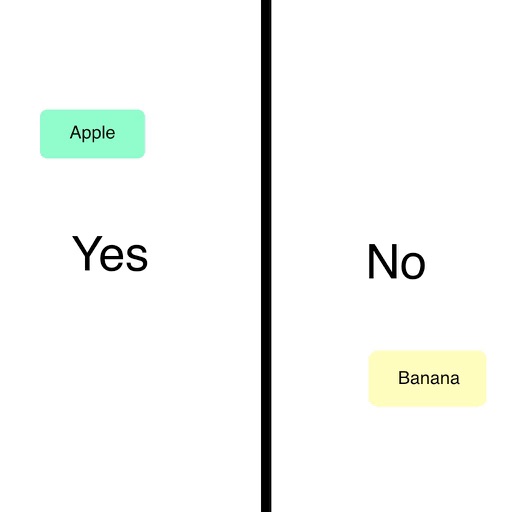
List-it provides an easy way to maintain a re-usable list

List-it
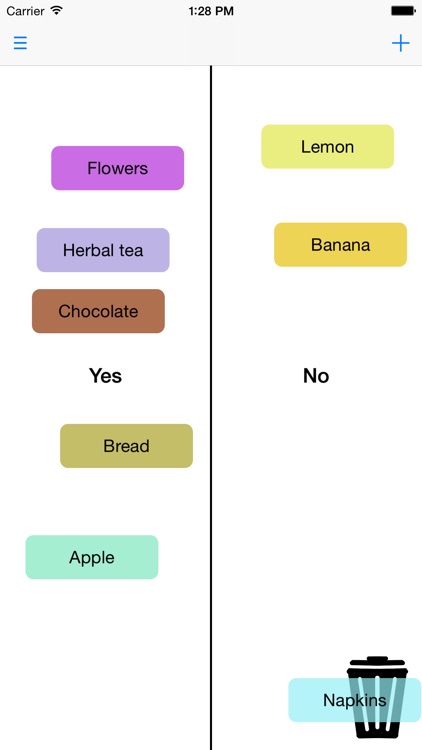
What is it about?
List-it provides an easy way to maintain a re-usable list.
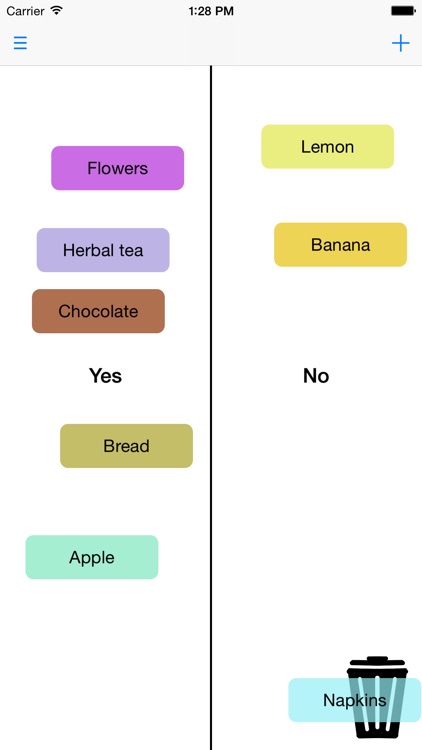
App Store Description
List-it provides an easy way to maintain a re-usable list.
Use it for shopping list, chore list, topics to study for an exam etc.
Click the add (+) button, on the upper right, to add an item to your list.
Click the menu button, on the upper left, to change the background or remove items from the list.
Possible backgrounds are:
No Background (default)
Yes|No Background - this will divide the screen to Yes and No. You can drag the items to the relevant side. For example, if you have a shopping list you can put all the items to purchase on the Yes side. After buying the items move them to the No side. You can keep on using this list till you finish buying all the items and then re-use it for the next purchases. Just keep whatever you don't need on the No side, till you need to buy it again.
▯ Background - there will be a rectangle in the middle of the screen. You can use it the same as Yes|No background, just keep the items in/out of the rectangle.
+ Background - the screen will be divided to 4 parts. Green, yellow, red and gray. You can use it as the other previous backgrounds, but you have more states for the items. You can use it as Yes, maybe, no and 'for future use', for example.
Custom Background - you can have a background from your photos.
Item/s removal options:
Empty Trash - if you want to delete an item, drag it to the trash can, on the right lower side. Then choose the Empty Trash option from the menu to dispose the item/s in the trashcan.
Remove All Items - will remove all the items from the list. You will be asked to confirm before deleting the items.
AppAdvice does not own this application and only provides images and links contained in the iTunes Search API, to help our users find the best apps to download. If you are the developer of this app and would like your information removed, please send a request to takedown@appadvice.com and your information will be removed.