
Take your listings into the 21st century with a ListVR™ virtual tour

ListVR™ - Virtual Tour Builder

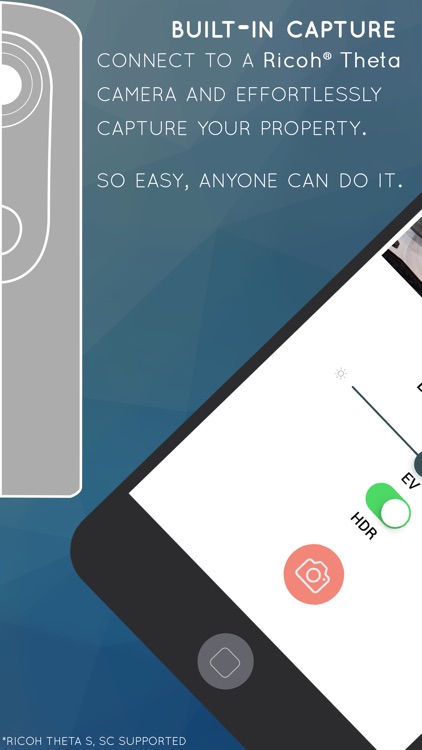
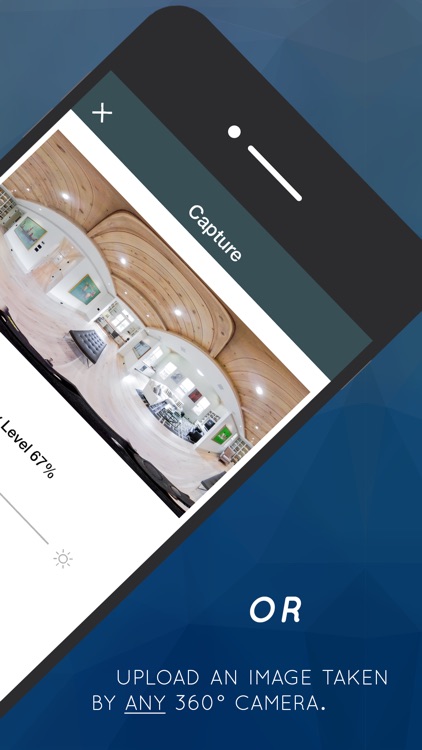
What is it about?
Take your listings into the 21st century with a ListVR™ virtual tour. When you create a virtual tour, your clients can walk your properties virtually anywhere in the world.

App Screenshots
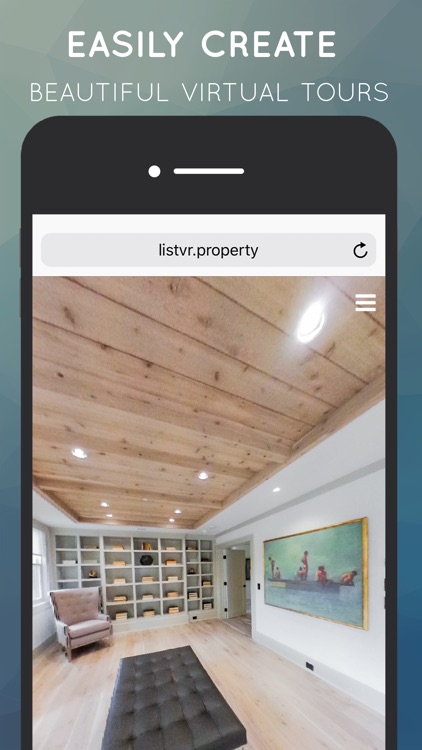
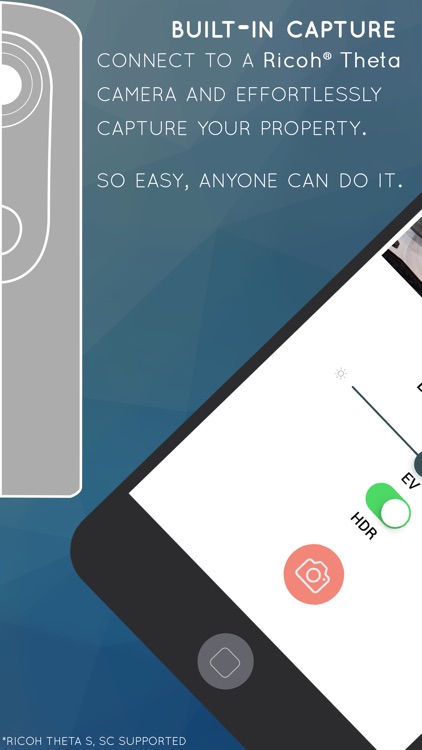
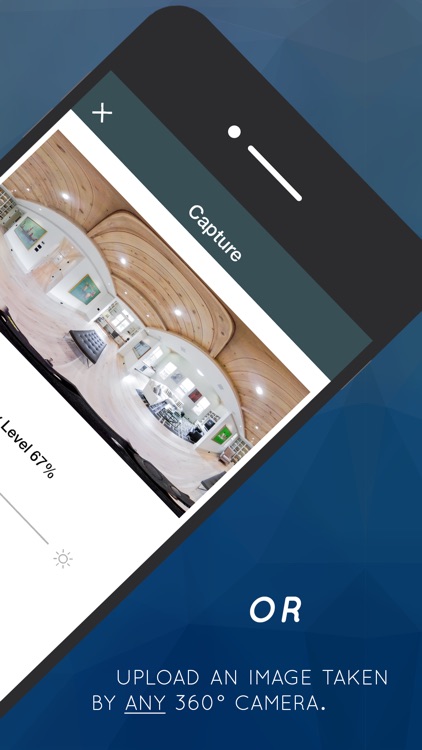
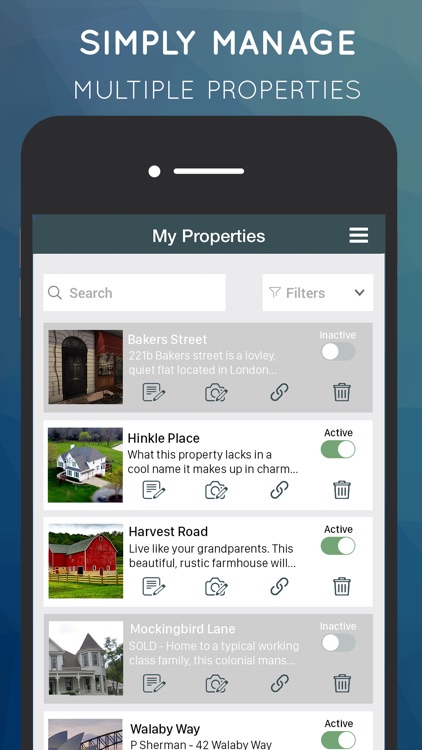

App Store Description
Take your listings into the 21st century with a ListVR™ virtual tour. When you create a virtual tour, your clients can walk your properties virtually anywhere in the world.
With ListVR™, creating beautiful virtual tours has never been simpler or more cost effective.
-How It Works-
1. Create your project.
Your tour begins by filling out some basic information. All you need to get started is The property type, name, and address. You can also add some additional details like a property description and website but that can be added later.
2. Connect to one of our supported panoramic cameras*
Power on your Ricoh® Theta S or SC and connect to it's Wifi hotspot. The application will automatically move on once this is completed.
3. Capture (or upload) panoramic images and tag them with the room name.
Place the camera in the center of the room and then go hide! When you're hidden around a corner press the orange shutter button. Your panoramic image is captured and wirelessly sent to your application.
4. Upload to our servers.
Once you're done with the capture process, you can upload the final property. With one click, your images are compressed, uploaded to our servers, and your web tour is built. All you have to do is sit back and watch.
5. Share your new virtual tour.
Congratulations! You've just built a beautiful, high resolution Virtual Tour in only a few minutes and now it's time to share it with the world. You can send your tour link by an email or text message, share it on your social media accounts, or embed it on your website.
Want to post the tour on the MLS? No problem. Every tour has the option to be branded or unbranded.
(*Ricoh® Theta S, SC currently supported.)
ListVR™ was built to be simple, yet powerful. Try it out today.
-Subscription Information-
ListVR™ includes auto-renewing monthly (30 days) subscription options. There are three tiers of service - Starter, Agent, and Team. In order to activate a tour and share it, you must have an active subscription to one of the following plans:
Starter - $14.99/month
Agent - $24.99/month
Team - $44.99/month
Your ListVR™ subscription will automatically renew within 24 hours of the end of each term and your credit card will be charged through your iTunes account, unless auto-renew is turned off at least 24-hours before the end of the current period. You can turn off auto-renew at any time from your iTunes account settings, however refunds will not be provided for any unused portion of the term.
Read more about our terms and conditions here:
Terms of service: https://www.listvr.io/eulaios
Privacy policy: https://www.listvr.io/privacy
AppAdvice does not own this application and only provides images and links contained in the iTunes Search API, to help our users find the best apps to download. If you are the developer of this app and would like your information removed, please send a request to takedown@appadvice.com and your information will be removed.