
LiteTimer is a timer and stopwatch application

LiteTimer

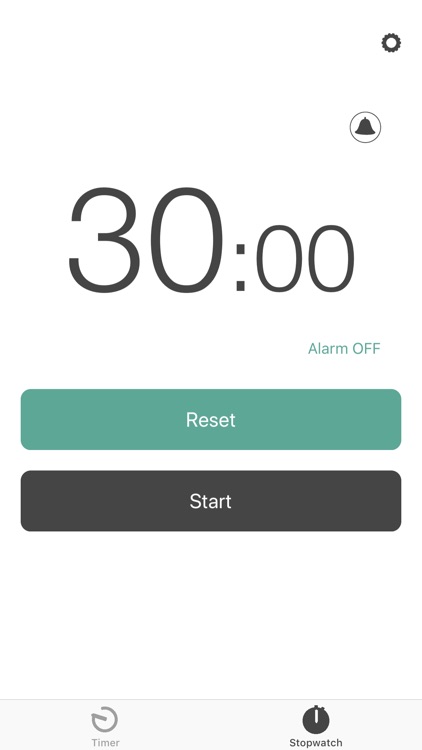

What is it about?
LiteTimer is a timer and stopwatch application.

App Screenshots

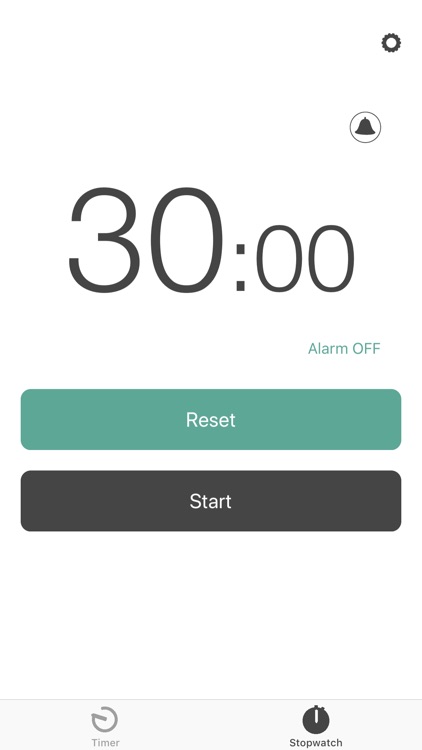



App Store Description
LiteTimer is a timer and stopwatch application.
Please use it in coaching sessions, work, study, workshop, cooking etc.
Feature:
- Time is easy to see with large letters
- You can prevent the screen from being automatically locked while the application is running
- You can display either portrait landscape orientation
- You can choose the color with the mood at that time
- Easy operation with clean design
Function:
Timer
- Time can be set up to 120 minutes 00 seconds
- Pre-alarm (advance notice) can be set
- We will inform you of pre-alarm time and alarm at 0:00
- Even when the alarm sound is off, we inform you by vibration
- Display time when it will be 0:00
- You can count down even after 0:00 (setting)
Stopwatch
- You can measure the passage of time up to 120 minutes
- Alarm can be notified at the set time
- Even when the alarm sound is off, we inform you by vibration
- Display the time to be notified by alarm
Note:
- If the iPhone is in silent mode, the alarm will not sound
- Similarly, even if the volume of the application is 0, the alarm does not sound
AppAdvice does not own this application and only provides images and links contained in the iTunes Search API, to help our users find the best apps to download. If you are the developer of this app and would like your information removed, please send a request to takedown@appadvice.com and your information will be removed.