Note: LivePen is designed to be used with the Aegir and Echo2 smartpens from Livescribe
LivePen
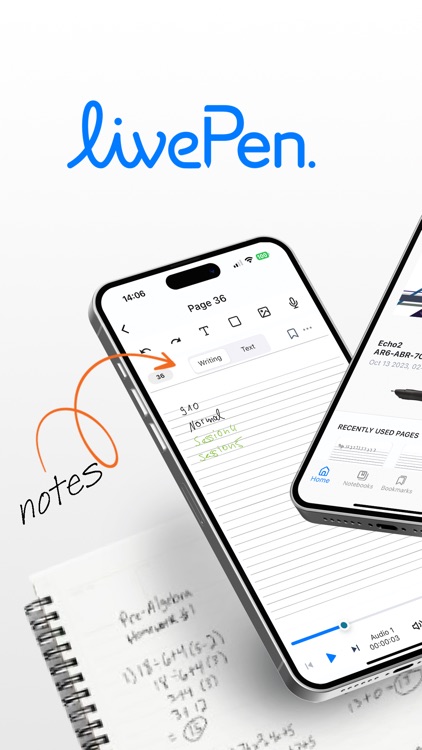


What is it about?
Note: LivePen is designed to be used with the Aegir and Echo2 smartpens from Livescribe.
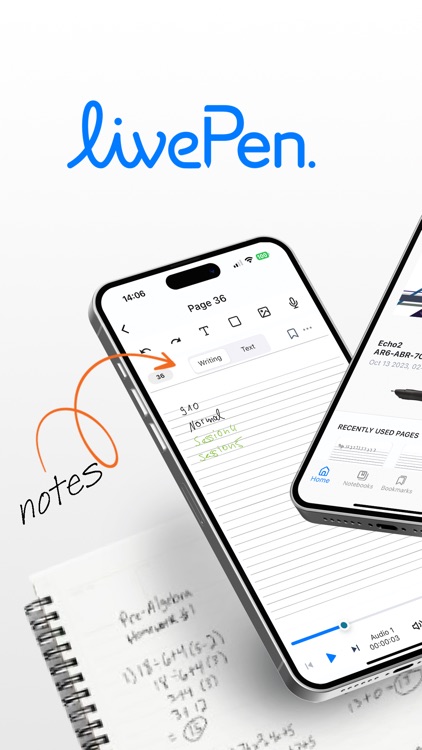
App Screenshots
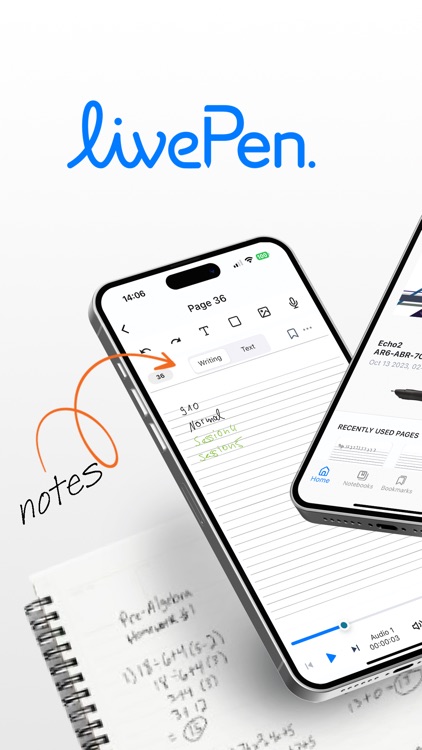




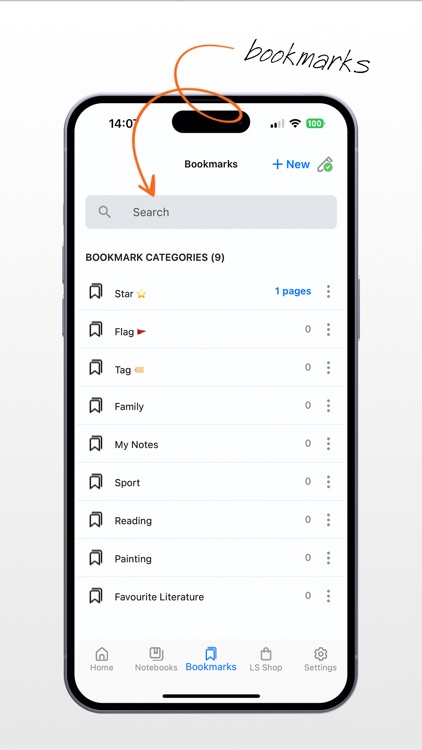
App Store Description
Note: LivePen is designed to be used with the Aegir and Echo2 smartpens from Livescribe.
LivePen pairs with your Livescribe 3 or Aegir smartpen to instantly sync everything you write on paper directly onto your iPhone. Your notes become more useful, more quickly when they’re organized, tagged, searchable, and converted to text.
Notes, sketches, diagrams and drawings created with your Echo 2 or Aegir smartpen show up instantly in LivePen.
Access your notes in 3 different views to get more out of them: (1) Page View shows your notebooks and pages exactly as they were written. (2) Feed View organizes your notes into smaller, actionable snippets sorted in a timeline. (3) Pencast View allows you to play back audio recordings synced to your notes so you can hear what was said exactly when you were writing.
Convert your handwritten notes into text to transform them into tasks, reminders, calendar events, new contacts and more. Import shared pages or snippets into Adobe Illustrator or any other vector drawing app, and work directly with your own hand-drawn artwork. Paper-to-vector path is an industry first!
Create pencasts and add photos and typed memos directly in LivePen to add more depth and context to your written notes. Save your pencasts as video and play them back anywhere, or use iMovie or any other video editor to easily create great lectures and presentations.
Tag your notes in Feed view to create Collections that sort all your tagged content together.
Share PDFs of your notes through Mail, Messages, AirDrop, GoogleDrive, iCloud, Dropbox, and more.
Need help or want to discover more? Visit www.livescribe.com
AppAdvice does not own this application and only provides images and links contained in the iTunes Search API, to help our users find the best apps to download. If you are the developer of this app and would like your information removed, please send a request to takedown@appadvice.com and your information will be removed.