
The LNER4Business Mobile Ticketing app allows business users to access and activate train tickets on their mobile device

LNER4Business


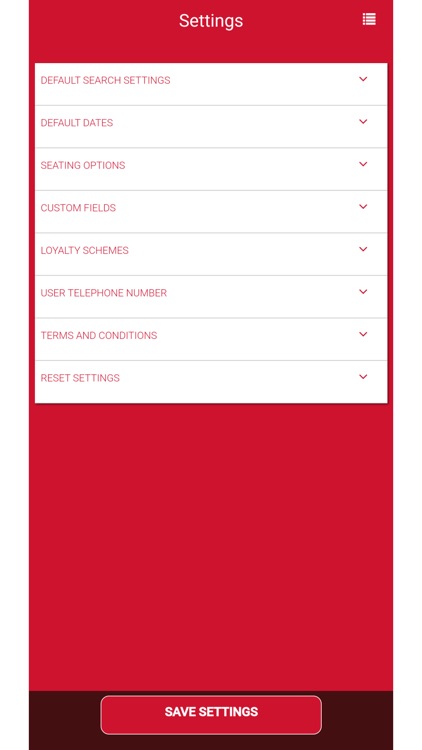
What is it about?
The LNER4Business Mobile Ticketing app allows business users to access and activate train tickets on their mobile device.

App Store Description
The LNER4Business Mobile Ticketing app allows business users to access and activate train tickets on their mobile device.
Mobile tickets downloaded to the LNER4Business app are protected by fraud prevention measures, which require that you activate them before passing through the gates at the station or boarding the train. They can only be activated on the date of travel and once activated a secure dynamic display will be shown for the duration of the ticket’s validity.
As a registered business user, you should log into the app using your LNER4Business website credentials. Once logged in you will be able to view all your mobile tickets and activate them on your day of travel. In addition you will be able to view the references for your Ticket on Departure bookings to ease collection at the station, and view your expired, valid and future bookings for all collection methods
As a non-registered user, you can log into the app using an M-ticket code. If a mobile ticket has been booked for you, you will receive an email with a unique M-ticket code, which you will need to enter along with your email address to log into the app. Once logged in you will be able to view your mobile ticket and activate it on your day of travel.
Book your business travel on the go with our LNER4Business app. You will need to have an account with LNER4Business to use the app.
AppAdvice does not own this application and only provides images and links contained in the iTunes Search API, to help our users find the best apps to download. If you are the developer of this app and would like your information removed, please send a request to takedown@appadvice.com and your information will be removed.