
The Courier Delivery System customer enters their cargo and shipping information in one of two ways, through their LOAD mobile phone app or their LOAD web-portal

LOAD Customer
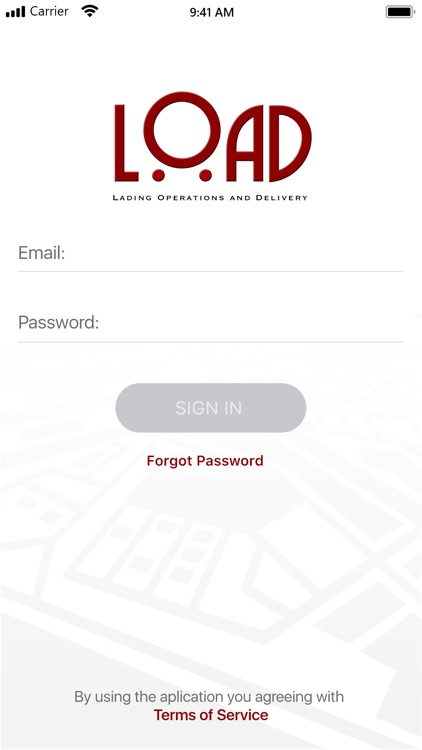
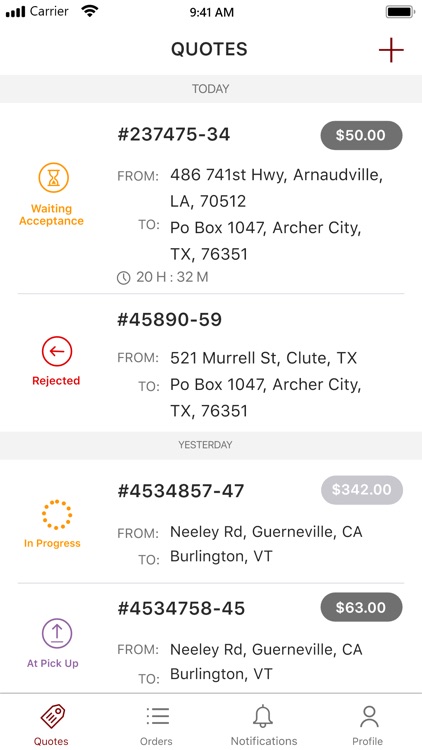
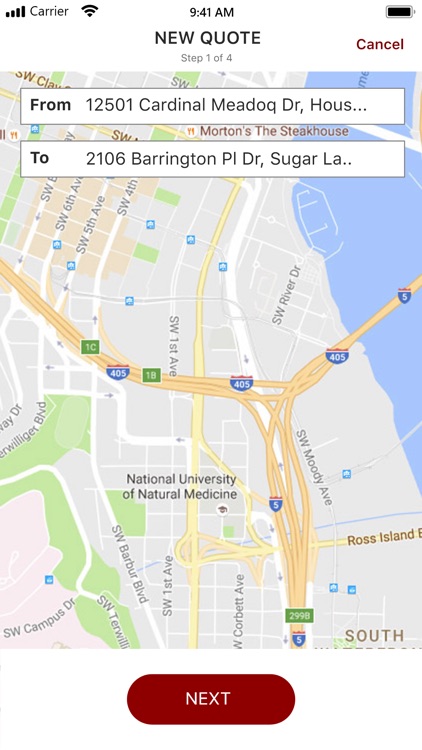
What is it about?
The Courier Delivery System customer enters their cargo and shipping information in one of two ways, through their LOAD mobile phone app or their LOAD web-portal. This information is sent to the Courier Delivery Service LOAD web-portal as a "quote" for the Courier Delivery Service to review. They can approve the price that is based on the Courier Delivery Service parameters or manually edit the pricing. Next, the Courier Delivery Service sends the quote back to the customer for approval.
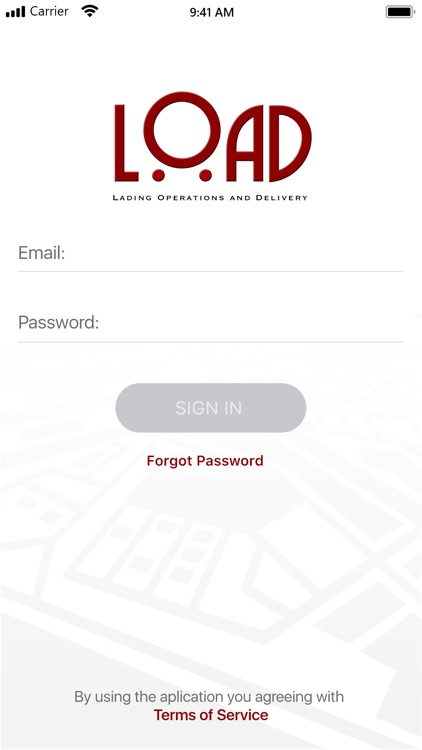
App Screenshots
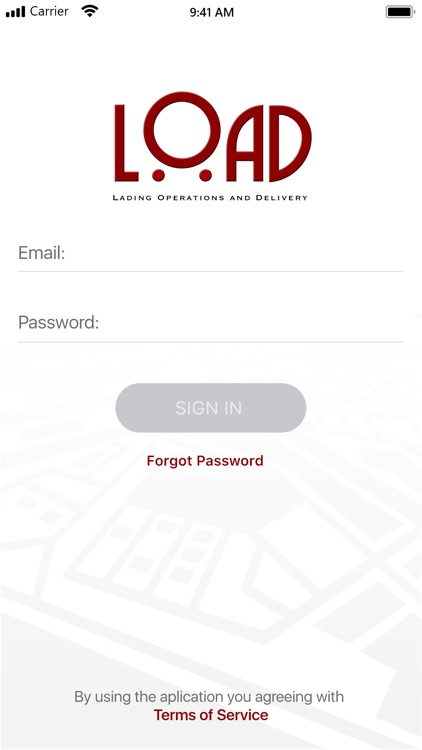
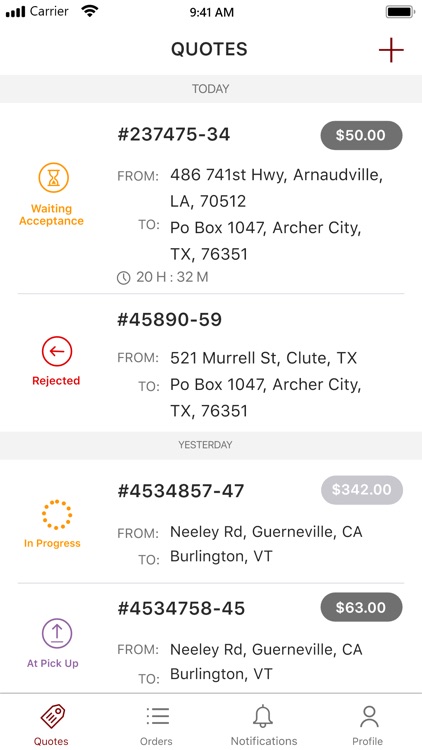
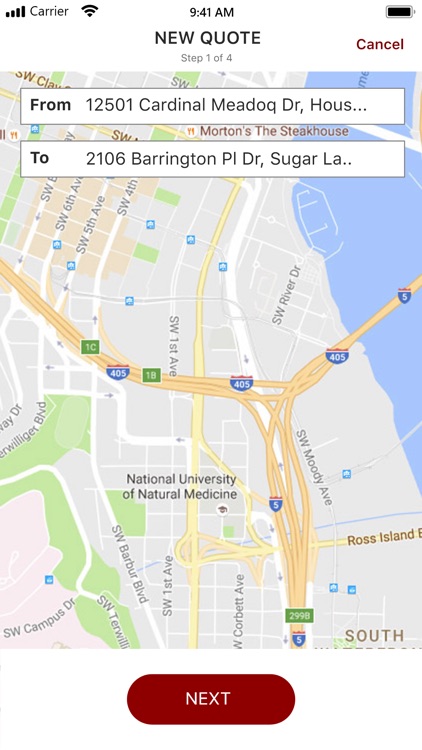
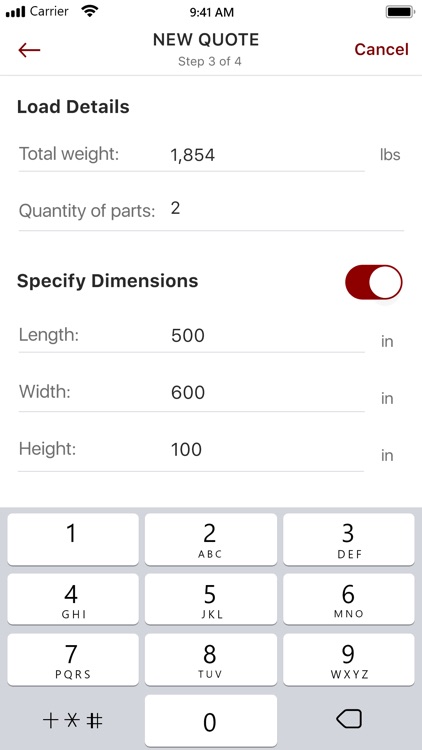
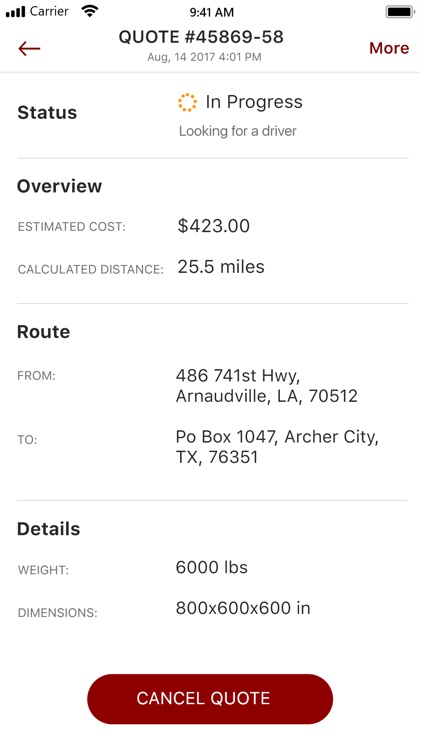
App Store Description
The Courier Delivery System customer enters their cargo and shipping information in one of two ways, through their LOAD mobile phone app or their LOAD web-portal. This information is sent to the Courier Delivery Service LOAD web-portal as a "quote" for the Courier Delivery Service to review. They can approve the price that is based on the Courier Delivery Service parameters or manually edit the pricing. Next, the Courier Delivery Service sends the quote back to the customer for approval.
Once the customer approves the proposed price, a notification is sent to the Courier Delivery Service web-portal as an order. The Courier Delivery Service web-portal system allows the Courier Delivery Service to identify the location of their drivers and assign the order to a driver and/or truck of their choosing. A notification is pushed to the chosen driver's mobile device.
The driver receives this notification with the cargo and shipping information. The driver will review the order and accept or reject within the mobile app. If rejected, a message will be sent to the Courier Delivery System and another driver can be assigned to the order. If accepted, the shipping addresses are automatically linked to the smart phone GPS map software and the best route is populated. A notification is pushed to the Delivery Service Customer allowing the Courier Delivery Service and customer to track the order at all stages. Once completed, a digital delivery ticket is generated and signed by the individual receiving the cargo. This ticket is then pushed to the Courier Delivery Service and Customer. An invoice can be generated at the click of a button and sent to the customer.
AppAdvice does not own this application and only provides images and links contained in the iTunes Search API, to help our users find the best apps to download. If you are the developer of this app and would like your information removed, please send a request to takedown@appadvice.com and your information will be removed.