
Local Reminder is a simple and effective location based reminder app which helps you make schedule, manage time, activity and location, remind about activity-location and organize life at work, school, home and everywhere else

Local Reminder

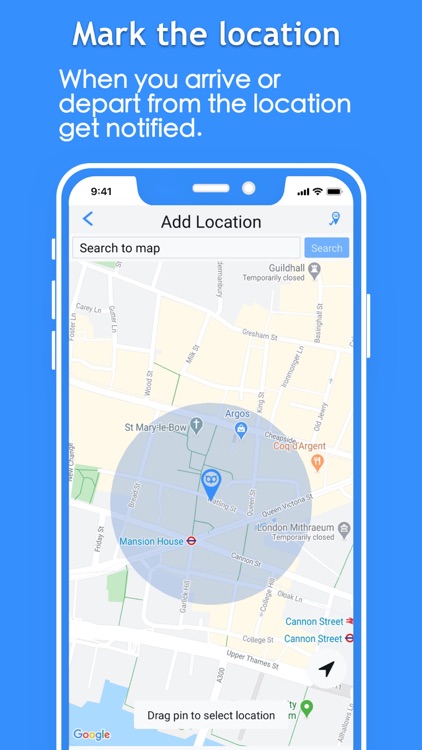
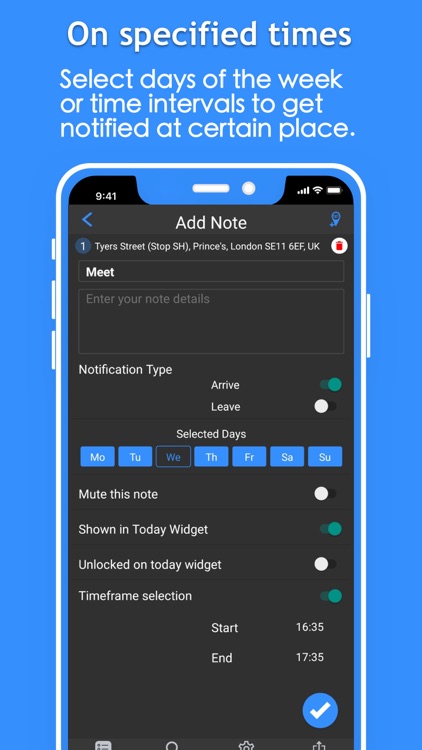
What is it about?
Local Reminder is a simple and effective location based reminder app which helps you make schedule, manage time, activity and location, remind about activity-location and organize life at work, school, home and everywhere else.

App Screenshots

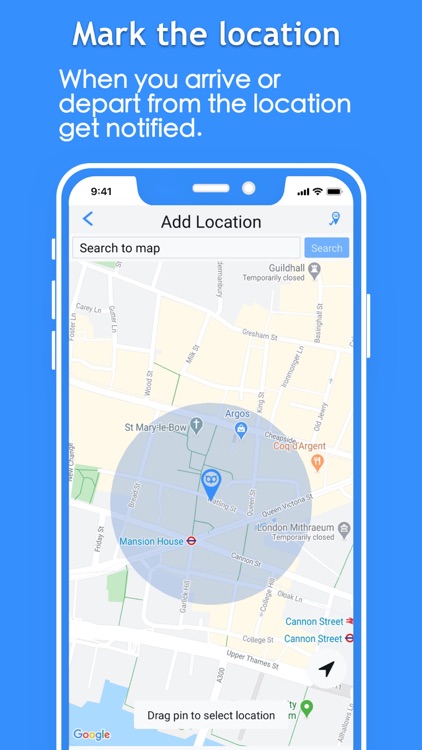
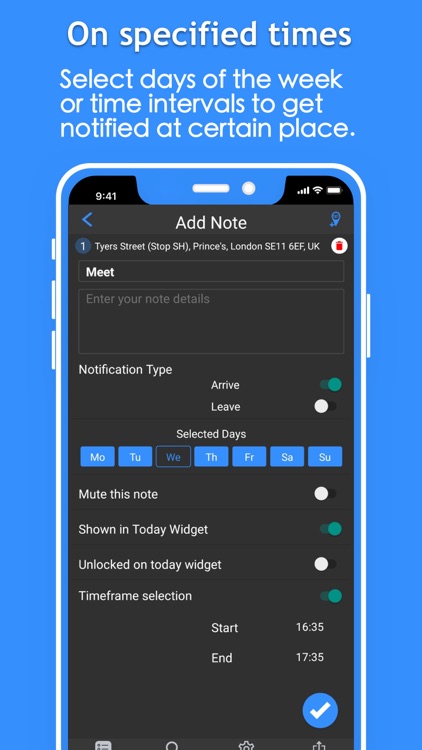
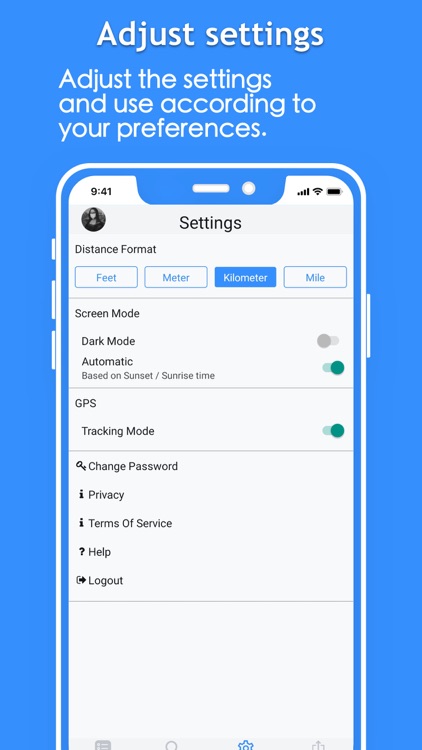

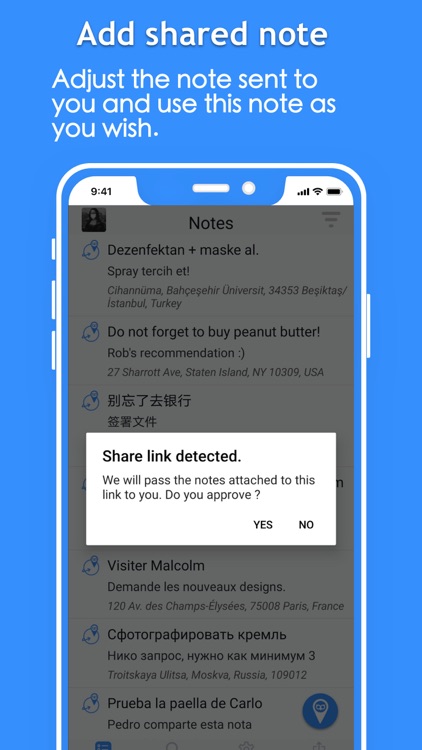
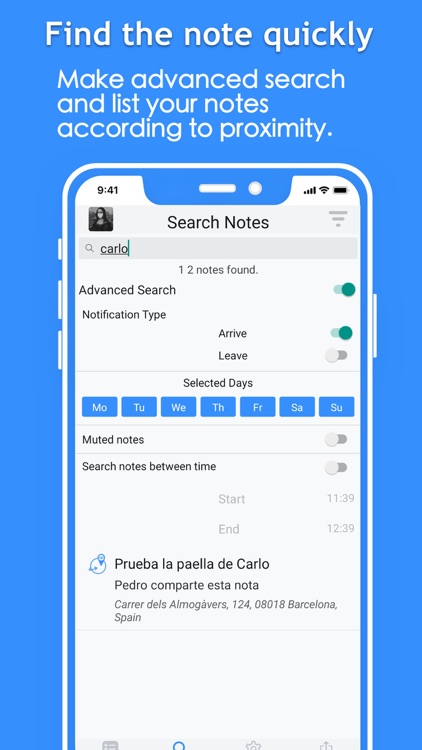

App Store Description
Local Reminder is a simple and effective location based reminder app which helps you make schedule, manage time, activity and location, remind about activity-location and organize life at work, school, home and everywhere else.
Add locations to your note
Add your favorite place anywhere on the map or your Current Location. You can add more than one location and setup a specific radius for each of your locations.
Find Your Notes Easily
If you need to find one of your notes, it is easy to find it with Advanced Search like title, description, arrival, departure, a day of the week or even a time interval.
Share your notes
You can share your notes with your friends or share your note on social media or even via chat. Hence, people can see your discovered places.
Set location reminders for when you arrive or leave a geographic location within any day and any time or any distance for your needs. Create a reminder in a couple of taps using a functional, beautiful interface.
Create Local Reminders in only 4 taps
Add your favorite places from Maps, or add your Current Location – then just double-tap on icon to create a new reminder. It’s that fast!
Location Groups let you add multiple locations to one place, e.g. add 3 different supermarkets to one location group called “Groceries”.
To set a Location Reminder:
Tap on the action icon (Local Reminder Logo on it) then enter your notes and the details.
Tap to set your preferences to choose between “Remind me when I arrive” or “Remind me when I leave” or “Remind me between specific time intervals” or even a specific day of the week.
Tap “Add a location icon” at right up corner and select anywhere you want. Drag the Local Reminder Pin to your preferred location and set your reminder proximity and tap ok.
Tap set and save with the action icon.
Date/Time specific location-based reminders:
Set date-specific location-based reminders, e.g. “Remind me to take out the trash when I get home on Thursday”.
Here’s how it might help you
• You won’t forget bringing groceries on your way back home anymore.
• The app is there to remind you to buy books for your friend when you’re near the bookstore.
• It’ll remind you to checkout the latest taste at Coffee Shop when you’re near it.
• There’s no need for you to remember everything when you’ve Local Reminder App. Just set a reminder and be tension free.
View or search notes sorted by distance:
View a list of all your notes or tasks, sorted by their distance from your current location. Take action on nearby notes/tasks and see an overview of all the places you have things to do.
Maximize your day’s productivity by using the most reliable and efficient location reminders from the LocalReminder app and complete tasks in a timely manner and saved travelling.
Local Reminder includes awesome features!
Setup a specific radius for each of your locations that complements the size and standard map views.
Reusable reminders
Reset reminders easily without adding them again. Saves a lot of effort.
Auto turn-off location updates
The app automatically turns off location sensing when you’re not moving and saves battery.
Place Picker
Provides the place picker option to select a place from map for setting your place reminder.
Search by Address
Add place reminders by searching for addresses in place picker. This makes setting location reminders a breeze.
Multiple distance units
Use the meter/kilometer system or the feet/miles as per your choice.
AppAdvice does not own this application and only provides images and links contained in the iTunes Search API, to help our users find the best apps to download. If you are the developer of this app and would like your information removed, please send a request to takedown@appadvice.com and your information will be removed.