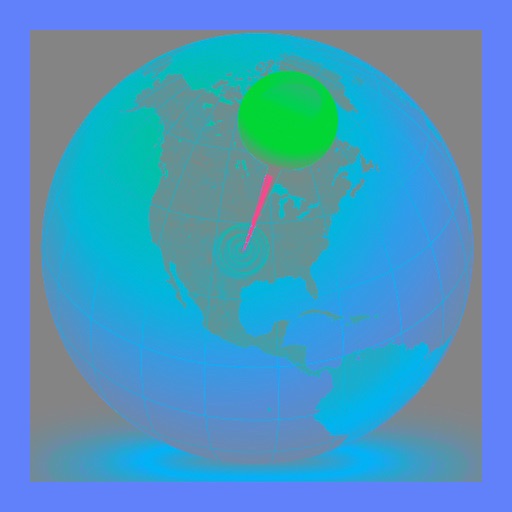
Location Aware HD turns your iPhone into a fully functional GPS device

Location Aware
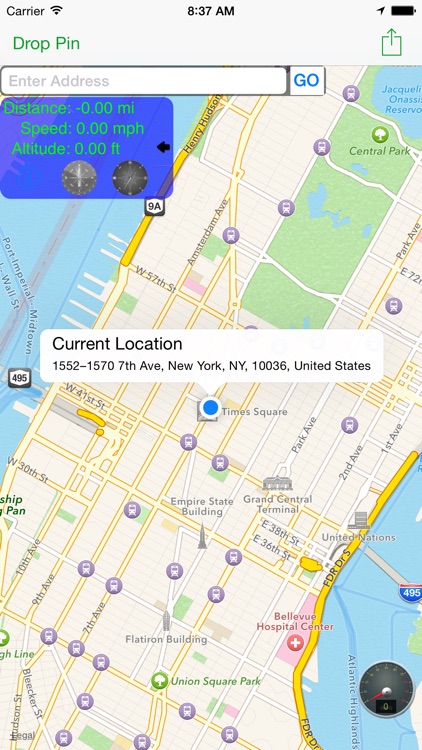

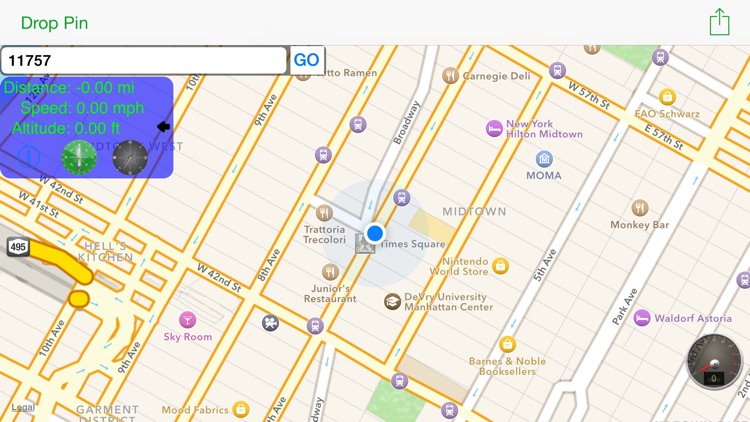
What is it about?
Location Aware HD turns your iPhone into a fully functional GPS device. Drop and Drag the pin (or enter an address) on any location and the distance between your current location to the selected location is automatically calculated. It is the perfect app for driving, walking, running, cycling and especially useful for train rides.
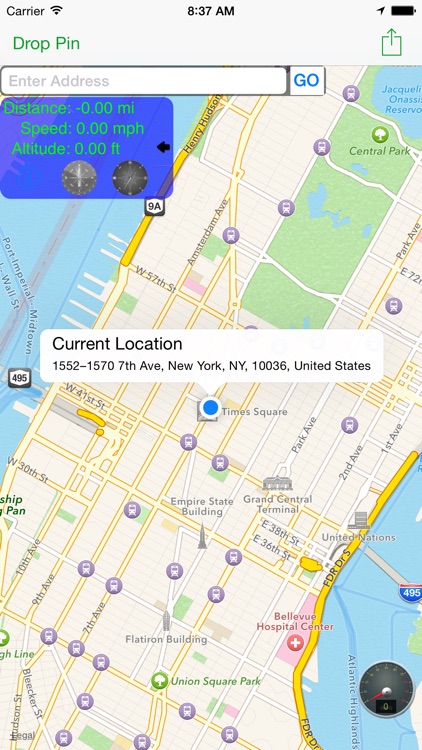
App Screenshots
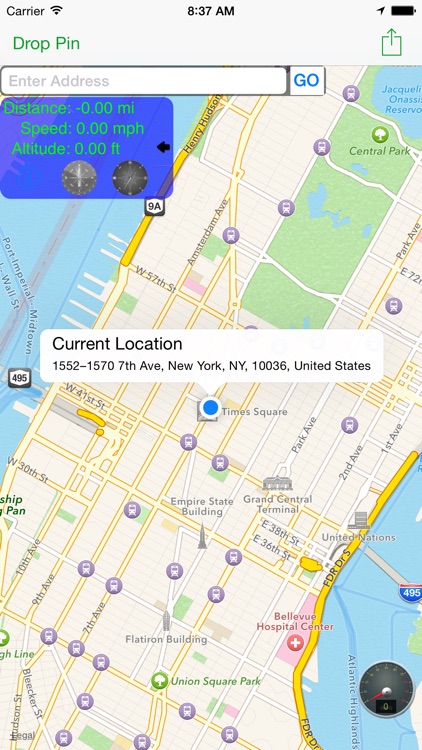

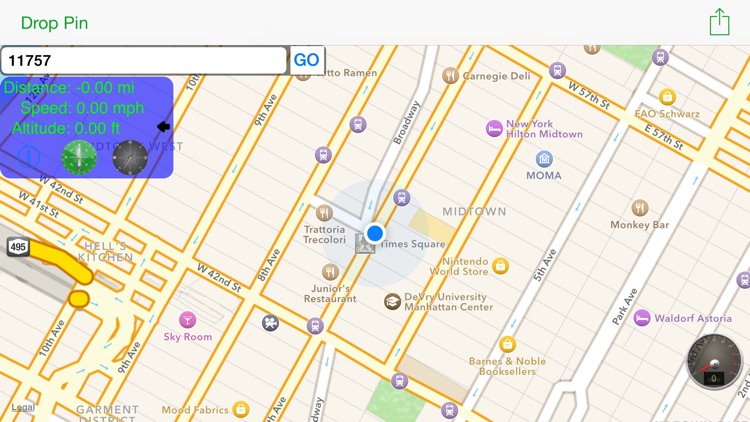
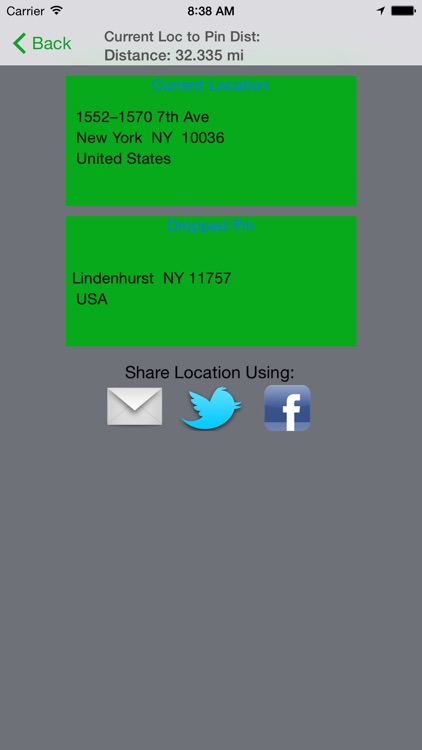

App Store Description
Location Aware HD turns your iPhone into a fully functional GPS device. Drop and Drag the pin (or enter an address) on any location and the distance between your current location to the selected location is automatically calculated. It is the perfect app for driving, walking, running, cycling and especially useful for train rides.
It takes advantage of the features offered in iOS 6.0 to track your path in real time.
1) Supports multitasking in iOS 6.0 and above. Location Aware also supports background tracking.
2) Track you location and show your path on the map.
3) Removable Pin provides Street, City, State, Zip, and Country information.
4) Integrated speed, distance, and altitude.
5) Email both your current and dropped pin locations along with the total distance. Tweet and post with Facebook your dropped pin location and total distance.
Note:
1) Continued use of GPS running in the background can dramatically decrease battery life.
2) This app only works with iOS 4.3 and above on the iPhone and iPad with a data network. The iPod Touch will not work because of the lack of GPS capability.
3) Background tracking can be stopped by accessing the menu.
AppAdvice does not own this application and only provides images and links contained in the iTunes Search API, to help our users find the best apps to download. If you are the developer of this app and would like your information removed, please send a request to takedown@appadvice.com and your information will be removed.