Keep up with the latest trend and give your iPhone a whole new look
Lockscreen & Homescreen Widget



What is it about?
Keep up with the latest trend and give your iPhone a whole new look! Extend the reach of your most used activities to the lock screen and add customized contact and link widgets. Try it now and get all the info you need right on your lock screen.

App Screenshots



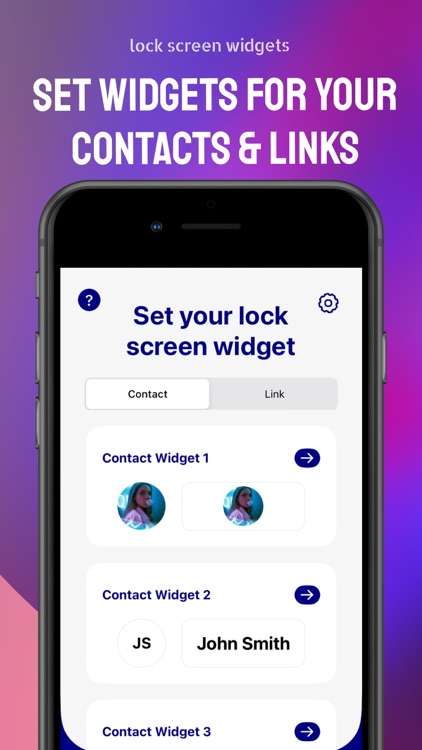

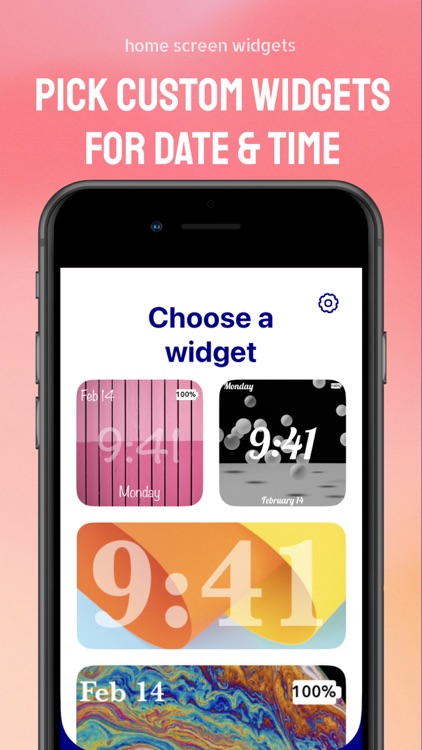

App Store Description
Keep up with the latest trend and give your iPhone a whole new look! Extend the reach of your most used activities to the lock screen and add customized contact and link widgets. Try it now and get all the info you need right on your lock screen.
However, there is so much more WIDGET has to offer. Choose from a wide collection of pre-defined home screen widgets or create your own stylish design to personalize your unlocked iPhone exactly to your liking. With hundreds of possible combinations, WIDGET offers you never-ending options to design your new unique home screen and a more valuable first glimpse at your lock screen.
WIDGET app allows you to add:
LOCK SCREEN WIDGETS running iOS 17 or later - 2 types of lock screen widgets are available now, but more are coming soon.
1. Contact widget – call or text your favorite contacts with a single tap.
- Choose the look of your contact widget.
- Add a phone number and effortlessly start a call, send a text or FaceTime.
- Set widget opacity for a perfect blend with your background.
2. Link widget – start surfing your chosen website with a single tap.
- Add a link to any website you want to visit from your lock screen.
- Add any text to your widget.
- Pick from different widget types.
- Choose a widget icon from thousands of icons.
HOME SCREEN WIDGETS
- Choose from tons of pre-defined date and time widgets or create your own design.
- Utilize a large number of theme colors and background styles.
- Work with more than 1500 fonts, and 1M+ stock photos.
- Make each widget unique by applying different colors and fonts.
- Upload any photo from your library and set it as a background.
- Rearrange your widgets with the tap & hold gesture.
- Resize your widgets or edit the opacity.
- Use widgets on all devices running iOS 17 or later.
LIFETIME LICENSE
One-time purchase of a lifetime license grants access to all features without any further fees.
-------
Thank you for considering WIDGET as an app of your choice. Let us know how much you enjoy making your lock screen & home screen stand out from the crowd and leave a review in the App Store. Thanks!
Privacy Policy: https://legal.apptoro.support/hc/en-us/articles/4417829814289
Terms of Service: https://legal.apptoro.support/hc/en-us/articles/4417715945233
AppAdvice does not own this application and only provides images and links contained in the iTunes Search API, to help our users find the best apps to download. If you are the developer of this app and would like your information removed, please send a request to takedown@appadvice.com and your information will be removed.