
Logging with a Difference - GPS Data Upload and Storage

Log My Moves
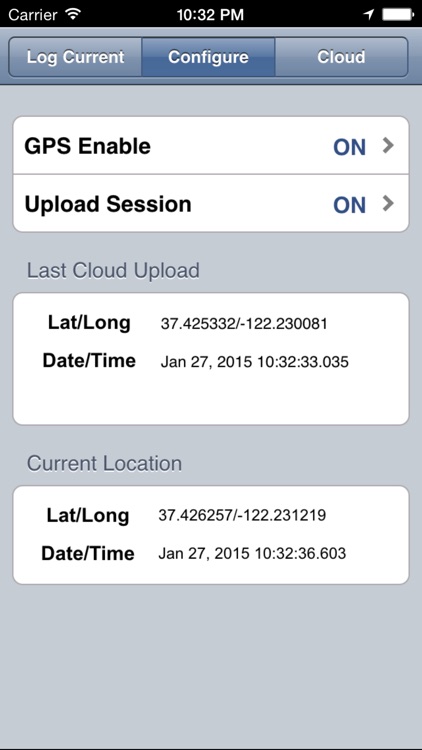
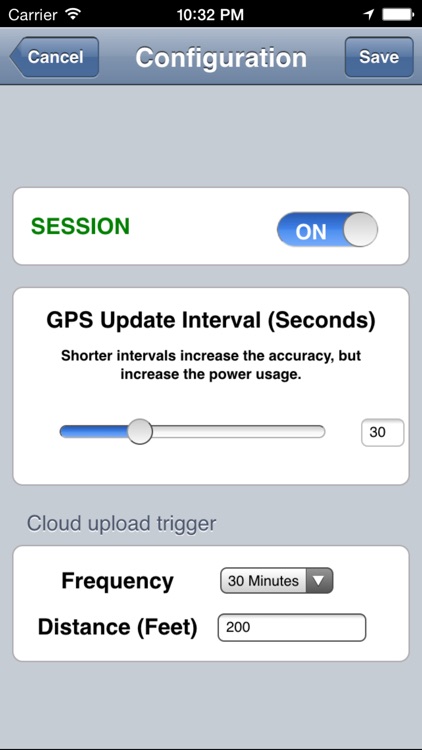

What is it about?
Logging with a Difference - GPS Data Upload and Storage. LogMyMoves sends your location data to our secure cloud so you’ll never lose or forget data. And our comprehensive online tools let you turn that data into useful information for yourself, your family, and your business! This is available at our web site: http://gpslogger.mobileapptek.com/
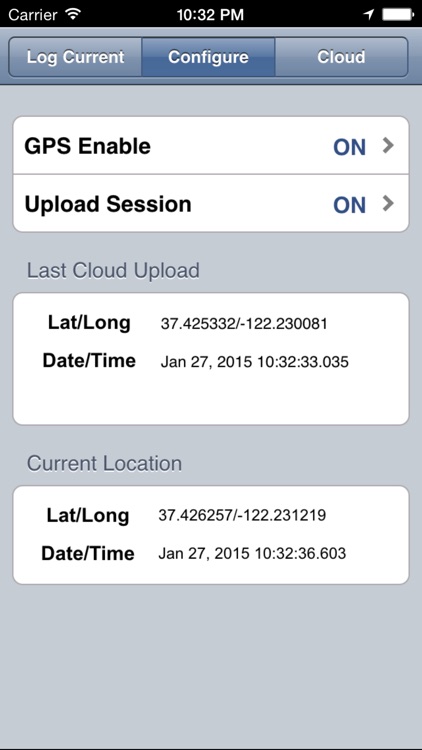
App Screenshots
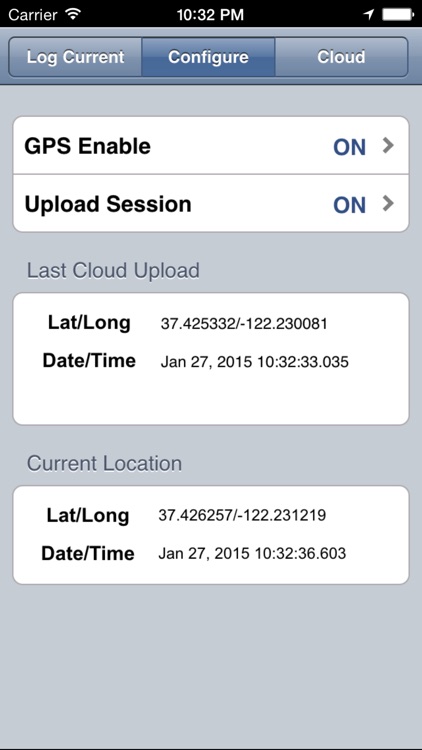
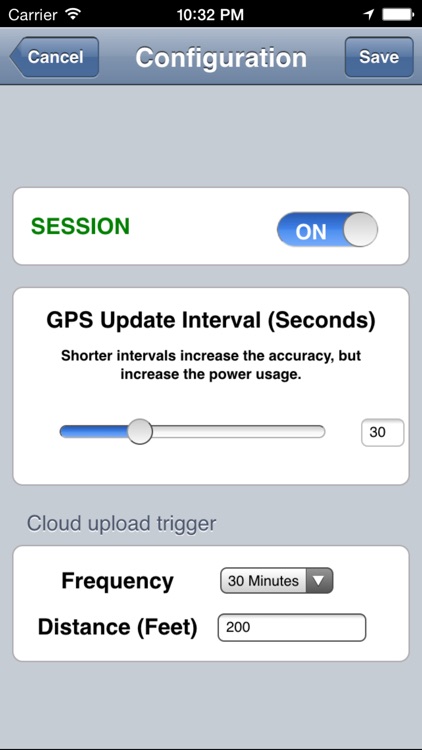

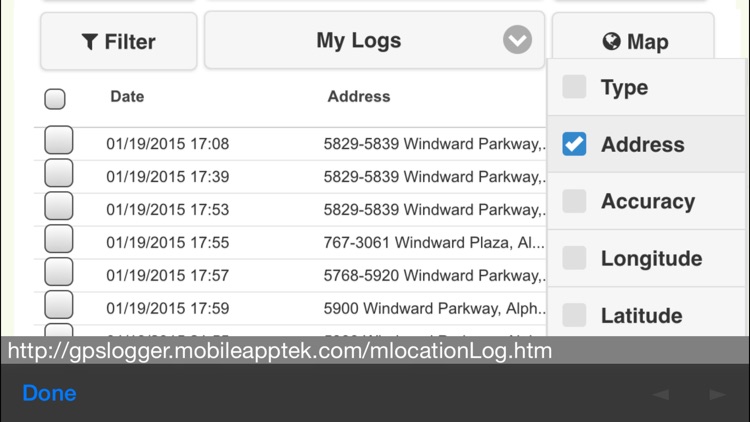

App Store Description
Logging with a Difference - GPS Data Upload and Storage. LogMyMoves sends your location data to our secure cloud so you’ll never lose or forget data. And our comprehensive online tools let you turn that data into useful information for yourself, your family, and your business! This is available at our web site: http://gpslogger.mobileapptek.com/
LogMyMoves is designed in conformity with the platform privacy standard. You will need to confirm the permission to log your data while the app is active and as well as when not in the app. During your normal movement, the continuous GPS update would keep the logging going within the app or in the background.
And your data history is there for as long as you want it, so it is always available for you to use when the need comes up later.
All these, and its FREE – we are committed to keeping the services free at least until 2016!
Here are just a few of the things you can do with our powerful Cloud-based tools:
• Map your trips with comments on interesting locations
• Share your travel and location info selectively and securely
• Tag photos from a photo shoot or a trip
• Find the best route to work, school, or other location
• See where family members are or have been
• Retrace your route to find lost papers, wallet, credit card, …
• Find your mileage for expense reports, taxes or to charge a client
• Calculate time-on-site/time-in-transit for client billing
• Use arrival report to create Time Sheet or Attendance Record
• Create delivery logs for customers
• Provide proof of transit to shippers/receivers
• Evaluate your typical driving range for leasing a vehicle or buying an electric car
• And many more
Features
• Automatic upload of location data
• User controlled logging intervals – time or distance
• Automatic or manual mode
• Secure data sharing
• Tamper-proof data logging
• Data search, sort, reports
• Always available Cloud site
• Rich tool set for mapping, analyzing, displaying data
• Information available about a trip, delivery, or customer visit weeks, months, or even years later
Note: Continued use of GPS running in the background can dramatically decrease battery life.
Log My Move will automatically shut down when running in the background and you haven't driven for a while.
With this is the potential for interruptions in your GPS data logging. The following tips would help to obtain accurate logging for your future analysis.
• On resuming driving you should re-open the app; this would restart logging. As a habit, using the notes taking feature to record locations and departures would ensure adequate restart of app, resumption of logging, and further document your movements.
• During long trips, we encourage in-car charging of your phone device
AppAdvice does not own this application and only provides images and links contained in the iTunes Search API, to help our users find the best apps to download. If you are the developer of this app and would like your information removed, please send a request to takedown@appadvice.com and your information will be removed.