Mark the places you visit on the map
Lollywalk
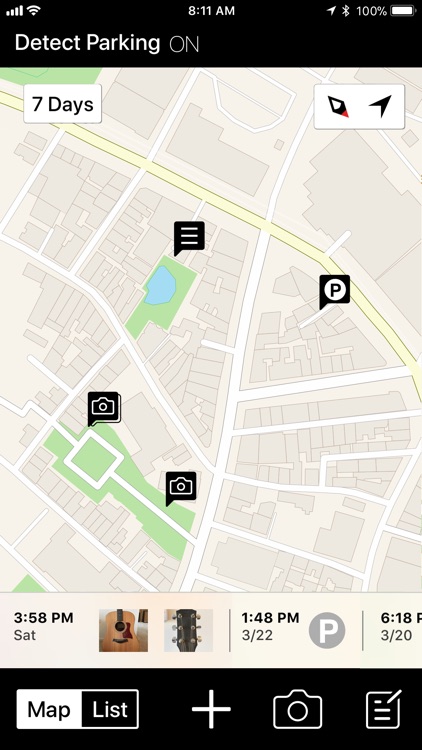

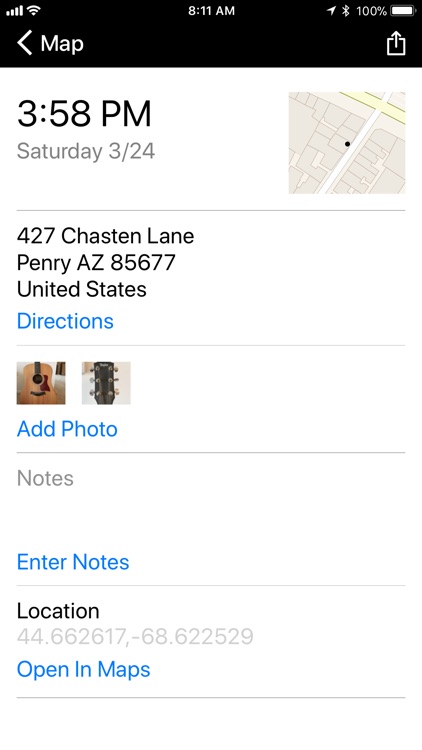
What is it about?
Mark the places you visit on the map. Add notes and photos. Make a trail of your stops on vacation, when you're house hunting, shopping, etc. Simple monochromatic design keeps the focus on your stuff.
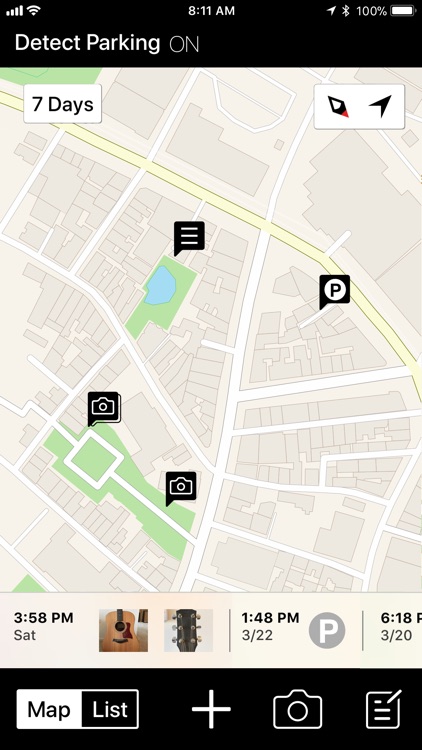
App Screenshots
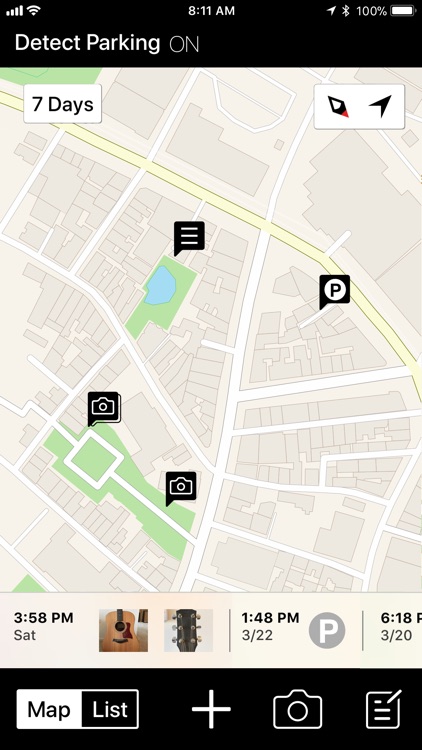

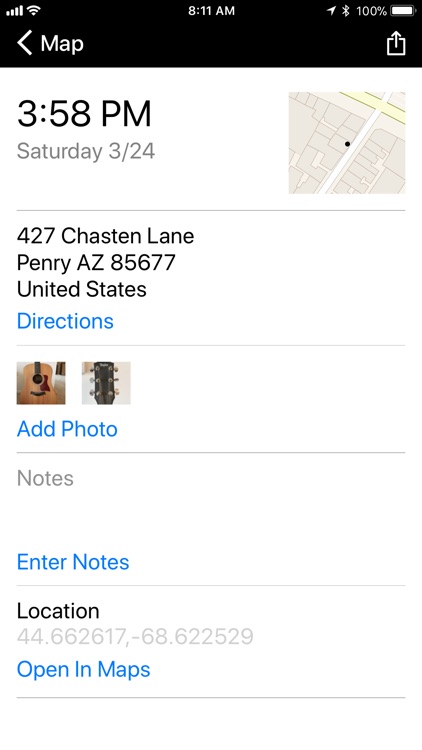
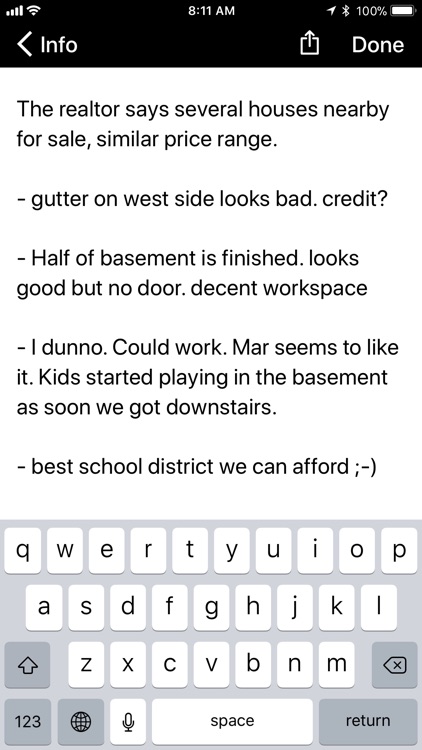
App Store Description
Mark the places you visit on the map. Add notes and photos. Make a trail of your stops on vacation, when you're house hunting, shopping, etc. Simple monochromatic design keeps the focus on your stuff.
PHOTOS
• Taking a photo records your current location on the map.
• See all the photos you took at a location
• Import photos from your photo library
• Export photos to other apps
NOTES
• Tap the pencil icon, start typing, and your note is attached to your current location on the map.
• Use your phone's built-in dictation -- the microphone button on the keyboard -- to capture notes without typing. Walk around and take notes without having to look at your phone.
ORGANIZATION
• Easy to capture many locations.
• Organize by date or see entries in a particular area.
• Get directions to places you've marked.
• Details include address and GPS coordinates
PARKING DETECTION
• Automatically detects when you park your car using your phone's hardware.
• Requires that your phone be connected to your car's bluetooth audio/handsfree system.
• Use parking detection as a backup: conditions might make it impossible to automatically capture your location.
MAP CONTROL
• Marks, notes, and photos are laid out in a tray at the bottom of map, recent items first. Tap a note or photo to go directly to it.
• Scroll back and forth in the tray to quickly find an item, then press and hold on it to reveal it on the map
• Compass mode lets you use your phone as a pointer toward a place you see on the map. Helpful for pointing toward your car when you're in a big parking lot.
• Press and hold on the map to place a mark at that location.
AppAdvice does not own this application and only provides images and links contained in the iTunes Search API, to help our users find the best apps to download. If you are the developer of this app and would like your information removed, please send a request to takedown@appadvice.com and your information will be removed.